When applying for the latest data or factory data, you may encounter this issue.
Current software version: 3.5.8
Error phenomenon:
Application failed: ECU type verification failed: The data version you applied for is WISE13-P231-V101, while the corresponding version for this engine number is: WISEC13-P230-V173.
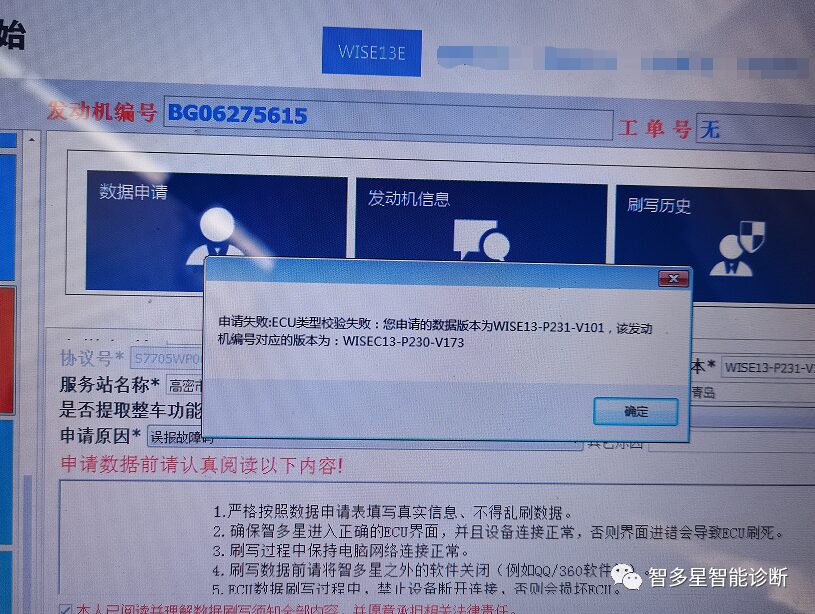
Cause of the issue:
This is a common problem with National VI engines. It occurs because the ECU actually installed on the vehicle does not match the ECU model recorded in the system file.
In the image, the vehicle is actually installed with a 13E computer board, but the system records it as a 13A computer board. The technician applied for data for 13E based on the actual installation of the vehicle, but due to version mismatch, the data cannot be issued.
This image is just an example; if we encounter the same error, we can use the same method to resolve it.
Solution:
In this case, you cannot directly apply for the latest or historical data. You can only change the first item on the data application form to3-Other types of data, and in the blank line of the second row, explain the reason for the issue (There is no latest or historical data corresponding to this engine number in the system), then click submit. The data will be sent to the backend service supervisor for manual data issuance.
If you encounter various issues during daily maintenance or have suggestions about the Smart Genius software, you can consult via WeChat.

