Follow our public account for Java insightsDelivered promptly👇
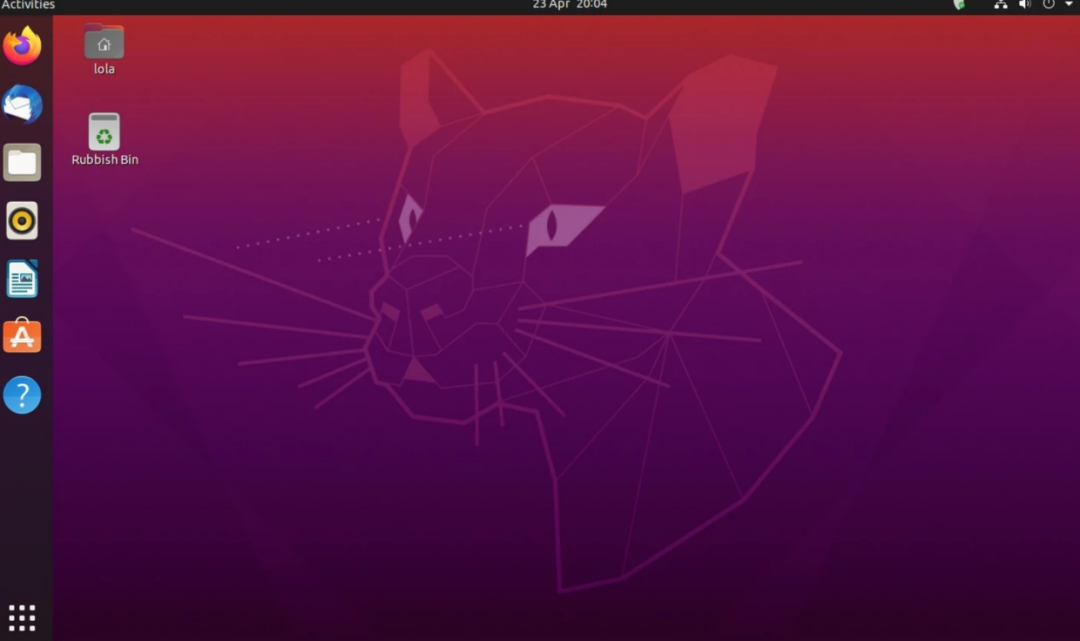 Source:cnblogs.com/summertime-wu/p/11140052.html
Source:cnblogs.com/summertime-wu/p/11140052.html
- Is Linux usable?
- Does Linux have a graphical interface?
- Supports daily development
- Social communication is not an issue
- Can Linux replace Windows?
- Running Android applications on Linux
- What advantages does Linux have?
- Linux is elegant
- Linux is efficient
- Linux is free
- Linux can also be beautiful
“Is Linux usable?”
Some of my friends still seem to have the impression that Linux is just a dark command line interface. When I tell them or suggest using Linux, they look surprised and ask me how to use it (for development or daily use)?
“Does Linux have a graphical interface?”
Desktop

Launcher

File Manager
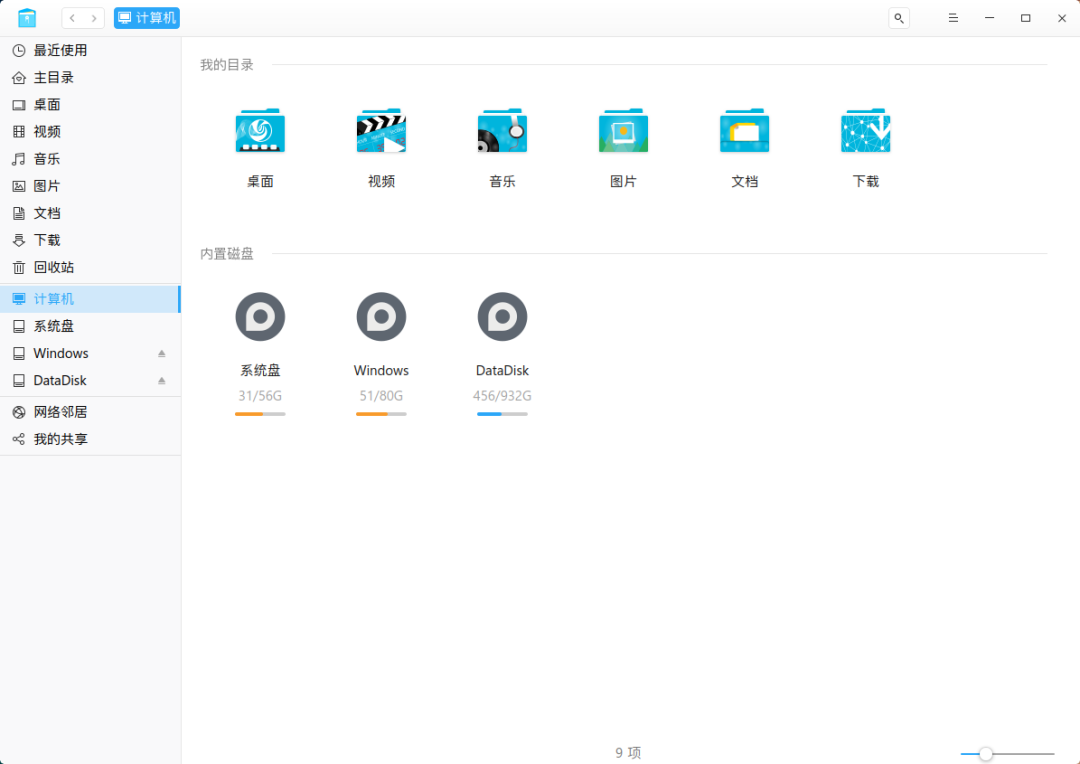
Settings
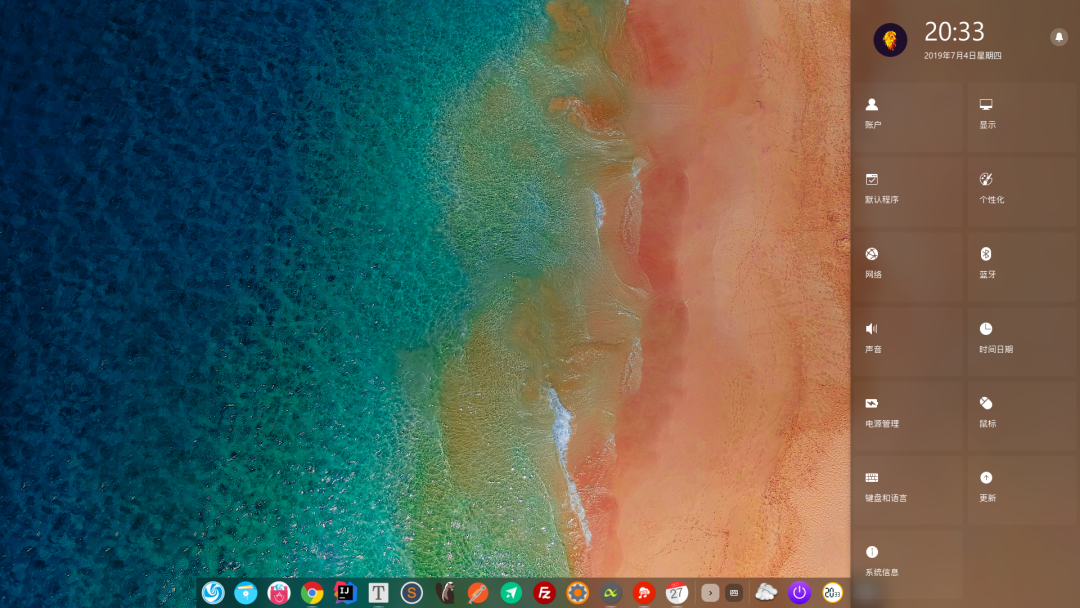
I have been using the “domestic” operating system Deepin for nearly two years. I don’t know if the interface is beautiful, but it is definitely usable.
For other Linux distributions, you can refer to:
- Eight Beautiful Linux Distributions! https://www.linuxprobe.com/eight-linux-distribution.html
- Top 10 Most Beautiful Linux Distributions of 2018 https://www.cnbeta.com/articles/soft/695605.htm
- Seven Great Linux Distributions to Look Forward to in 2017 https://www.linuxidc.com/Linux/2017-01/139414.htm
“Supports daily development”
First of all, Vim/Emacs can handle it, but I feel I am not familiar with them…
- Java: Eclipse, IDEA, NetBeans, Android Studio…
- Python: PyCharm, WingIDE…
- C++: KDevelop, Code Blocks…
- PHP: PhpStorm…
- Frontend: Sublime, VS Code, WebStorm…
- …
❝
Ranked in no particular order
❞
“Social communication is not an issue”
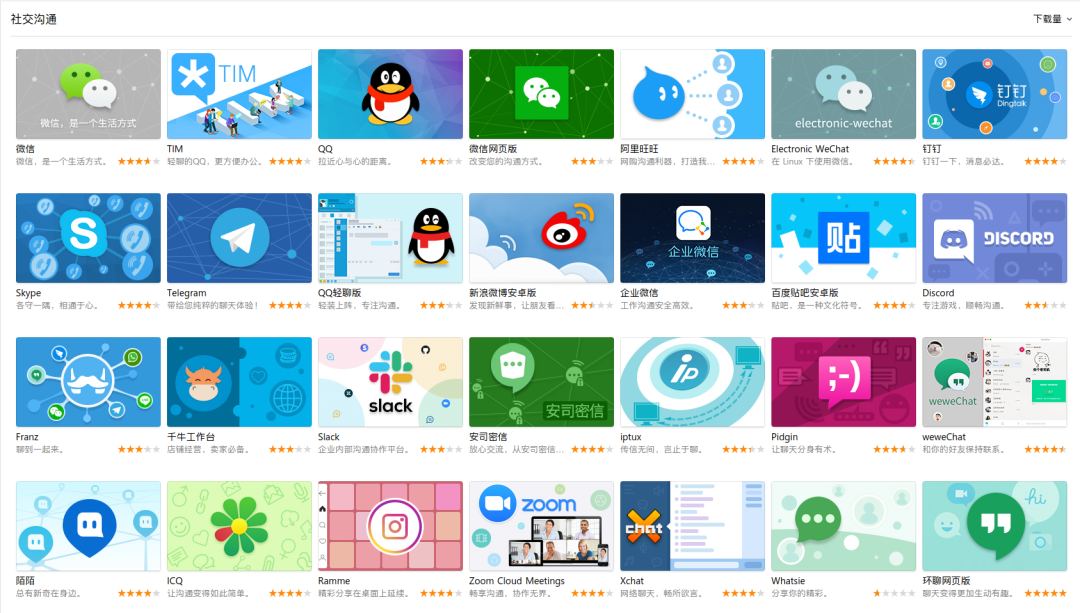
There is even ICQ…
Due to time constraints, I used a screenshot from the Deepin store here. Other Linux distributions may not have such a rich selection, but installing QQ and WeChat should not be a problem.
“Can Linux replace Windows?”
First, let me list the software I use daily:
- Development: IDEA
- Database: DBeaver, Navicat, PL/SQL
- Communication: TIM, WeChat
- Browser: Chrome, Firefox, 360
- Office: WPS, Microsoft Office Online
- Music: NetEase Cloud Music
- Input Method: Sogou Input
- Player: Deepin’s built-in player, VLC
- Editor: Sublime Text
- Remote Control: TeamViewer, Sunflower, VNC, Remmina
- Download: Thunder Speed Edition, Aria2
- Cloud Storage: JiuGuoYun, Baidu Cloud
- Markdown Editor: Typora, Zettlr
- Terminal: Deepin’s built-in (very useful)
- Mind Mapping: XMind ZEN
- FTP: FileZilla
- PDF: Foxit Reader
- Virtual Machine: VirtualBox, VMware
- Games: Steam, Minecraft
- Android APP: xDroid
These are just my personal daily uses; there are many excellent software options not listed.
As for whether it can replace Windows, this question varies from person to person. For me, in my two years of experience, I have not encountered a situation where I had to return to Windows because Linux could not solve the problem.
Moreover, if all else fails, there are always virtual machines.
Other references:
- 100 Best Ubuntu Applications (Part 1) https://zhuanlan.zhihu.com/p/71833109
- Deepin App Store https://dstore-appstore.deepin.cn/china/index
- A Comprehensive Collection of Awesome Linux Software, Essential for Operations and Maintenance! http://www.sohu.com/a/238318823_100008608
- Minor Software – Linux https://www.appinn.com/tag/linux/
“Running Android applications on Linux”
xDroid allows Android applications to run on Linux, greatly expanding the Linux ecosystem.


Yes, you read that right; it is not based on a virtual machine or emulator, it is fast and resource-efficient.
This seems to be something that Windows cannot achieve at the moment.
“Running Screenshot”
“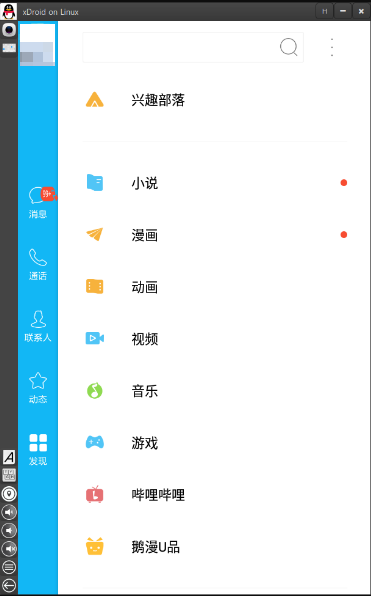 “
“
“Application Market Screenshot”
“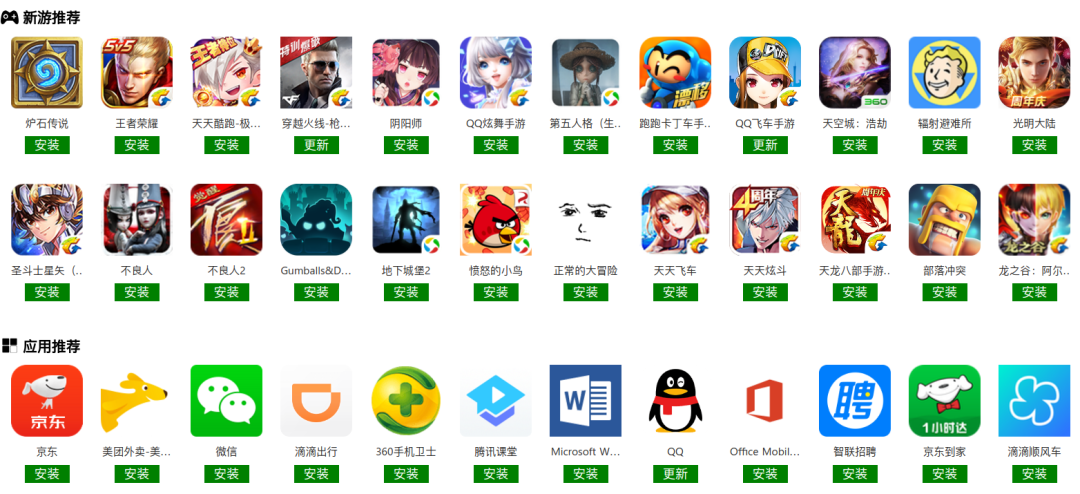 “
“
“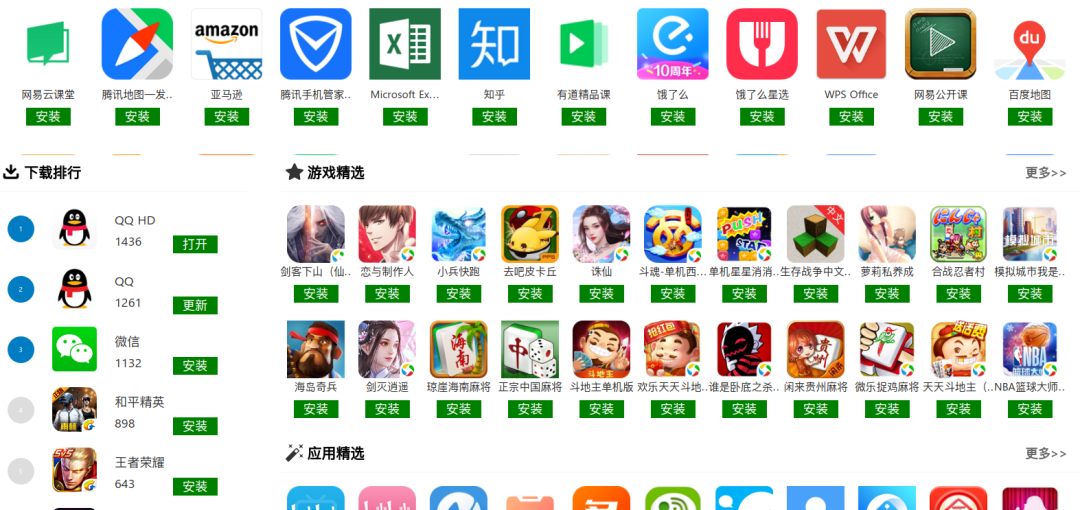 “
“
“What advantages does Linux have?”
The cost of migrating from one system to another is enormous. What charm does Linux have that makes it worth doing so?
Linux is elegant
When I install software on Windows, I first need to open a browser, search for the software I want, carefully avoid ads, and when I find a site that looks right, I still have to cautiously find the download link instead of a huge download button. Finally, I have to install it carefully, making sure not to miss any checkboxes. If I accidentally miss one, I find that my computer seems to be lagging, and soon, its friends will appear on my desktop.
In Linux, commands like apt install or yum install can handle the entire installation.
- Linux does not require you to choose whether to install software on C or D drive; it has already defined where files should go.
- No need for antivirus software.
- No need to clean up junk.
- No need to free up memory.
- No need to activate the system; it is open-source and free.
- No need for disk optimization.
- No annoying pop-ups.
- No forced updates.
Linux is efficient
This is what attracts me most about Linux.
Command Line
The command line is not an outdated way to control a computer. On the contrary, it has always been efficient and expressive.
When you want to copy, cut, or delete a file, I believe opening a file manager and jumping between different windows is not as fast as a single command.
When you want to check the system’s running status, I believe moving the mouse, right-clicking, and selecting Task Manager is not as fast as a single command.
When you want to write a simple script or file, I believe opening an editor, creating a file, writing, and selecting a file location to save is not as fast as a single command.
…
The mouse is a great tool, but it has its limitations; after all, it only has three buttons. The expressiveness of using parameters in the command line is infinite.
Reduce Mouse Usage
Through the command line, the Vimium plugin for browsers (operating the browser interface in a Vim-like manner), Albert (which brings up an input box to open apps, files, URLs, search directly, calculator…), system shortcuts, and IDEA (which is designed with a keyboard-first philosophy), I can use the mouse very little.
Of course, it’s not that the mouse is unwelcome; when your hands are flying over the keyboard, using the keyboard directly is faster than moving your right hand to the mouse and back, and this uninterrupted experience is very pleasant.
As for why this is an advantage of Linux, in my years of Windows experience, I have not found an entry point for customizing system shortcuts, let alone custom macros. Windows certainly has a command line, but I believe its richness and the interplay between commands are not as good as Linux’s (some call it an accessory).
Reduce Repetitive Tasks
I have a folder dedicated to storing various scripts I have written. Most of the time, the problems you face can be solved by existing software, but when there are some fragmented, unique, repetitive tasks, scripts can help you solve these well.
For example, I have a script that monitors the production environment (which should actually be provided by the project itself), an OA guardian script (which monitors whether I have written a daily report and sends me a text reminder if not), and even a script that sends WeChat messages on a schedule…
These scripts can help reduce repetitive labor in the information world, allowing me to focus more on creative work.
Startup Speed
On my computer, both the system startup speed and the software (IDEA, Chrome) startup speed are slightly better than Windows.
This is based on my experience; I do not have precise test data. However, IDEA has been tested and is over a second faster.
Memory Usage

“Linux is free”
The above only illustrates the benefits brought by scripts, but does not explain that they are brought about by Linux.
Because only Linux has such openness and customizability, you can easily modify system configurations and change system states through commands, even modify kernel code, compile, and use it.
- If you don’t like the current desktop environment, you can easily switch through commands.
- If you like macOS, you can follow online tutorials to make Ubuntu look exactly the same (even including the boot logo).
- If you don’t like the default file manager, you can choose other excellent software, such as Nautilus.
- If you don’t like the current terminal, there are many options; I have even used one that mimics a terminal from a movie, which is very geeky.
In contrast, for example, when it comes to fonts, in Linux, I can install and switch system fonts through commands, while in Windows, there is no such setting or entry. I don’t quite understand why there is no right to choose.
And these are just trivial examples.
References:
- What Advantages Does Linux Have Compared to Windows? You Will Understand After Reading https://blog.csdn.net/lmseo5hy/article/details/79279424
“Linux can also be beautiful”
❝
Deepin 15.10 Chinese promotional video https://www.bilibili.com/video/av50732978
❞
--The End--
If you have read this far, it means you like the articles from this public account. Feel free to pin (star) our public account Linux Tech Enthusiast, so you can receive notifications promptly!
In this public account Linux Tech Enthusiast, reply with: Linux, to receive 2TB of learning materials!
Recommended Reading
1. Linux 6.0 Official Release, Overview of New Features!
2. Essential "Network Port Guide" for Operations and Maintenance, this one is enough
3. Linux Learning Guide (Collection Edition)
4. A 20,000-word comprehensive summary to help you achieve freedom with Linux commands