Robot Technology Communication and Secondary Development, follow the clickable public account. This public account provides a platform for communication in robot application technology, currently supporting mainstream KUKA, ABB, and UR robots. For details, please leave a message in the background.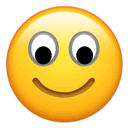
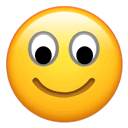
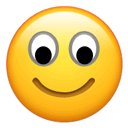



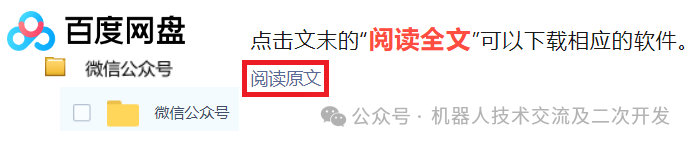
In addition to using the API to obtain KRC file directory information, you can also retrieve file directory information via MQTT.
Reading and writing variables on PC
1. Install the software package on the robot side
SasMqttDeviceConnect_4.5.4.5_Release_mqtt.kop
2. On the PC side
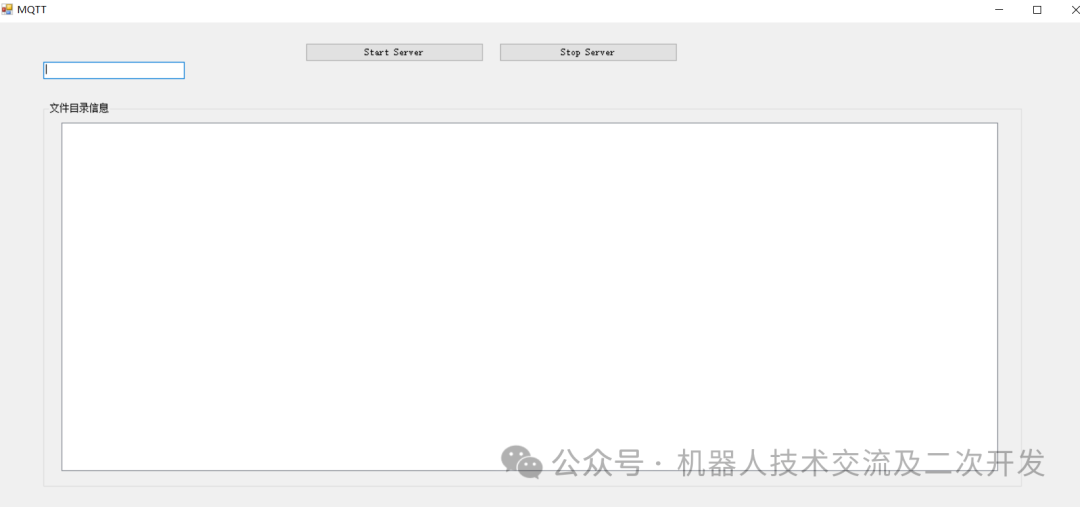
3. Click Start Server on the PC side to retrieve all file information under the R1 directory
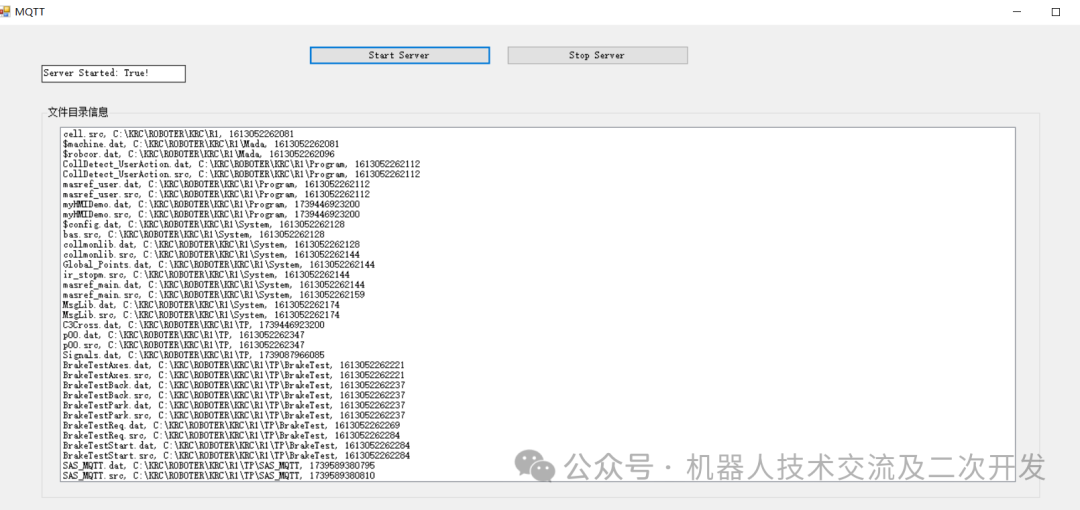
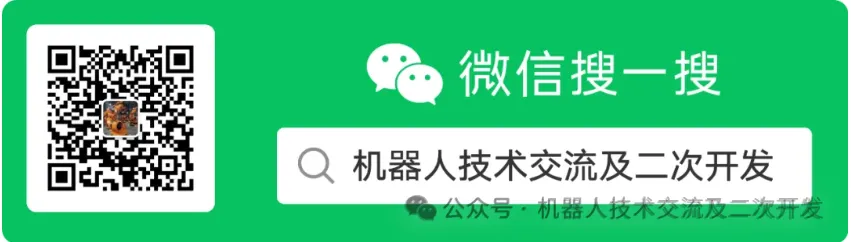
KUKA ModBusTCP
KUKA General Inlineform, UserTech No Longer Required
ABB Event Routie Function Implementation in KUKA Robots – Function Upgrade (Almost Complete)
Four Display Methods for KUKA Robot Dialog Boxes
ABB Edge Software Package Calibration Method Ported to KUKA Robots
ABB Event Routie Function Implementation in KUKA Robots
Introducing a Small Plugin That Can Write Various Custom Parameters of KRL to Files in Real Time
7 Methods for Designing KUKA HMI
How KUKA Quickly Creates Its Own User Program Templates
A Key Tip for Developing Motion Instructions in Inlineform in UserTech
How to Dynamically Display Tool and Base in Inlineform Using UserTech
KUKA Shortcut Small Plugin – UserMode
KUKA UserKeyBar Dynamic Configuration Plugin – All Application Scenarios
KUKA UserKeyBar Dynamic Configuration C# – 3 Final Part for a Single Button
One of the Implementation Methods for KUKA’s Two User Buttons: UserTech
Three Methods for Extending KUKA System Input and Output
KUKA Software Package Customization for Installation Conditions
How to Add Auto-Start Images to ABB Self-Developed Plugins
Introduction to KUKA Software Package Packing Methods
Measuring Position Offsets When Robots Stop
KUKA Screensaver Plugin with Authorization –> Independent Process
KUKA Authorized Screensaver
KUKA Obfuscator Obfuscation and Deobfuscation Authorization
KUKA Encryption Software Upgrade
ABB Version of KDC – ABBDeviceConnector
Implementing KUKA Robot UDP Packet Data Collection and Sending
Implementing KUKA Robot Screen Capture Function
Implementing Visual Display of KUKA Robot System Variables
Real-time Data Interface Display for Youa Robots
ABB Robot Implementing Cycle Segmentation Calculation and Local Storage of Cycle Data
Implementing Input Function of KUKA Robot KRL Language
Click on the “Read More” at the end of the article to download the corresponding software.