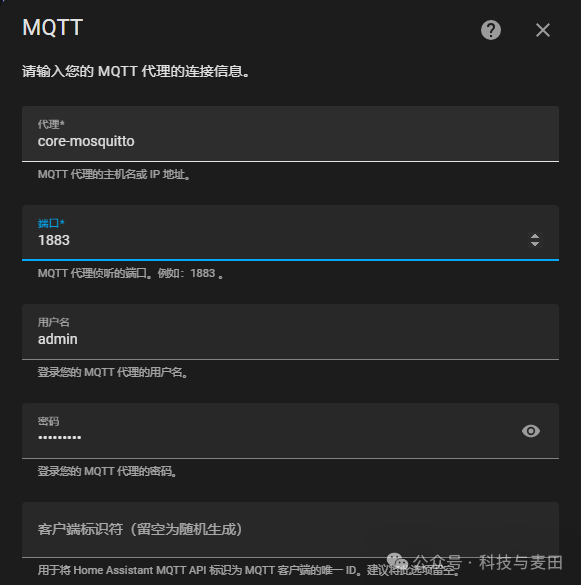Note:
The exploration of Home Assistant-ESPHome is not yet complete. We will continue to improve the ESPHome ESP32 Mixly board, making it easier for everyone to enjoy ESPHome smart home devices.
In this chapter, we will explore how to connect MQTT devices to Home Assistant using Mixly programming.
First, create an MQTT client in Home Assistant and configure it to connect to the MQTT broker, as shown below.
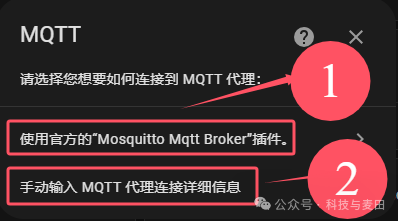
Explanation: ① Use the official Mosquitto broker plugin as a proxy.

② Use manual configuration to connect to the MQTT broker, which can be a cloud broker or a local computer broker.
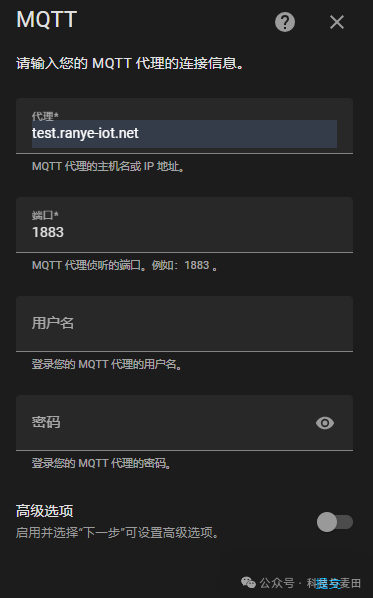
Recommendation:
For communication security, it is best to use a local broker and set up mutual authentication with self-signed certificates for the client and the broker.
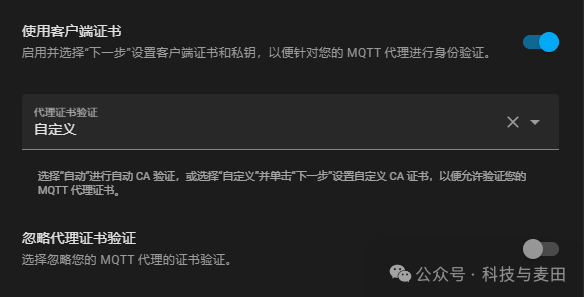
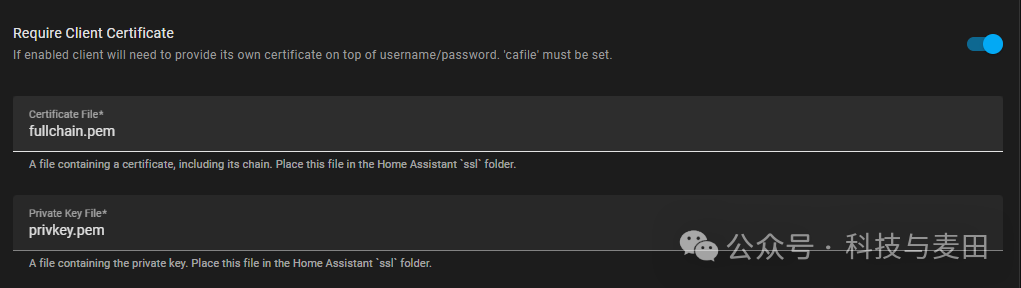
Since I am not satisfied with the default automatic configuration using the official MQTT broker, I need to manually reconfigure the connection information for the broker, as shown below.