The “Operation and Maintenance Artifact” Ansible Web Management Panel
1. Ansible: The “Swiss Army Knife” of IT Automation 1. What is Ansible? Ansible is an open-source automation tool developed in Python that enables agentless batch management through the SSH protocol. Its core value lies in simplifying configuration management, application deployment, and task orchestration, making it a popular choice in the DevOps field. Agentless Architecture: No additional software needs to be installed on the managed nodes; communication can occur with just SSH and a Python environment. Modular Design: Thousands of built-in modules (such as file management, software installation, service start/stop) support custom extensions. Playbook Driven: Scripts are written in YAML language, using declarative syntax to define the ideal state of the system, achieving standardization and repeatability of task processes. 2. Core Workflow Ansible operates through the following components: Inventory: Defines management targets, supporting dynamic grouping and variable injection. Modules: The smallest unit for executing specific operations, such as installing software with yum or transferring files with copy. Playbooks: Chains multiple tasks logically, supporting conditional statements, loops, and error handling. Plugins: Extend functionalities such as logging, callbacks, and connection methods, for example, managing containers through Docker plugins. 3. Enterprise Application Scenarios Batch Server Configuration: One-click deployment of Nginx clusters and configuration of firewall rules. Cross-Platform Management: Simultaneously control Linux, Windows, and network devices. CI/CD Integration: Combine with Jenkins and GitLab to achieve automated testing and deployment. 2. Ansible Web Management Platform: Elevating Operational Efficiency Traditional Ansible relies on command-line operations, which can be challenging for beginners. The emergence of web visualization platforms (such as the open-source project sky22333/ansible) transforms complex operations into a graphical interface, significantly reducing the difficulty of use. Core Advantages of the Web Platform Full Process Visualization Host Management: Batch add servers through forms, supporting encrypted storage of SSH credentials, eliminating the need to manually edit Inventory files. Real-time Command Execution: Run shell commands in parallel on multiple hosts, with immediate feedback highlighting success/failure status. File Transfer: Drag and drop files to the specified directory, automatically syncing to target nodes, avoiding the burden of remembering SCP commands. Efficient Playbook Orchestration Built-in Editor: Provides syntax highlighting and error prompts, allowing direct writing and debugging of Playbooks. Task Template: Common operations (such as installing MySQL, backing up logs) can be saved as templates for one-click reuse. Security and Auditing Dynamic Key Encryption: Derives temporary keys based on user login credentials, automatically destroying them after the session ends, eliminating the risk of key leakage. Operation Log Tracking: Records all user execution history for easy problem tracing and compliance auditing. Quick Deployment and Expansion One-Click Docker Start: Set up the environment in 5 minutes through containerized deployment, supporting HTTPS reverse proxy to enhance security. Multi-Level Permission Control: Can integrate with enterprise LDAP/AD for role-based management (e.g., developers can only view logs). 3. Why Choose the Ansible Web Platform?
Lower Learning Curve: The graphical interface intuitively displays task processes, allowing non-operations personnel to quickly get started.
Enhance Collaboration Efficiency: Teams can share Playbook templates and inventory lists, avoiding repetitive configurations.
Enterprise-Level Security: Mechanisms such as zero local storage of keys and session isolation meet high-security requirements in finance, government, and other scenarios.
4. Quick Deployment with Docker
docker run -d
–name ansible
-p 5000:5000
-e ANSIBLE_HOST_KEY_CHECKING=False
-e ADMIN_USERNAME=admin123
-e ADMIN_PASSWORD=admin@123
-v ./ansible:/app/db
registry.cn-shanghai.aliyuncs.com/study-03/ansible:latest
Editor’s Suggestion: Use reverse proxy and enable HTTPS to enhance security. Be sure to set a strong password.
Support Task Execution:
—# Ansible Playbook Example- name: Example Task hosts: all tasks: – name: Execute a simple command command: echo “Hello, Ansible!” register: hello_result – name: Display command result debug: var: hello_result.stdout
6. Login
Username and password are both: admin@123

7. Preview
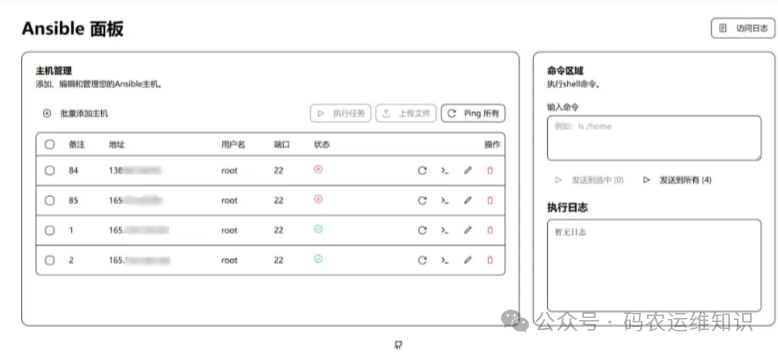
Powerful features, let’s get started!
Thank you for your support!!!