In electronic engineering, embedded development, and IoT projects, serial communication is a common method for data transmission. To facilitate developers in debugging serial devices, an efficient, user-friendly, and feature-rich serial debugging tool is essential. Today, we introduce a completely free and open-source serial debugging tool—UartAssist.Download link at the end of the article!
01
—————
Software Introduction
UartAssist is a serial debugging assistant developed and maintained by the open-source community. With its simple interface, powerful features, and portable nature, it has quickly gained favor among many developers. The software supports Windows operating systems, requires no installation, and can be used directly after extraction, greatly simplifying the usage process. It also features multi-language support, automatically switching between Chinese and English interfaces based on the operating system’s language environment, making it convenient for users from different language backgrounds.
Features
(1) Basic Serial Parameter Settings
UartAssist supports a common baud rate range of 110-115200bps, while allowing users to flexibly set serial parameters such as port number, parity bit, data bit, and stop bit according to actual needs. Whether dealing with common serial devices or special custom serial configurations, it can handle them with ease.
(2) Automatic Detection and Virtual Serial Port Support
The software has an automatic detection feature that can quickly enumerate all serial port numbers on the local machine, including virtual serial ports. This is very convenient for users using USB-to-serial modules or virtual serial port software, eliminating the need to manually search for serial port numbers and saving debugging time.
(3) Data Format and Verification
UartAssist supports sending and receiving data in both ASCII and Hex formats, and can freely convert between the two. Whether sending simple text commands or complex binary data, it can be easily accomplished. Additionally, it supports various verification formats, such as checksum, XOR, CRC16, and fixed byte, automatically adding verification bits to the sent data to ensure data integrity and accuracy.
(4) Data Processing and Saving
The received data can not only be displayed in real-time on the interface but can also be automatically saved to a file, supporting both data file and log file formats. In log mode, the received content will automatically display timestamps and other relevant information, making it easy for users to record and analyze the debugging process. The software also supports importing data from files for sending, allowing users to quickly test predefined data sequences.
(5) Timed Sending and Batch Operations
UartAssist supports a timed sending feature, allowing users to set any time interval for the software to automatically loop send specified data. Additionally, it supports batch sending, allowing users to predefine and store batches of data or command sequences, setting a delay for each instruction, and then sending them in the specified order and delay time. This is very practical for scenarios requiring a large number of repetitive tests or automated testing.
(6) Other Useful Features
-
Escape Character Support: The sent content supports escape characters, for example, when entering
<span>\r\n</span>and other escape symbols in the sending box, they will be automatically parsed into the corresponding ASCII codes for sending. -
AT Command Support: Supports automatic addition of carriage return and line feed options for AT commands. When this option is enabled, a carriage return and line feed will be automatically appended at the end of the line when sending AT commands, facilitating module configuration and debugging.
-
Encoding Support: Supports ANSI and UTF-8 encoding for receiving and sending text, correctly handling text data in different encoding formats.
-
Shortcut Commands and History: Supports predefined and stored shortcut commands, which can be sent via keys or custom shortcuts. At the same time, it automatically saves the history of sent records, allowing users to easily retrieve and resend historical data.
-
Interface Customization: Users can customize the background and font of the interface window according to their preferences, creating a personalized operating interface.
-
Default Content Settings: Allows customization of the default content in the sending box, making it easier for users to quickly start debugging.
-
Built-in Useful Tools: Supports JT/T808 simulation and Modbus simulation.
02
—————
Project Preview and Download Link



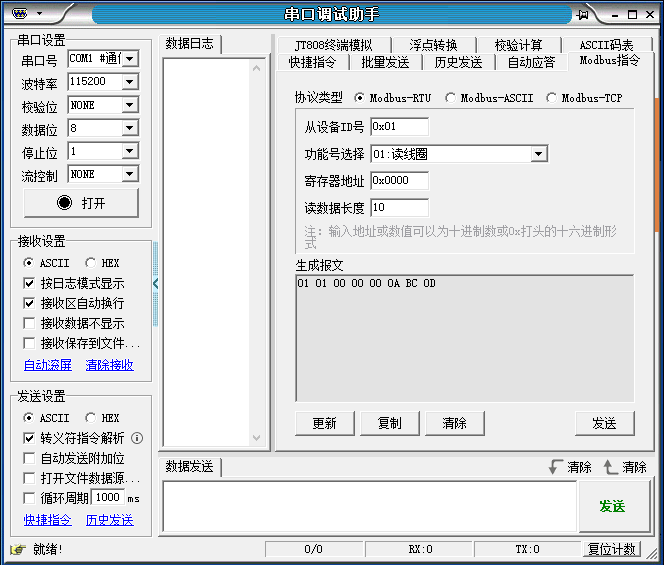
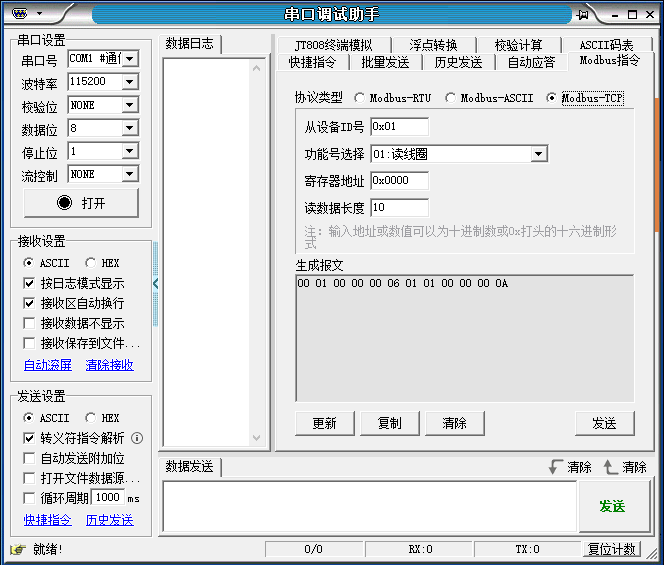
 Using UartAssist is very simple. Visit the download link:https://gitcode.com/open-source-toolkit/11f0c, download the UartAssist.zip file. After extraction, run the UartAssist.exe file to start the software. Set the serial parameters and function options according to actual needs, and you can start debugging the serial communication.—– The End -——– Previous Recommendations -—
Using UartAssist is very simple. Visit the download link:https://gitcode.com/open-source-toolkit/11f0c, download the UartAssist.zip file. After extraction, run the UartAssist.exe file to start the software. Set the serial parameters and function options according to actual needs, and you can start debugging the serial communication.—– The End -——– Previous Recommendations -—
-
15k Stars丨An incredibly beautiful open-source data visualization dashboard project (MIT License), the first choice for IoT data dashboard applications
- Quickly achieve AI recognition through edge computing gateways with built-in NodeRED, also supports various PLC protocols, local configuration, and device management
- Common IoT Protocols List (Collector’s Edition, please bookmark)
- Recommended IoT platform supporting cloud-edge collaboration|ThingsKit
- IoT Knowledge: What is the communication distance of different communication lines? Do you know?
 The disclaimer: The content published by this public account is either original or sourced from online searches. We respect and uphold the rights of the original authors. Due to the numerous sources of information, if there are any copyright issues, please contact us promptly, and we will delete the relevant content as soon as possible. Additionally, for images, materials, download links, etc., used in the text, if they involve infringement, please inform us, and we will handle it promptly.
The disclaimer: The content published by this public account is either original or sourced from online searches. We respect and uphold the rights of the original authors. Due to the numerous sources of information, if there are any copyright issues, please contact us promptly, and we will delete the relevant content as soon as possible. Additionally, for images, materials, download links, etc., used in the text, if they involve infringement, please inform us, and we will handle it promptly.