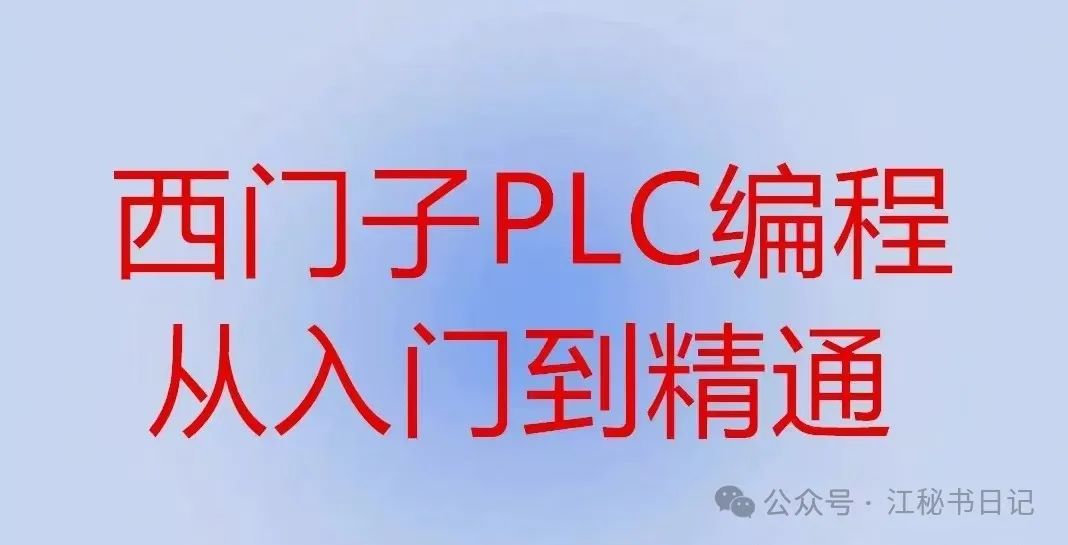
Hey everyone, I’m your old friend Secretary Jiang. Today, I’m bringing you an interesting project—an automatic light control system based on a photoresistor. Just the name sounds high-tech, right? In simple terms, the light turns off when it’s bright and turns on automatically when it’s dark. We’ll use a Siemens PLC to implement this function, so let’s start discussing this project from scratch.
Don’t underestimate this; there are some hidden issues that can cause the lights to flicker, which can be quite annoying. Alright, without further ado, let’s dive into the details.
Project Background:
Let’s assume we have a photoresistor that detects the intensity of ambient light and then outputs a signal to the PLC. When the ambient light is strong, the light turns off; when it’s weak, the light turns on. You might say, isn’t this just input-output control? But wait, the key issues are “detection accuracy” and “response speed.” You need the light to respond quickly to changes in ambient light, and you also need to eliminate sensor jitter. If these details aren’t handled well, you’ll have a headache.
PLC Programming Key Points:
We will use several key pieces of hardware:
-
1. Photoresistor: Responsible for monitoring ambient light intensity and outputting to the PLC.
-
2. Light bulb: The actuator controlled by the PLC output.
-
3. Button: Manual control switch, serving as a backup option.
Next, let’s take a look at the program logic. The main issues include sensor jitter, light response lag, and switching between manual and automatic modes. Let’s go through them one by one.
Input and Output Definitions:
-
• I0.0: Input signal from the photoresistor
-
• I0.1: Manual light-on button
-
• I0.2: Manual light-off button
-
• Q0.0: Light bulb output
Program Logic:
The main logic is simple: when the sensor detects insufficient light, it outputs a signal to turn on the light bulb; conversely, it turns off the light. It sounds straightforward, but you must be very careful with signal processing; otherwise, the light may flicker or fail to respond. We’ll solve these issues one by one with a small program.
// Rung 1: Automatic light control logic
----[ ]----[ ]------------( )
I0.0 M0.0 Q0.0
Sensor Light_Condition Lamp_Control
// Rung 2: Manual light-on logic
----[ ]------------( )
I0.1 Q0.0
Manual_On Lamp_On
// Rung 3: Manual light-off logic
----[ ]------------( )
I0.2 Q0.0
Manual_Off Lamp_OffHere’s the code; let’s briefly explain the logic:
-
1. Automatic Mode: The photoresistor (I0.0) detects light levels; when it’s dark (like at night), it automatically turns on the light bulb (Q0.0). Here, M0.0 is used as a condition variable to implement a “memory” for light condition judgment to prevent flickering due to signal fluctuations. We will discuss this mechanism in detail later.
-
2. Manual Mode: In case the photoresistor fails or the PLC malfunctions, we add manual light-on and light-off buttons for backup operation logic. In simple terms, pressing I0.1 turns the light on, and pressing I0.2 turns it off. This is mainly to ensure that in situations requiring precise control, human judgment is more reliable than automation.
Issue 1: What to do about sensor jitter? The signal from the photoresistor isn’t always stable, especially when ambient light changes rapidly, such as on overcast days when sunlight is suddenly blocked by clouds. In such cases, the sensor’s signal may fluctuate frequently, causing the light to flicker, which greatly affects user experience. To solve this, we can use our old method: a timer debounce. The idea is to wait 1 second after detecting a signal change before acting, ensuring that the signal is stable.
// Rung 4: Photoresistor debounce processing
----[ ]-----|P|------------( )
I0.0 M0.1
Sensor Debounced_Sensor_SignalThis debounce design essentially provides insurance for the sensor signal, preventing the light from flickering due to external disturbances, which greatly improves the user experience.
Issue 2: How to switch between manual and automatic modes? This is a common requirement. In real environments, sometimes users want to force the lights on or off. For example, if the automatic mode fails, or if the user temporarily wants manual control. In this case, we need to design a logic that allows manual and automatic modes to operate independently. The logic for manual light-on and light-off has already been written into the program; next, we need to implement a simple locking mechanism to ensure that the automatic logic doesn’t interfere when in manual mode.
// Rung 5: Manual-Automatic mode locking mechanism
----[ ]----[ ]------------( )
M0.2 M0.3 Q0.0
Manual Auto Mode_LockThis mechanism prioritizes manual mode; when someone presses the manual button, the automatic mode will no longer interfere with the light’s state. They won’t clash with each other.
Optimization Idea: Soften Light Changes If you want to make it more advanced, you can add a “soft light change” feature, simulating gradual light increase and decrease. Such minor optimizations may seem small, but they can significantly enhance user experience. The idea is to control the light’s brightness through a timed increment or decrement signal (if it’s a dimmable light), depending on your needs and the actual control method of the lighting device.
Debugging Steps:
After completing the program, wiring and debugging are very important. It’s crucial to adjust the sensitivity of the sensor and the response time of the light. A common debugging issue is that the light responds too quickly or too slowly; you need to make fine adjustments to the parameters of simulated signal processing and timers. Especially considering the variations in day length across different seasons, you might need to reserve some adjustable parameters in the program for easy debugging and use.
Conclusion Chat:
Alright, today’s project on automatic light control using a photoresistor sounds simple, but it can be a bit tricky to implement. However, once completed, you’ll find that you’ve learned many techniques for solving practical problems. Feel free to leave a message to chat with me about any issues; don’t hesitate to adjust signals and test logic. Each adjustment and test deepens your understanding of your code. If you can’t get it to work, don’t worry; reach out to me, and I’ll help you find a solution! See you next time!