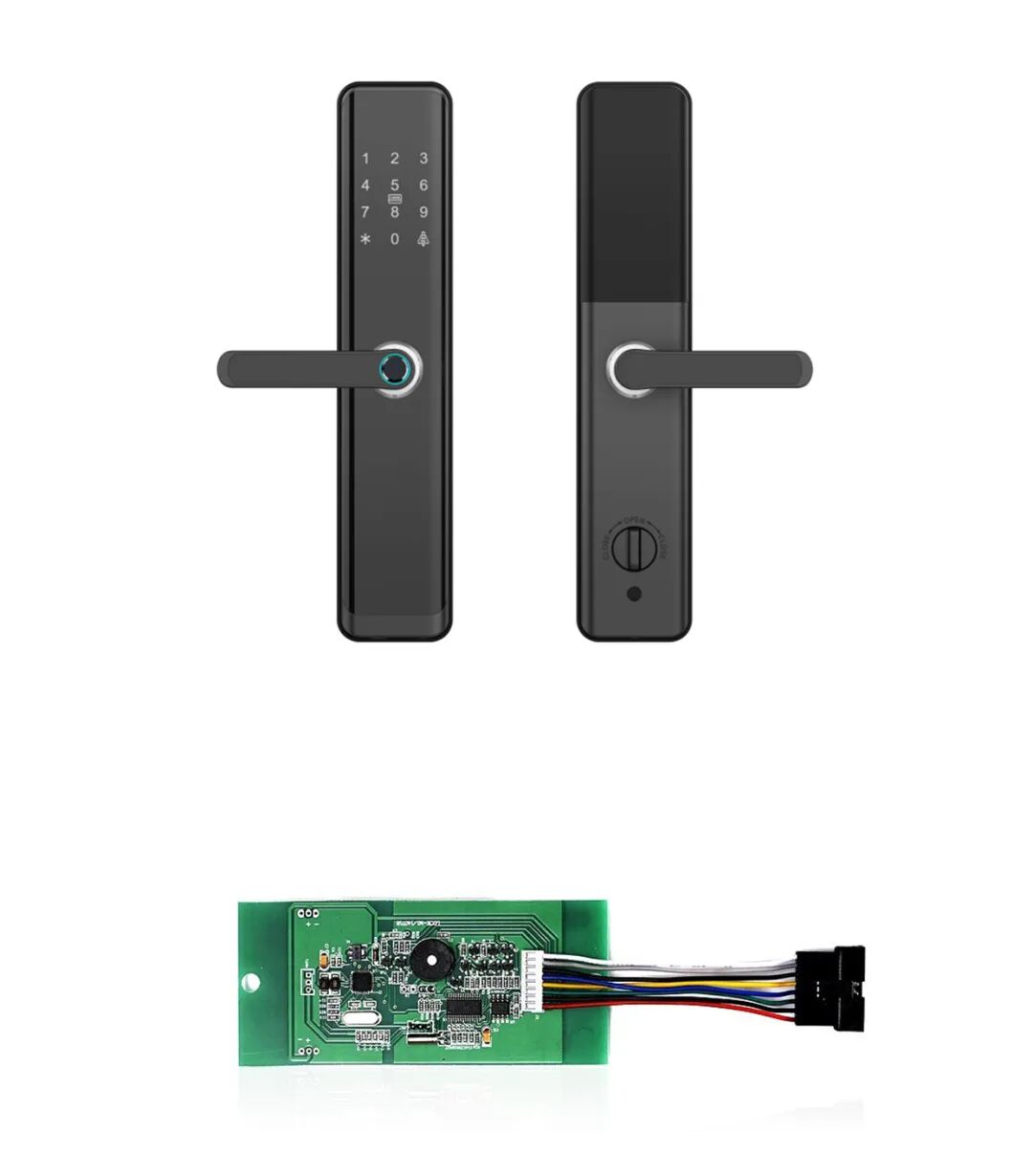Case IntroductionSmart Lock PCBAFunction Introduction1. Multiple Unlocking Methods
Fingerprint Unlocking: Achieves fast and high-precision fingerprint recognition through capacitive or semiconductor fingerprint sensors, supporting 360° pressure from any direction.
Password Unlocking: Supports touch password input and features a false password function, allowing the door to be opened even if interference codes are entered before and after the correct password.
Card Unlocking: Equipped with an IC card or RFID card reading module, supporting card-based unlocking.
Mobile APP Unlocking: Connects with a mobile APP via Bluetooth, Wi-Fi, and other wireless communication modules to enable remote unlocking.
Temporary Password Unlocking: Temporary passwords can be generated through a mobile APP or WeChat mini-program for convenient temporary access by others.
2. Security and Alarm Functions
Anti-Peeping Password Function: Allows users to input interference codes before and after the correct password to prevent others from peeping at the password during input.
Anti-Prying Alarm: Emits an alarm sound and notifies the user via the APP when the lock is illegally pried.
Low Voltage Reminder: Alerts the user through voice or the APP when the battery is low, reminding them to recharge or replace the battery in a timely manner.
3. User Management Functions
Fingerprint Management: Supports adding, deleting, and clearing fingerprints, with management possible through the mobile APP or local operations by the administrator.
Permission Settings: Different unlocking permissions can be set for different users, such as restricting certain users from unlocking during specific time periods.
Unlocking Record Inquiry: Records the time and method of each unlocking, facilitating user inquiry and management.
4. Interaction and Display Functions
Voice Prompts: Provides voice feedback during operations, such as successful unlocking or incorrect password prompts.
Display Screen: Equipped with an OLED or LCD display to show time, date, battery level, operation prompts, and other information.
Case Introduction