In today’s internet era, the interaction and acquisition of data have become extremely important. Whether it is scraping information from web pages or interacting with various APIs for data exchange, HTTP requests are indispensable. The Python <span>Requests</span> library is a powerful assistant for handling HTTP requests, greatly simplifying operations related to the HTTP protocol, allowing developers to implement powerful functionalities with concise code.
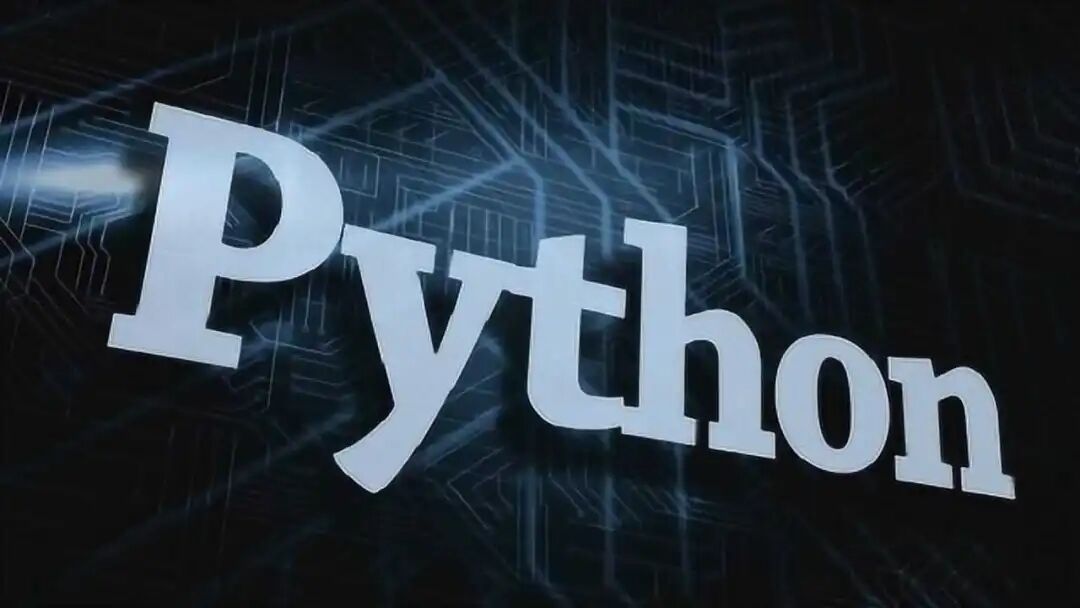
In practical life, the <span>Requests</span> library has a wide range of application scenarios. For example, when developing web crawlers, we can use the <span>Requests</span> library to send HTTP requests to web servers, retrieve the HTML content of web pages, and extract the required information, such as articles from news websites or product information from e-commerce platforms. In automated testing, the <span>Requests</span> library can be used to simulate user requests to the server and check whether the server’s responses meet expectations. Additionally, when developing applications that need to interact with third-party APIs, the <span>Requests</span> library helps us easily send requests and process the returned data, such as calling a weather API to get real-time weather information or calling a map API to obtain geographical location data.
1. Installing the Library
<span>Requests</span> library can be installed using Python’s package management tool <span>pip</span>. Enter the following command in the command line to complete the installation:
pip install requests2. Basic Usage
Here are the steps for performing basic HTTP request operations using the <span>Requests</span> library:
- Import the
<span>Requests</span>Library: In your Python code, you first need to import the<span>Requests</span>library.
response = requests.get('https://www.example.com')2. Check the Response Status Code: You can check whether the request was successful using the <span>status_code</span> attribute.
response = requests.get('https://www.example.com')3. Check the Response Status Code: You can check whether the request was successful using the <span>status_code</span> attribute.
if response.status_code == 200: print('Request successful')else: print(f'Request failed, status code: {response.status_code}')4. Get the Response Content: You can use the <span>text</span> attribute to get the text content of the response.
print(response.text)3. Advanced Usage
In addition to basic GET requests, the <span>Requests</span> library also supports sending various types of requests such as POST, PUT, DELETE, and can carry request headers, request parameters, and other information.
- Send a POST Request: Use the
<span>requests.post()</span>method to send a POST request with data.
data = {'key': 'value'}response = requests.post('https://www.example.com', data=data)2. Set Request Headers: When sending a request, you can set the request header information through the <span>headers</span> parameter.
headers = {'User-Agent': 'Mozilla/5.0'}response = requests.get('https://www.example.com', headers=headers)3. Handle JSON Data: If the response content is in JSON format, you can use the <span>json()</span> method to convert it into a Python dictionary.
response = requests.get('https://api.example.com/data')json_data = response.json()print(json_data)4. Practical Application Scenarios
In daily life, the <span>Requests</span> library has many practical scenarios. For example, we can use it to develop a simple weather query tool. By calling a weather API, we can send an HTTP request to get the weather information for a specified city and display it to the user. Additionally, for those who like to collect news information, we can use the <span>Requests</span> library to write a script that regularly fetches the latest news headlines and links from news websites, achieving automated information collection.
5. In-Depth Case Code and Scenario Introduction
Below is a case of using the <span>Requests</span> library to implement simple web page monitoring. In daily life, we may pay attention to changes in the content of a certain web page, such as price changes of products or updates of event information. This script can regularly check whether the web page content has changed and send notifications when changes occur.
import requestsimport timeimport hashliburl = 'https://www.example.com'previous_hash = Nonewhile True: try: response = requests.get(url) content = response.text current_hash = hashlib.sha256(content.encode()).hexdigest() if previous_hash is None: previous_hash = current_hash print('First time fetching web page content, recording current hash value.') elif current_hash != previous_hash: print('Web page content has changed!') previous_hash = current_hash else: print('Web page content has not changed.') time.sleep(3600) # Check every hour except requests.RequestException as e: print(f'Request error: {e}') time.sleep(60) # Wait 1 minute before retryingIn this case, we use the <span>Requests</span> library to periodically send requests to a specified web page to retrieve its content. By calculating the hash value of the content, we can determine whether the web page content has changed. If there is a change, a corresponding prompt message will be output.
In summary, the <span>Requests</span> library, with its simple API and powerful functionality, has become the preferred tool for Python developers to handle HTTP requests. It makes our network data interaction much easier and more efficient. Have you encountered any special needs or challenges while using the <span>Requests</span> library? Feel free to share your experiences and thoughts.