
Why can’t I access the router’s settings interface by entering http://www192.168.1.1.com in the browser?Why is it impossible to log in to the settings page at http://www192.168.1.1.com?
Answer: It is a common issue that the router’s settings interface cannot be openedand cannot be logged into. The most direct error in the question above is that the login IP address is incorrect; it should typically be “192.168.1.1” or “http://192.168.1.1“. The protocol “http//:” at the beginning is incorrect, and adding the “.com” suffix is also wrong.
Now that we know where the problem lies, it becomes relatively easy to set up; you can only configure related settings if you can log into the router’s settings interface. Just to expand on the login addresses, most brands of routers currently have two login addresses: one is the IP address, and the other is the domain name address.
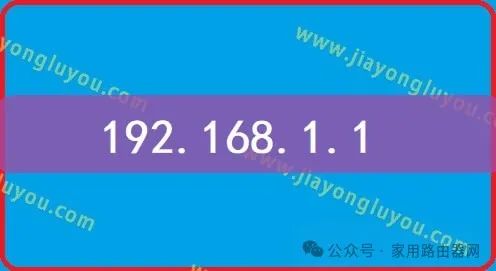
192.168.1.1
Next, taking the TP-LINK TL-WDR5600 model as an example, I will share the detailed steps for logging into the router settings.
https://www.bilibili.com/video/BV1uU4y1h7r9/ (Click the original link at the end of the article to access the video tutorial directly)