In daily office and study environments, printers are invaluable assistants. However, when problems arise, they can be quite frustrating. Today, I will share a tutorial on disassembling the fuser unit and discuss the deviations of five types of temperature sensors to help you easily resolve printer issues.
Printer ink smudging is visually represented by blurred edges of text or images, with ink spreading uncontrollably. Originally clear contract terms and exquisite design drawings lose their intended effect due to smudging. There are many causes for this phenomenon, among which fuser unit malfunctions and temperature sensor deviations are key factors. The fuser unit fixes toner onto the paper through heating and pressure, while the temperature sensor precisely controls the fusing temperature. Any error in either process can lead to smudging.

Disassembling the Fuser Unit: Finding the Root Cause
Preparation: First, ensure that the printer is powered off to avoid electric shock hazards during disassembly. Prepare necessary tools such as screwdrivers.
Removing the Shell: Generally, you need to remove the covers on both sides of the printer. These covers are usually secured with a screw at the back, while the rest are connected by clips. Carefully unscrew the screws with a screwdriver, then gently pry open the clips with a lever tool to remove the cover. Be careful not to apply too much force to avoid damaging the clips.
Removing the Scanner: After opening the side cover, disconnect the scanner’s connection cable, which usually has three wires. Then, lift the scanner upwards, remove the middle connecting clip, and continue to lift the scanner until it is vertical to the printer, at which point it can be removed. Be cautious when removing the scanner to prevent the top scanning cover from falling and breaking.
Removing the Toner Cartridge Cover: The cover for the toner cartridge can be lifted slightly upwards and then rotated to a vertical angle to be removed.
Removing the Button Panel: First, disconnect the button panel’s connection cable to the mainboard, then remove two screws, take out the white plastic card underneath, and lift the button panel while pushing it slightly to the right to remove it.
Removing Other Covers: The front and back covers can be removed by unscrewing the corresponding screws. The top cover has a black connecting rod on each side, which can be removed by applying slight inward pressure.
Locating the Fuser Unit: After completing the above steps, you will clearly see the fuser unit. However, it cannot be removed directly yet; the gear assembly on the right and the connection cable to the mainboard on the left need to be removed first. Unscrew the four screws on the side to remove the gear assembly, then remove the black cover of the power board and the mainboard, disconnect the fuser unit’s connection cable, and finally, the fuser unit can be removed.

5 Types of Temperature Sensor Deviations
Thermistor Temperature Sensors: These sensors are mostly of the negative temperature coefficient type, meaning their resistance decreases as temperature increases. If the sensor ages or becomes contaminated, its resistance change may be inaccurate, leading to deviations in temperature measurement, which in turn affects the fusing temperature.
Thermocouple Temperature Sensors: They have relatively low sensitivity and are easily affected by environmental interference signals, as well as temperature drift from the front-end amplifier. When there is strong electromagnetic interference in the environment or issues with the front-end amplifier, the temperature measured by the thermocouple sensor may deviate significantly from the actual temperature.
Bimetallic Temperature Sensors: Composed of two metals with different expansion coefficients bonded together, these sensors bend with temperature changes. However, if the metal strips experience fatigue deformation over long-term use, they will not accurately reflect temperature changes, leading to temperature control errors.
Infrared Temperature Sensors: These sensors measure temperature by receiving infrared radiation emitted by objects. If the optical components of the sensor are obstructed by dust or if calibration issues arise, the measured temperature may be inaccurate.
Semiconductor Temperature Sensors: They have high measurement accuracy, but if used in harsh environments with high temperature and humidity, or subjected to electrostatic shocks, their performance may degrade, resulting in temperature measurement deviations.