1. Jetson Nano Hardware Introduction
NVIDIA Jetson Nano is a compact artificial intelligence computer designed specifically for edge computing and embedded AI applications. It has gained significant attention in the AI field due to its powerful performance and low power consumption.
Hardware Specifications
-
Size and Power Consumption: The Jetson Nano development board measures only 70mm x 45mm, smaller than a credit card, with a power requirement between 5 to 10 watts.
-
GPU and CPU: This development board is equipped with a 128-core NVIDIA Maxwell architecture GPU and a quad-core ARM Cortex-A57 CPU, with the GPU’s maximum frequency at 921MHz and the CPU’s maximum frequency at 1.43GHz.
-
Memory and Storage: It is equipped with 4GB of 64-bit LPDDR4 memory and 16GB of eMMC storage.
-
Multimedia Capabilities: Supports one 4K@30p video encoding, or four 1080p@30, or two 1080p@60, as well as one 4K@60p, or two 4K@30, or eight 1080p@30 video decoding.
-
Interfaces and Expansion: Provides Gigabit Ethernet, HDMI 2.0, DP1.2 display interfaces, PCIe, USB 3.0 high-speed interfaces, as well as UART, SPI, I2C, I2S, GPIOs for expansion.

Software Support
-
Operating System and Framework: Jetson Nano supports the Linux for Tegra operating system and provides a complete Linux BSP and L4T package for developers to quickly get started. It also supports various neural network frameworks such as TensorFlow, PyTorch, Caffe/Caffe2, Keras, and MXNet.
-
Pre-trained Models: Developers can quickly implement image classification, object detection, language translation, and other functions through pre-trained models in the NGC™ catalog.
Application Areas
-
Embedded AI Applications: Jetson Nano is suitable for entry-level Network Video Recorders (NVR), home robots, and smart gateways with comprehensive analysis capabilities in embedded IoT applications.
-
Autonomous Robots and Complex AI Systems: With its powerful computing performance and low power consumption, Jetson Nano can be used to build autonomous robots and complex artificial intelligence systems.
1.1 Application Scenarios
-
Autonomous Driving Cars


-
JD.com Autonomous Delivery Vehicle

1.2 Interface Introduction
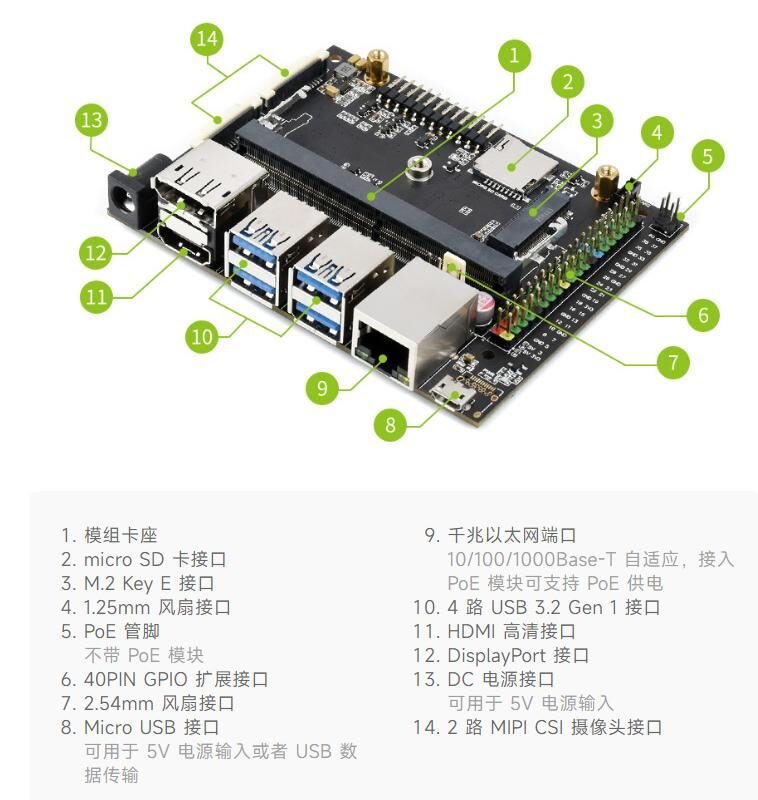
-
Core Board

-
Base Board
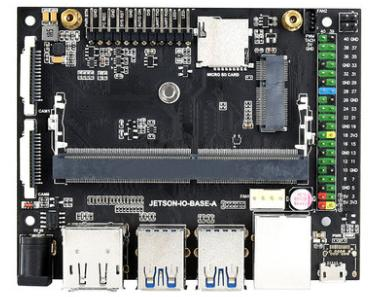
-
Base Board + Core Board Assembly

1.3 TF Card
1.4 Camera


1.5 Wireless Network Card

1.6 Development Package

2. Jetson Nano Flashing
2.1 SD Card Formatter Installation
Download link:
https://www.sdcard.org/downloads/formatter/
We provide the downloaded software
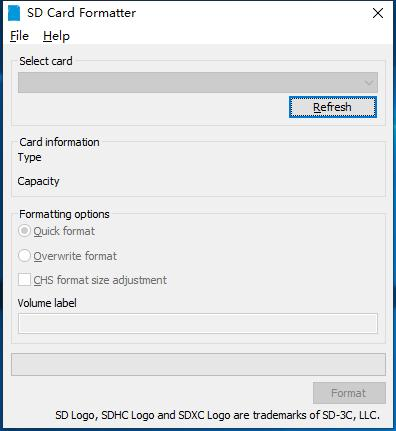
2.2 BalenaEtcher Installation
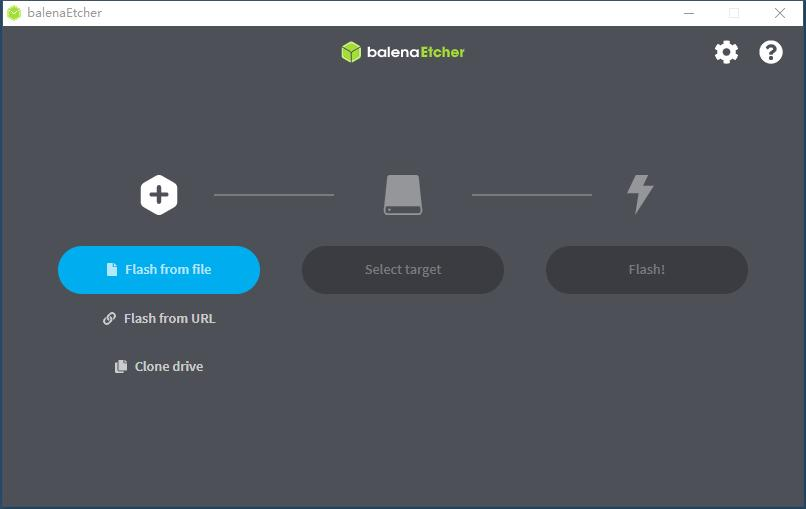
2.3 NVIDIA JetPack Introduction
https://developer.nvidia.com/embedded/jetpack-sdk-461
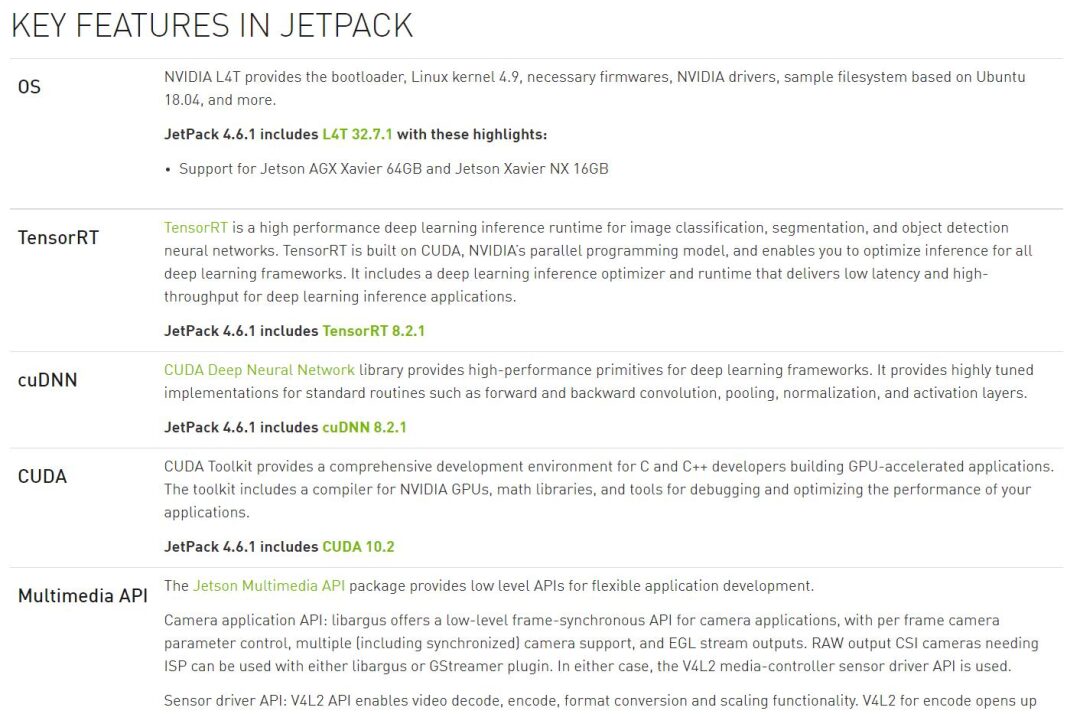
2.4 Practical Flashing Process
• Insert TF card reader into the computer
• Warning:
• The card reader must also support USB 3.0 or higher
• The computer’s USB port must also be USB 3.0 or higher

3. Jetson Nano System Installation Process
3.1 Agree to the Agreement Interface
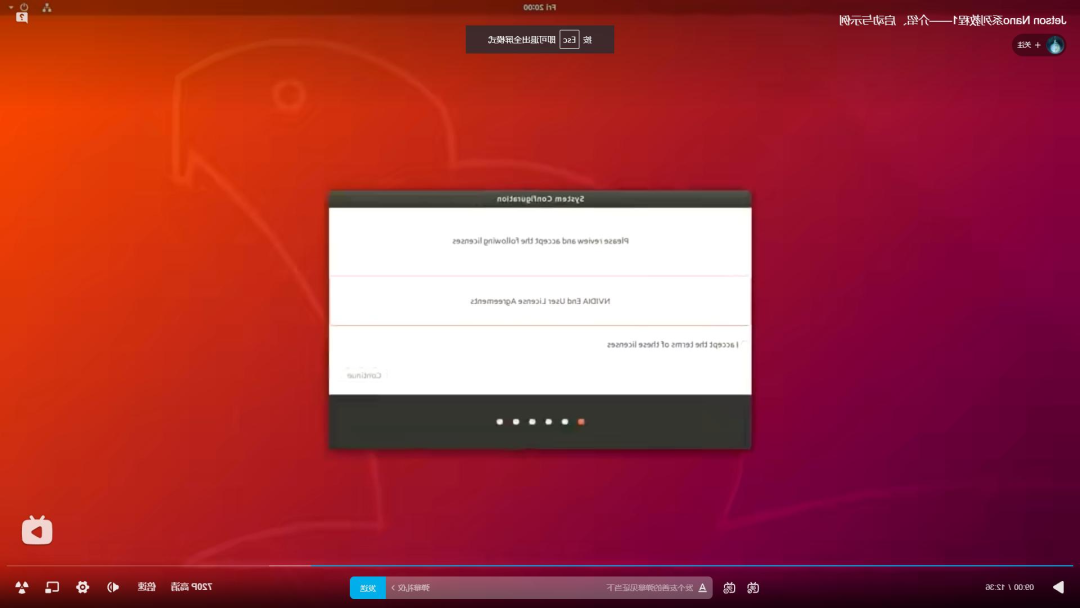
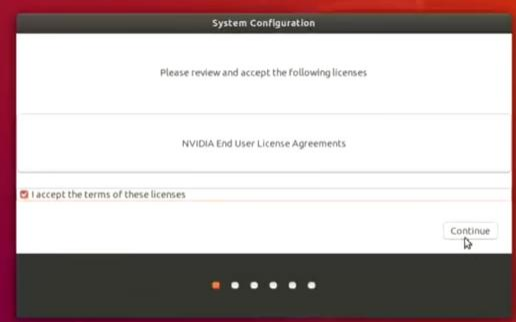
3.2 Select Language
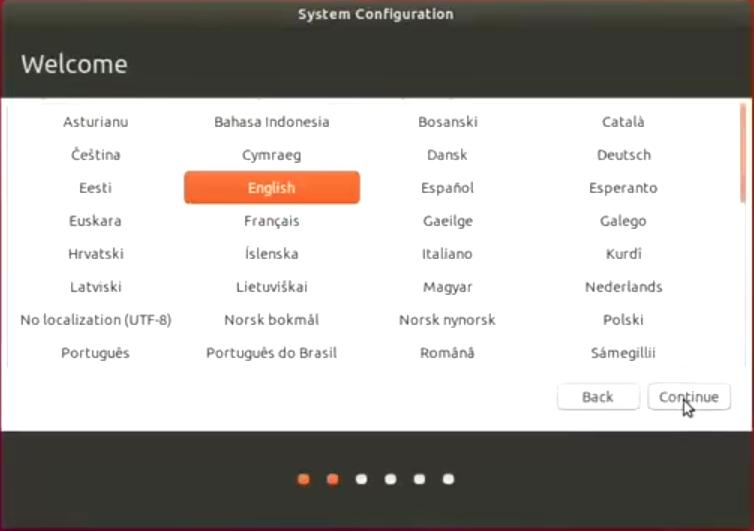
3.3 Select Keyboard Layout
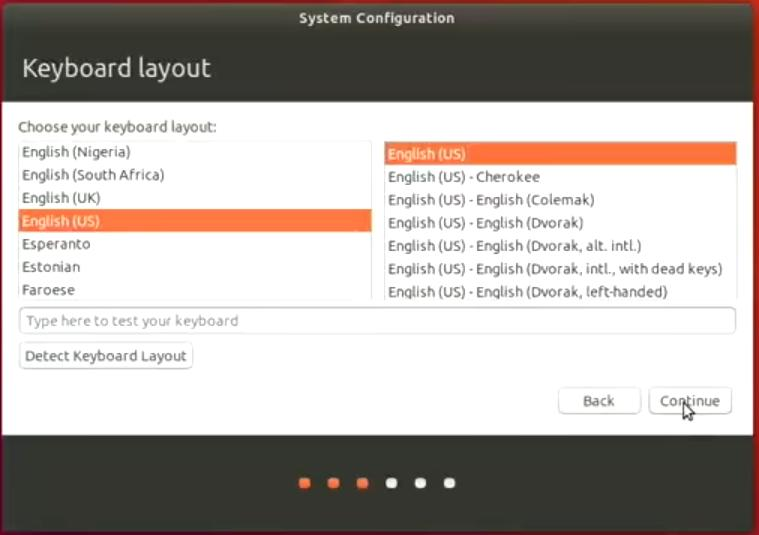
3.4 Select Time Zone, Click the Red Circle, Select Shanghai
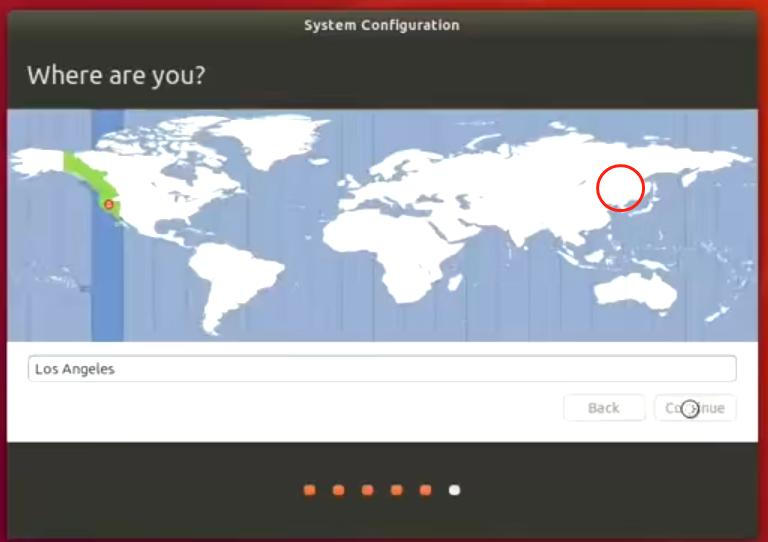
3.5 Fill in Username and Password (Choose Whether to Auto-Login Below)
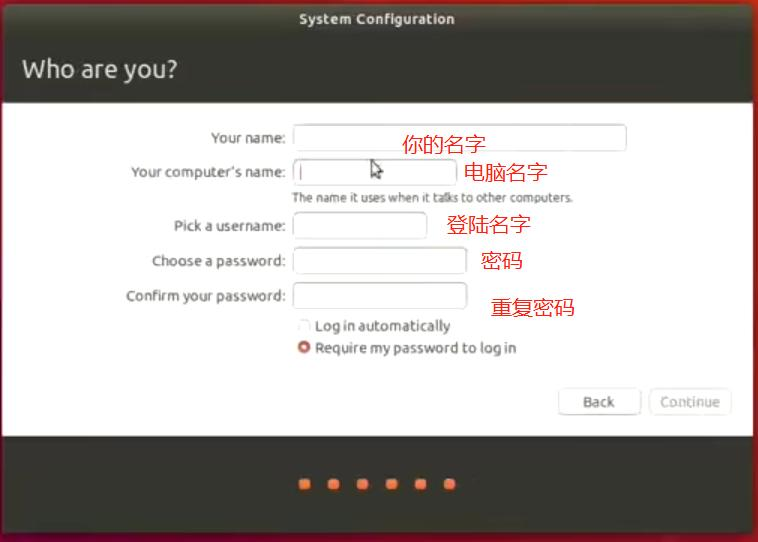
3.6 Wait for System Configuration

3.7 Restart After Configuration
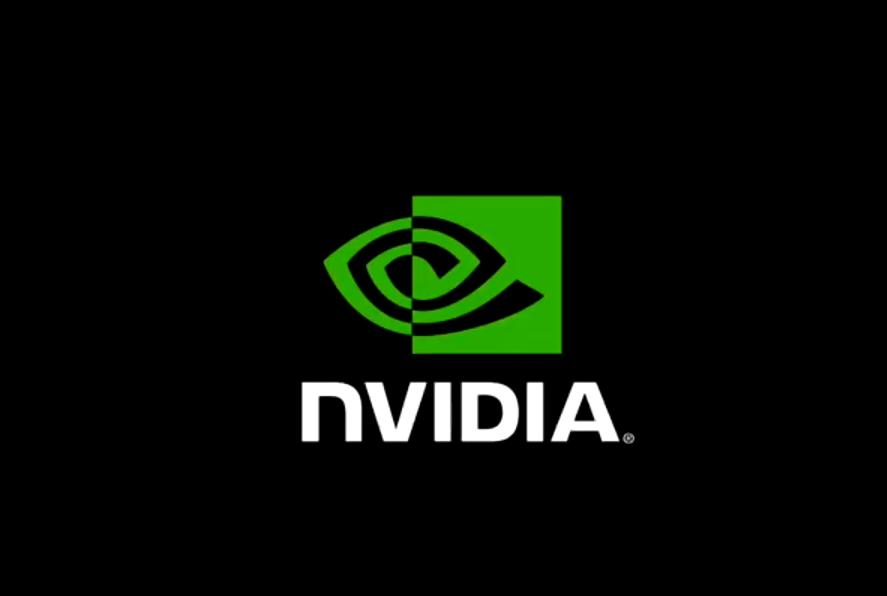
3.8 Enter the System
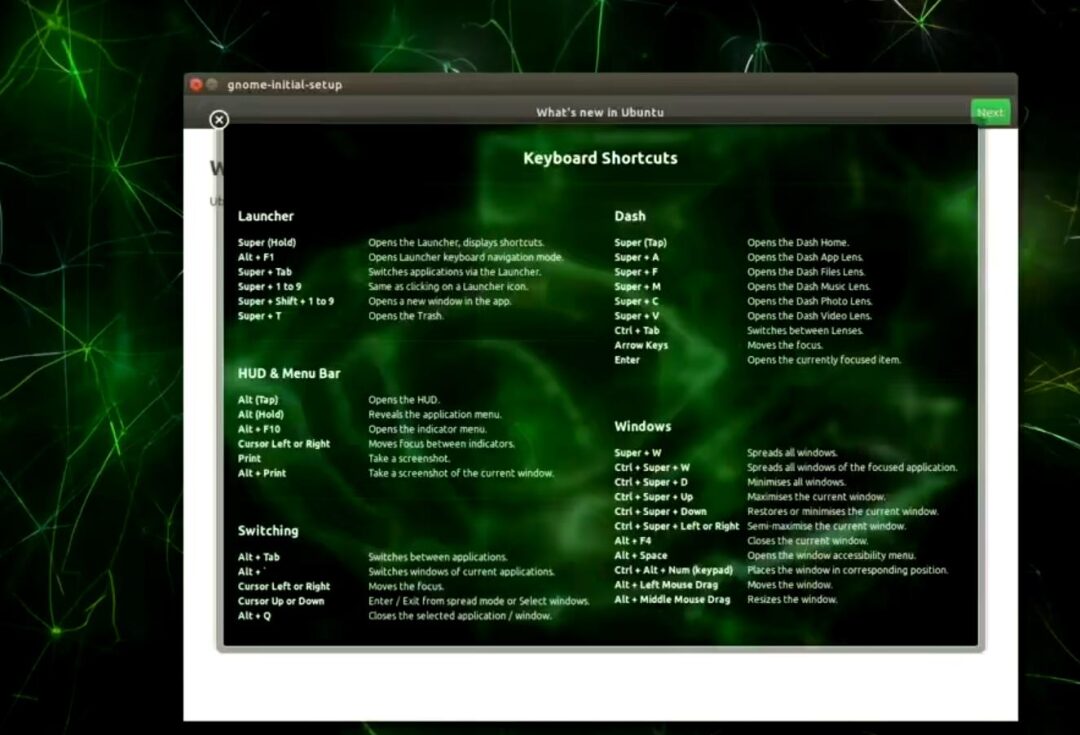
4. Experience the GPU Computing Power of Nano
4.1 CUDA Example
4.3 View VisionWorks Example