1. Modify the kernel. In the directory openwrt/imx_openwrt/target/linux/imx/patches-5.15/, there are numerous patch files used to apply patches to the target image. Here, modify the kernel patch.
Modify the device tree patch file 0002-add-dts-files.patch
+&pcie0{+ pinctrl-names = "default";+ pinctrl-0 = <&pcie0_pinctrl>;+ disable-gpio = <&gpio1 5 GPIO_ACTIVE_LOW>;+ reset-gpio = <&gpio4 21 GPIO_ACTIVE_LOW>;+ clocks = <&clk IMX8MM_CLK_PCIE1_ROOT>,+ <&clk IMX8MM_CLK_PCIE1_AUX>,+ <&clk IMX8MM_CLK_PCIE1_PHY>,+ <&pcie0_refclk>;+ clock-names = "pcie", "pcie_aux", "pcie_phy", "pcie_bus";+ assigned-clocks = <&clk IMX8MM_CLK_PCIE1_AUX>,+ <&clk IMX8MM_CLK_PCIE1_PHY>,+ <&clk IMX8MM_CLK_PCIE1_CTRL>;+ assigned-clock-rates = <10000000>, <100000000>, <250000000>;+ assigned-clock-parents = <&clk IMX8MM_SYS_PLL2_50M>,+ <&clk IMX8MM_SYS_PLL2_100M>,+ <&clk IMX8MM_SYS_PLL2_250M>;+ ext_osc = <1>;+ status = "disabled"; // Changed from okey to disabled+};Compile the kernel separately
make target/linux/clean V=smake target/linux/prepare V=smake target/linux/install V=s -j4 // The final burned image will also be updated2. Log in using LuCI
Use make menuconfig to enable LuCI
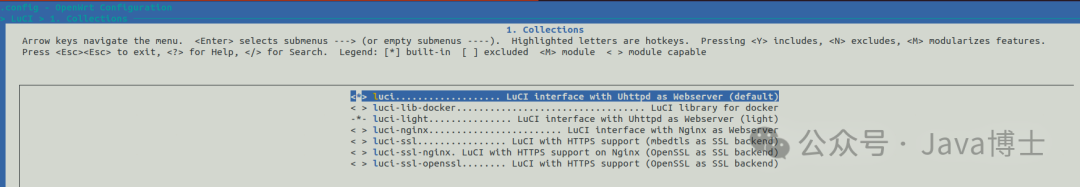
After starting, check the background processes
1119 root 1620 S /usr/sbin/uhttpd -f -h /www -r OpenWrt -x /cgi-bin -Use ifconfig to check the network
root@OpenWrt:/# ifconfigbr-lan Link encap:Ethernet HWaddr 5A:48:1C:DB:D4:F1 inet addr:192.168.1.1 Bcast:192.168.1.255 Mask:255.255.255.0 inet6 addr: fd4f:34cb:e8a4::1/60 Scope:Global inet6 addr: fe80::5848:1cff:fedb:d4f1/64 Scope:Link UP BROADCAST RUNNING MULTICAST MTU:1500 Metric:1 RX packets:128177 errors:0 dropped:0 overruns:0 frame:0 TX packets:127280 errors:0 dropped:0 overruns:0 carrier:0 collisions:0 txqueuelen:1000 RX bytes:11055827 (10.5 MiB) TX bytes:15973718 (15.2 MiB) eth0 Link encap:Ethernet HWaddr 5A:48:1C:DB:D4:F1 UP BROADCAST RUNNING MULTICAST MTU:1500 Metric:1 RX packets:128181 errors:0 dropped:0 overruns:0 frame:0 TX packets:127279 errors:0 dropped:0 overruns:0 carrier:0 collisions:0 txqueuelen:1000 RX bytes:13619655 (12.9 MiB) TX bytes:15973626 (15.2 MiB) lo Link encap:Local Loopback inet addr:127.0.0.1 Mask:255.0.0.0 inet6 addr: ::1/128 Scope:Host UP LOOPBACK RUNNING MTU:65536 Metric:1 RX packets:3308 errors:0 dropped:0 overruns:0 frame:0 TX packets:3308 errors:0 dropped:0 overruns:0 carrier:0 collisions:0 txqueuelen:1000 RX bytes:266961 (260.7 KiB) TX bytes:266961 (260.7 KiB)Connect the network card of the imx8mmini board (which has only one Ethernet port) to the computer’s Ethernet port, and enter: 192.168.1.1 in the computer’s browser
This will bring you to the LuCI interface:
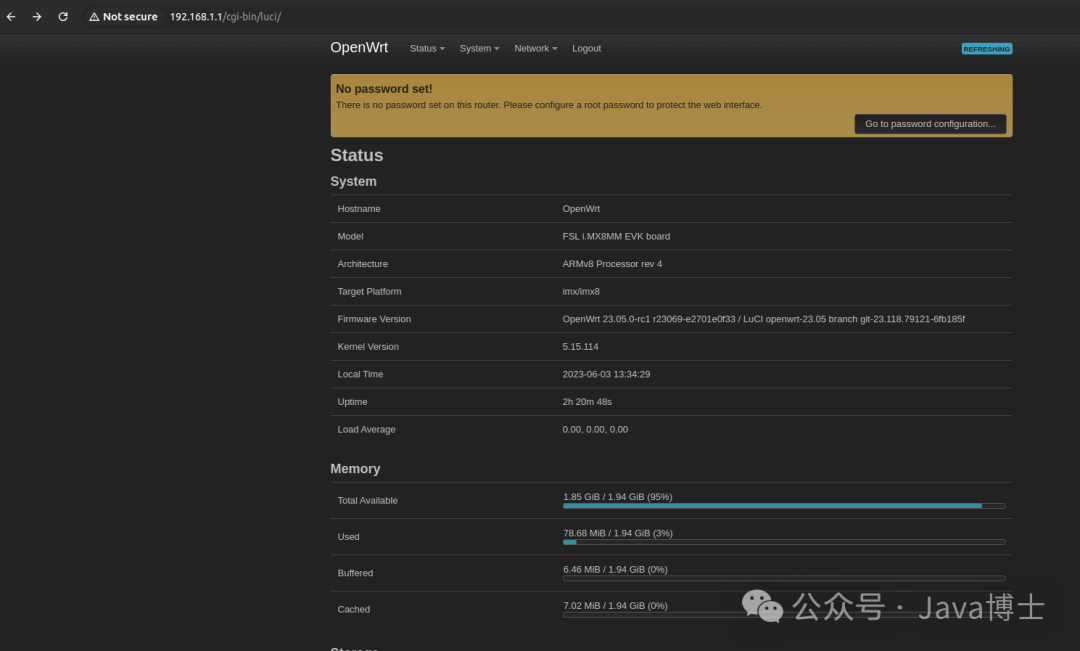 F
F