Click on the above “HD Life” to follow us and subscribe for great articles
In the previous session, we provided a flashing course for the RK3188 series. This time, the editorial team will give a detailed explanation of flashing for Allwinner series products. Let’s get straight to the point, Let’s Go!
This course is applicable to the following models
Allwinner A31S chip:C3 quad-core, Q5, Q2, K610I quad-core, D1, K10 upgraded version, M7
Allwinner A20 chip:Q7, A1, C3 ninth generation, D2, I7, K610I ninth generation, Q1, T2, K10
The editor reminds: The flashing method for all the above models is the same, and the flashing tools are consistent. The only difference is the firmware, so please make sure not to download the wrong firmware!
Preparation before class
1. A paperclip or toothpick
2. A dual-headed USB cable or Android data cable (some models can use the Android data cable for flashing)
3. A computer, preferably a desktop.
Flashing tool download link: http://pan.baidu.com/s/1mg7splQ Password: cepa
Allwinner A31S chip firmware: http://pan.baidu.com/s/1gGauE Password: 8twn
Allwinner A20 chip firmware: http://pan.baidu.com/s/1qW7rQqg Password: 32ms
After downloading the corresponding firmware and flashing tools, we are about to begin!
Image format is limited; if you cannot see clearly, please click the image to enlarge it!
1
Introduction to the flashing software
First, we need to download the firmware and flashing tools. The firmware download will not be elaborated here. Let’s explain the line flashing tool in detail. As shown, A: the downloaded compressed package, we will unzip it. Then look at the label B, clicking on the installation package will yield the application program shown in label C, which is our line flashing tool. After completion, the flashing progress will reach 20%
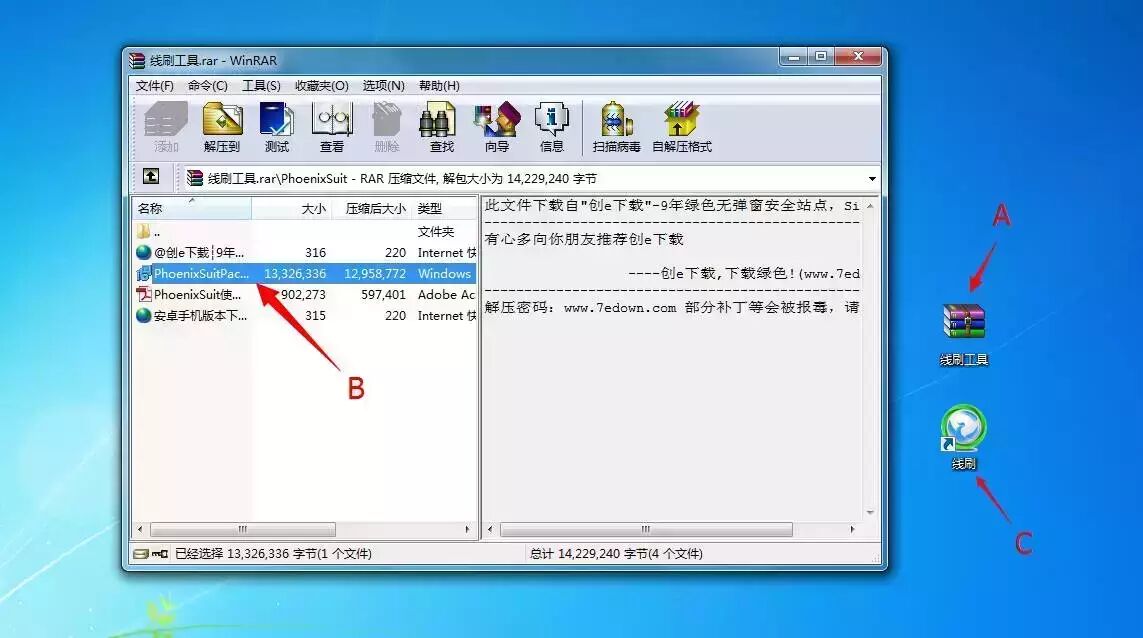
2
Open the flashing tool
After opening the flashing tool, we can see the option for “One-click flashing” indicated by the arrow in the image. We directly click it to enter the flashing page.

3
Upload the flashing firmware
After opening it, we can see a browse option. Unlike the RK3188 flashing scheme, the Allwinner series flashing requires placing the firmware first before starting to connect the driver. As shown, we will place the downloaded firmware properly. We are about to start the most important step of this flashing process.
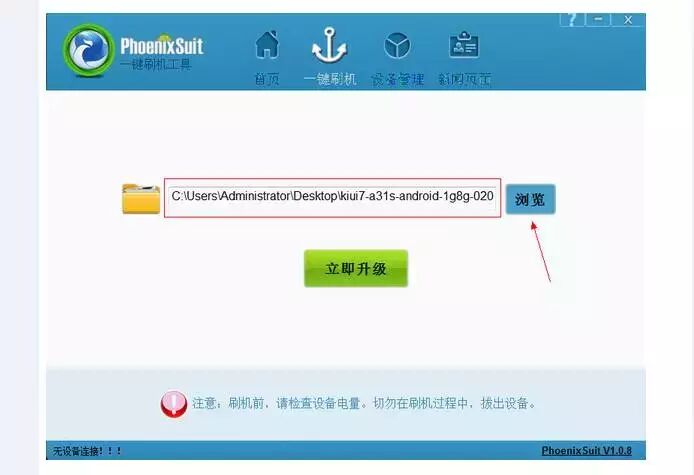
4The most important step!
— Now we come to the most crucial step of this flashing course. The success of the operation will directly affect whether your flashing is successful, so please be patient and watch carefully. — The tools needed are a paperclip and a dual-headed USB cable. It is particularly emphasized that some machines have an OTG interface on the back, which can use an Android data cable for connection, thus eliminating the need for a dual-headed USB, and vice versa. — With the box powered off, first use the paperclip to press the small hole at the back gently; do not apply too much force, as there is a built-in switch inside. You will feel it when pressed. Then connect the other end of the USB to the USB port on the computer (preferably on the back of the case), and power on the box.
— It is important to note that flashing Allwinner series products does not require connecting a power line. As long as the USB is connected to the computer, the box is considered powered on. Your computer will display a prompt to install the driver at this time. Do not let go, do not let go, do not let go! Until the following screen appears!
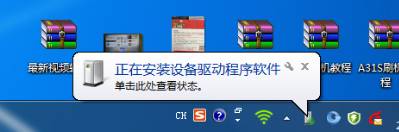
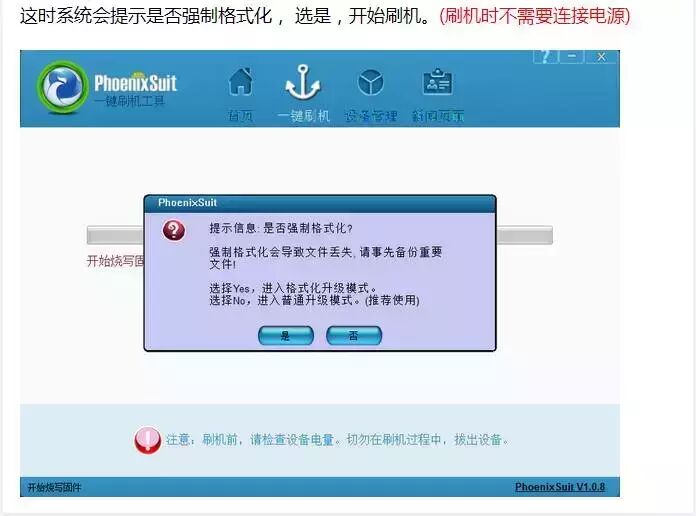
5
Flashing in progress……
If a formatting prompt appears, congratulations, your flashing progress has reached 99%. Click yes, and then immediately start flashing, followed by a few minutes of waiting time.

6
Flashing successful
After a few minutes, a prompt will indicate that the flashing was successful, and you can now power on and use it.
PS: The first boot after flashing may take a longer time, ranging from 3 to 5 minutes, so please be patient.

End
Bringing HD into every household
If you have good ideas, suggestions, or experiences, please email us at: [email protected] to share with us. If adopted, we will provide you with an exclusive reward.
HD Life
 After-sales WeChat: hezila008
After-sales WeChat: hezila008
Long press the QR code to follow the subscription number, search for the WeChat account to directly contact after-sales customer service