The configuration is as follows:

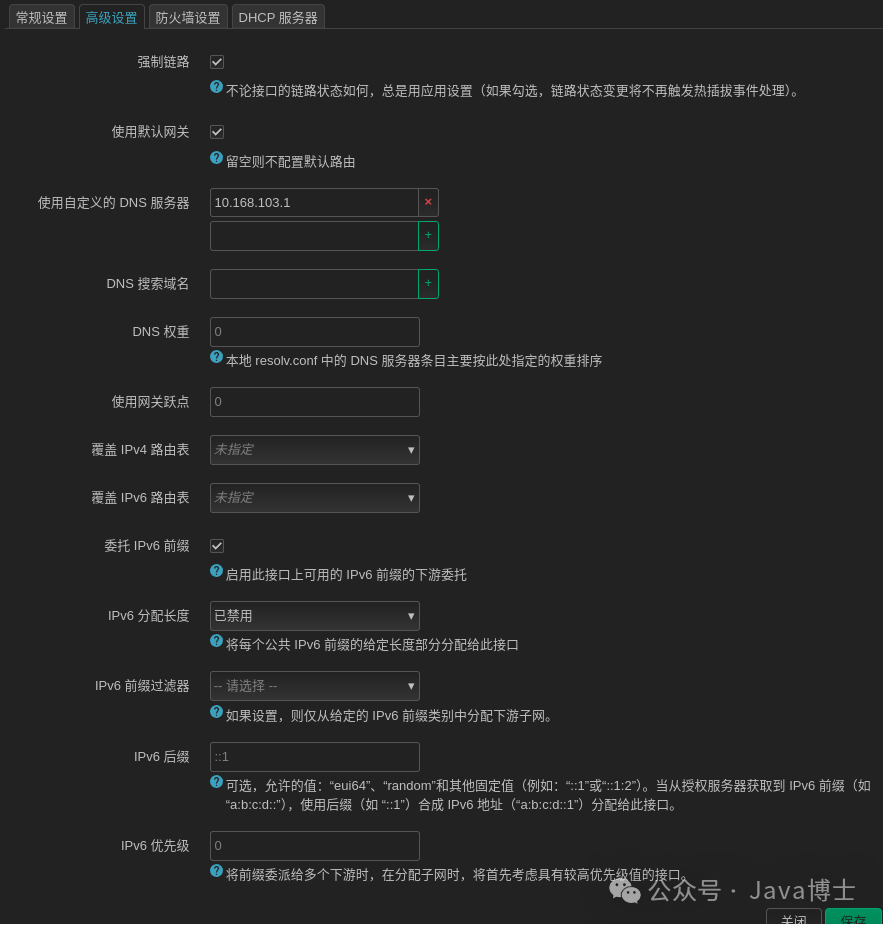
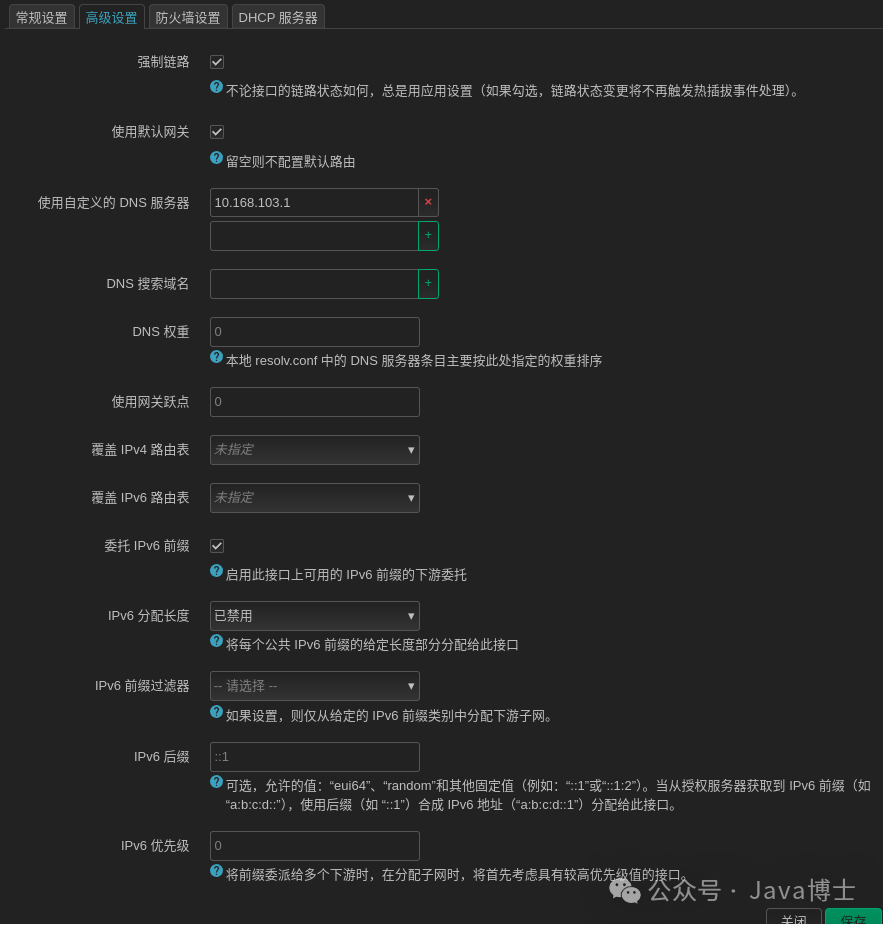

Then, use network diagnostics to check if the network can access the external internet:
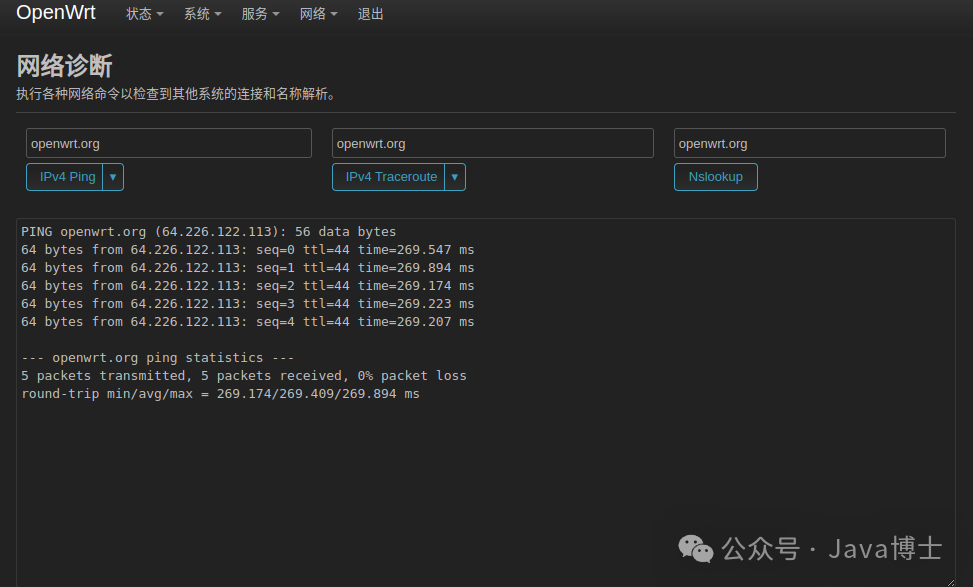
At this point, the LAN port is successfully connected to the internet, and software packages (plugins) can be downloaded from the network.