The native OpenWRT does not come with some additional software packages (i.e., plugins) installed. Below is a record of how to install software packages on the OpenWRT platform for IMX8 and use them in the LuCI interface service options.
The native LuCI interface does not have service options.
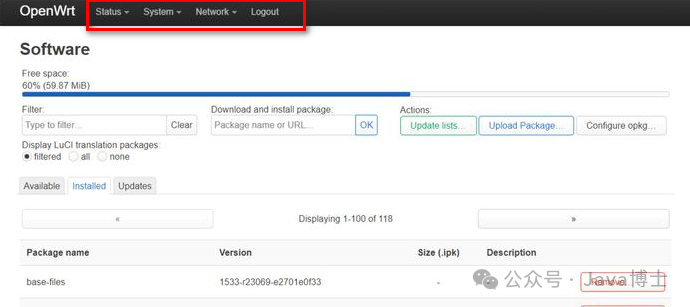
1. Change the software source in /etc/opkg/distfeeds.conf
# Original source
#src/gz openwrt_core https://downloads.openwrt.org/releases/23.05.0-rc1/targets/imx/imx8/packages
#src/gz openwrt_base https://downloads.openwrt.org/releases/23.05.0-rc1/packages/aarch64_generic/base
#src/gz openwrt_luci https://downloads.openwrt.org/releases/23.05.0-rc1/packages/aarch64_generic/luci
#src/gz openwrt_packages https://downloads.openwrt.org/releases/23.05.0-rc1/packages/aarch64_generic/packages
#src/gz openwrt_routing https://downloads.openwrt.org/releases/23.05.0-rc1/packages/aarch64_generic/routing
#src/gz openwrt_telephony https://downloads.openwrt.org/releases/23.05.0-rc1/packages/aarch64_generic/telephony
# Change to Tsinghua source
src/gz openwrt_base https://mirrors.tuna.tsinghua.edu.cn/openwrt/releases/23.05.0-rc1/packages/aarch64_generic/base
src/gz openwrt_luci https://mirrors.tuna.tsinghua.edu.cn/openwrt/releases/23.05.0-rc1/packages/aarch64_generic/luci
src/gz openwrt_packages https://mirrors.tuna.tsinghua.edu.cn/openwrt/releases/23.05.0-rc1/packages/aarch64_generic/packages
src/gz openwrt_routing https://mirrors.tuna.tsinghua.edu.cn/openwrt/releases/23.05.0-rc1/packages/aarch64_generic/routing
src/gz openwrt_telephony https://mirrors.tuna.tsinghua.edu.cn/openwrt/releases/23.05.0-rc1/packages/aarch64_generic/telephony
root@OpenWrt:/#After changing the source, be sure to visit the source link to ensure it is accessible, for example, access https://mirrors.tuna.tsinghua.edu.cn/openwrt/releases/23.05.0-rc1/packages/aarch64_generic/base in a browser.
Note: The address https://downloads.openwrt.org/releases/23.05.0-rc1/targets/imx/imx8/packages does not actually exist, which causes the system to lack some libraries. We will discuss how to handle this later.
Edit the file /etc/opkg.conf, or in the LuCI interface:System –> Software –> Configure opkg
dest root /
dest ram /tmp
lists_dir ext /var/opkg-lists
option overlay_root /overlay
#option check_signature // Comment out this line2. Enter opkg update in the command line, or in the LuCI interface:System –> Software –> Update lists
root@OpenWrt:/# opkg update
Downloading https://mirrors.tuna.tsinghua.edu.cn/openwrt/releases/23.05.0-rc1/packages/aarch64_generic/base/Packages.gz
Updated list of available packages in /var/opkg-lists/openwrt_base
Downloading https://mirrors.tuna.tsinghua.edu.cn/openwrt/releases/23.05.0-rc1/packages/aarch64_generic/luci/Packages.gz
Updated list of available packages in /var/opkg-lists/openwrt_luci
Downloading https://mirrors.tuna.tsinghua.edu.cn/openwrt/releases/23.05.0-rc1/packages/aarch64_generic/packages/Packages.gz
Updated list of available packages in /var/opkg-lists/openwrt_packages
Downloading https://mirrors.tuna.tsinghua.edu.cn/openwrt/releases/23.05.0-rc1/packages/aarch64_generic/routing/Packages.gz
Updated list of available packages in /var/opkg-lists/openwrt_routing
Downloading https://mirrors.tuna.tsinghua.edu.cn/openwrt/releases/23.05.0-rc1/packages/aarch64_generic/telephony/Packages.gz
Updated list of available packages in /var/opkg-lists/openwrt_telephony
root@OpenWrt:/#If there is no save message, it means it was successful.
3. Install the software package.
Enter opkg install aria2 in the command line, or in the LuCI interface, go to System –> Software –> enter aria2 in the filter to search for aria2, then click install. If there are no errors, the installation is successful.
Similarly, install luci-app-aria2. Here it will prompt that libstdcpp6 is missing, which is due to the earlier mentioned missing https://downloads.openwrt.org/releases/23.05.0-rc1/targets/imx/imx8/packages.
Solution: Enter the following command in the command line to download (using wget) and install (opkg install) the libstdcpp6 library. I found it using the Rockchip library:https://mirrors.aliyun.com/openwrt/releases/22.03.1/targets/rockchip/armv8/packages/libstdcpp6_11.2.0-4_aarch64_generic.ipk
You can also directly add the following line in /etc/opkg/distfeeds.conf:
src/gz openwrt_base https://mirrors.aliyun.com/openwrt/releases/22.03.1/targets/rockchip/armv8/packages/ // This will conflict with the packages in packages/aarch64_generic/base
src/gz openwrt_base https://mirrors.tuna.tsinghua.edu.cn/openwrt/releases/23.05.0-rc1/packages/aarch64_generic/base
src/gz openwrt_luci https://mirrors.tuna.tsinghua.edu.cn/openwrt/releases/23.05.0-rc1/packages/aarch64_generic/luci
src/gz openwrt_packages https://mirrors.tuna.tsinghua.edu.cn/openwrt/releases/23.05.0-rc1/packages/aarch64_generic/packages
src/gz openwrt_routing https://mirrors.tuna.tsinghua.edu.cn/openwrt/releases/23.05.0-rc1/packages/aarch64_generic/routing
src/gz openwrt_telephony https://mirrors.tuna.tsinghua.edu.cn/openwrt/releases/23.05.0-rc1/packages/aarch64_generic/telephonyroot@OpenWrt:/# wget https://mirrors.aliyun.com/openwrt/releases/22.03.1/targets/rockchip/armv8/packages/libstdcpp6_11.2.0-4_aarch64_generic.ipk
Downloading 'https://mirrors.aliyun.com/openwrt/releases/22.03.1/targets/rockchip/armv8/packages/libstdcpp6_11.2.0-4_aarch64_generic.ipk'
Connecting to 124.225.10.225:443
Writing to 'libstdcpp6_11.2.0-4_aarch64_generic.ipk'
libstdcpp6_11.2.0-4_ 100% |*******************************| 416k 0:00:00 ETA
Download completed (426711 bytes)
root@OpenWrt:/# opkg install ./bin/dev/etc/lib/lib64/libstdcpp6_11.2.0-4_aarch64_generic.ipk
mnt/overlay/proc/rom/root/sbin/sys/tmp/usr/var/www/
root@OpenWrt:/# opkg install ./libstdcpp6_11.2.0-4_aarch64_generic.ipk
Installing libstdcpp6 (11.2.0-4) to root...
Configuring libstdcpp6.
root@OpenWrt:/#Then install luci-app-aria2, and it will work.
After completing luci-app-aria2, the LuCI interface will show the service options, and there will be an app called Aria2.
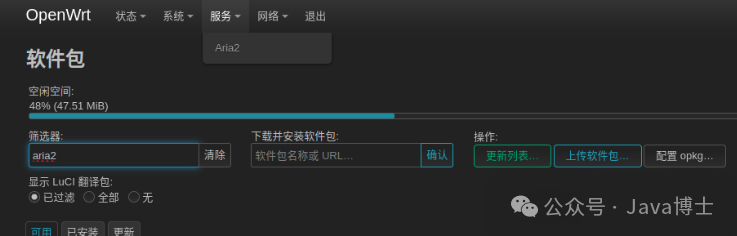
4. Summary
Installing software packages can be done through the LuCI interface(System –> Software) interface.
It can also be done via the command line.
# Install local package
opkg install ./libstdcpp6_11.2.0-4_aarch64_generic.ipk
# Install package available in the software source
opkg install xxx.ipk