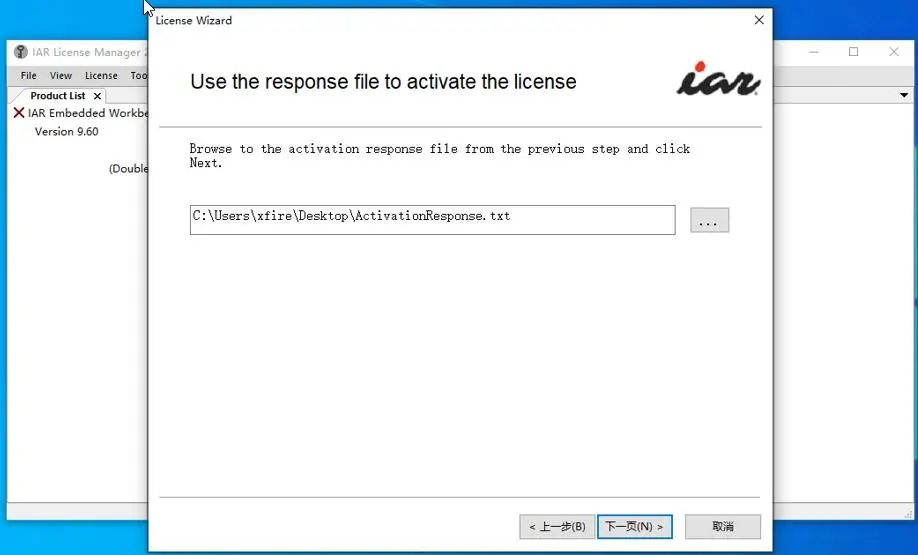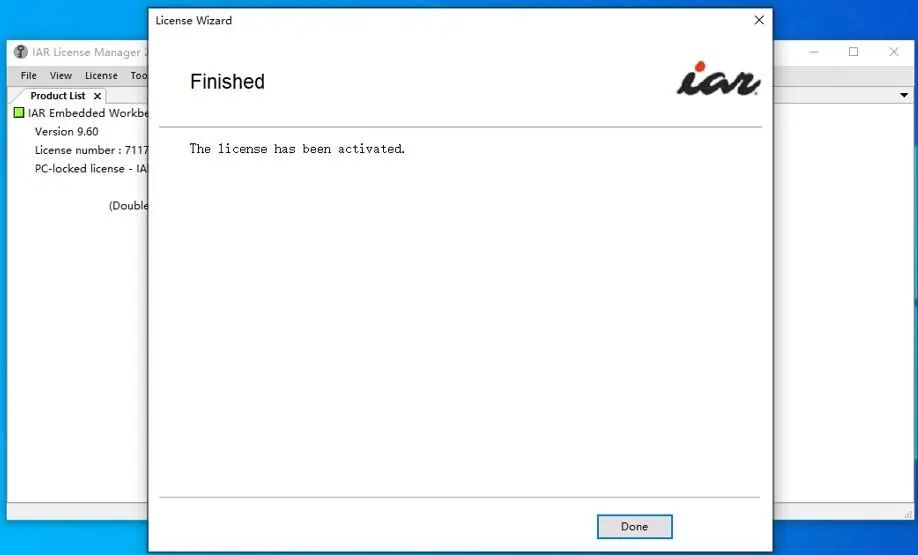Scan the QR code on Taobao to obtain the installation package:

Run the “ewarm-9.60.3.7274.exe” file in the “Setup” folder to start the installation wizard
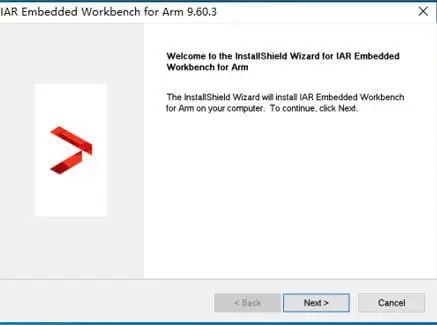
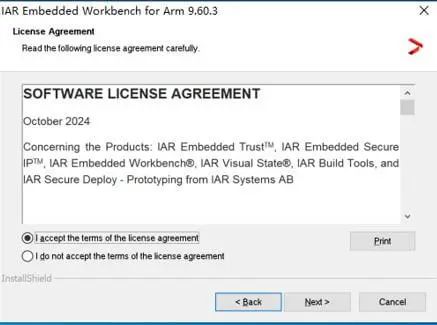
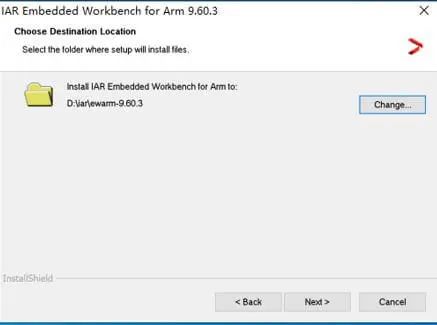
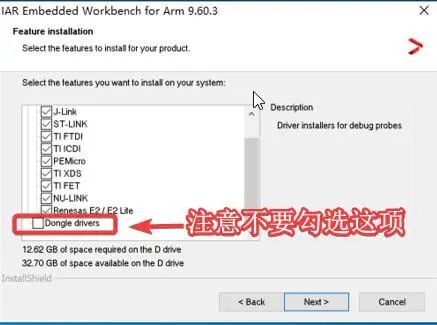
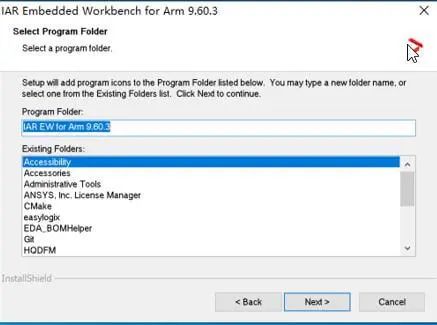
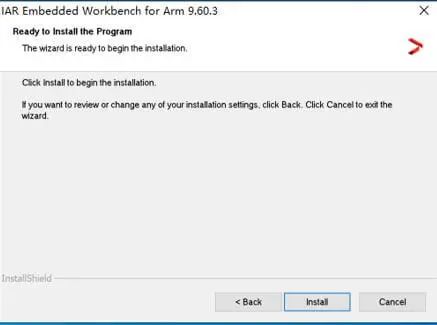
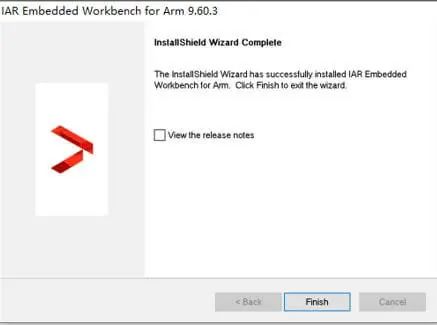
Activation
First, copy the “licpatcher64a.exe” file from the “Crack” subfolder to the following folders to run it
C:\iar\ewarm-9.60.3\arm\bin\C:\iar\ewarm-9.60.3\arm\bin\jet\bin\C:\iar\ewarm-9.60.3\common\bin\
Note: The C drive above is based on the default installation path; please refer to the actual installation path on your computer
Next, run the “License Generator.exe” program in the “Keygen” subfolder and start the “IAR License Manager” from the Start menu
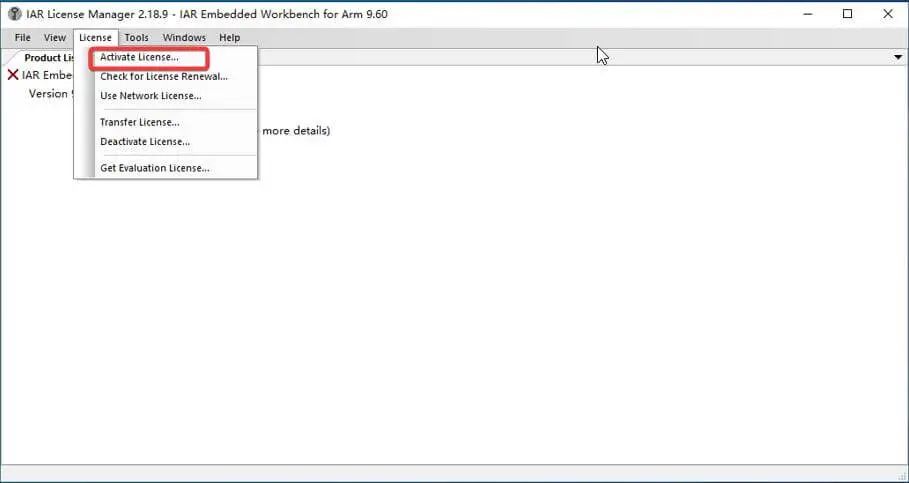
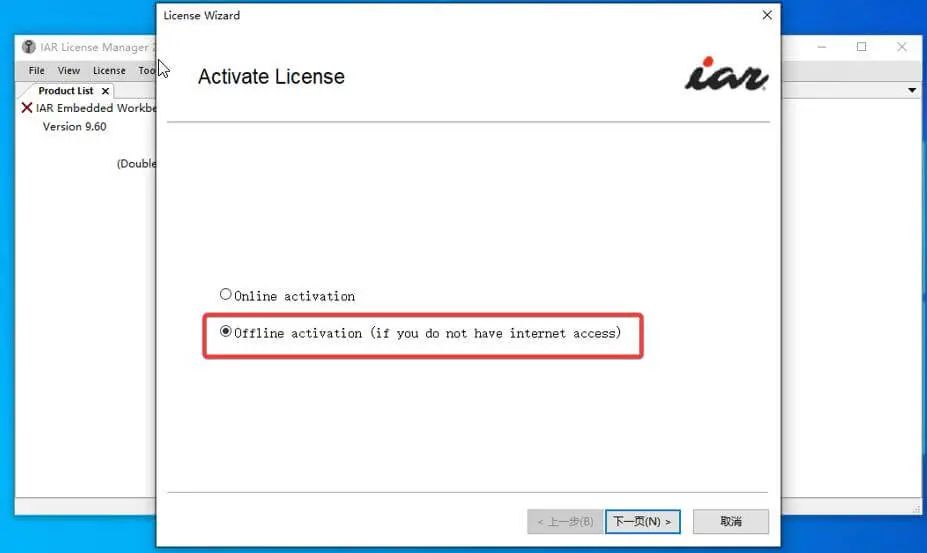
Switch to “License Generator.exe” to generate the License Number
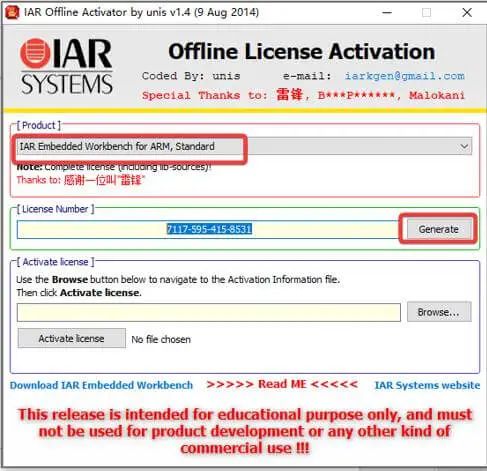
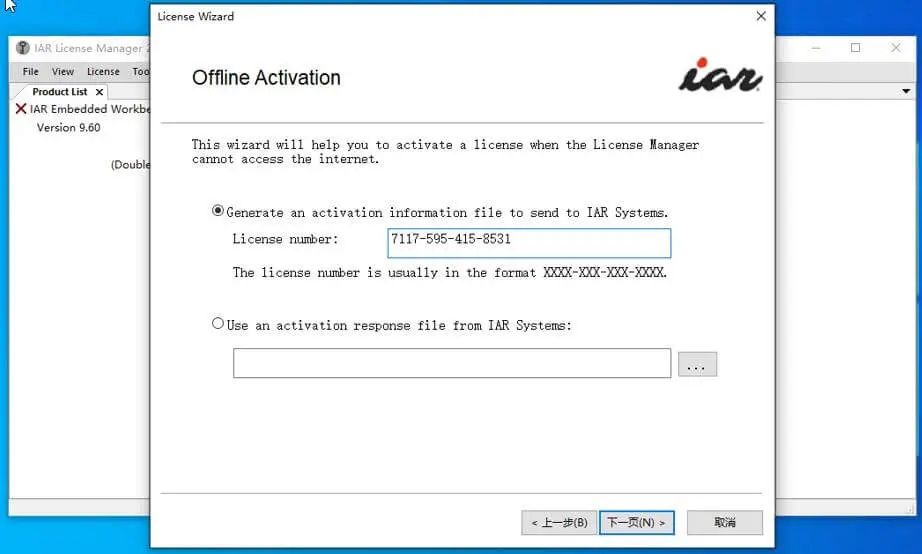
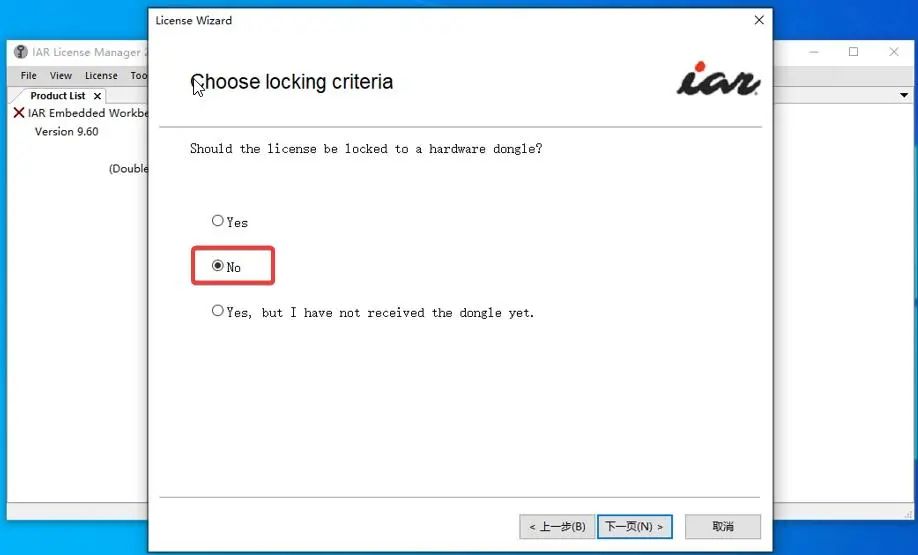
Next, save the activation information file to the desktop for backup, such as act.txt
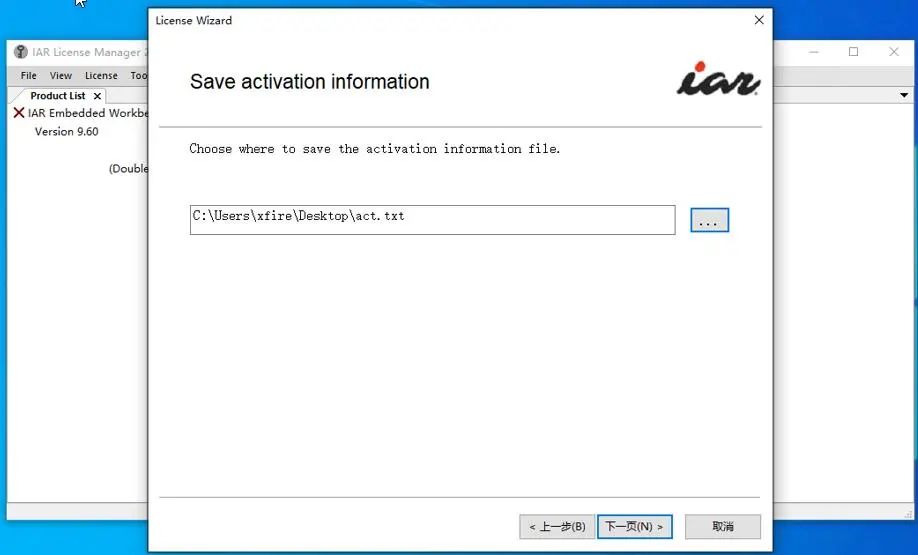
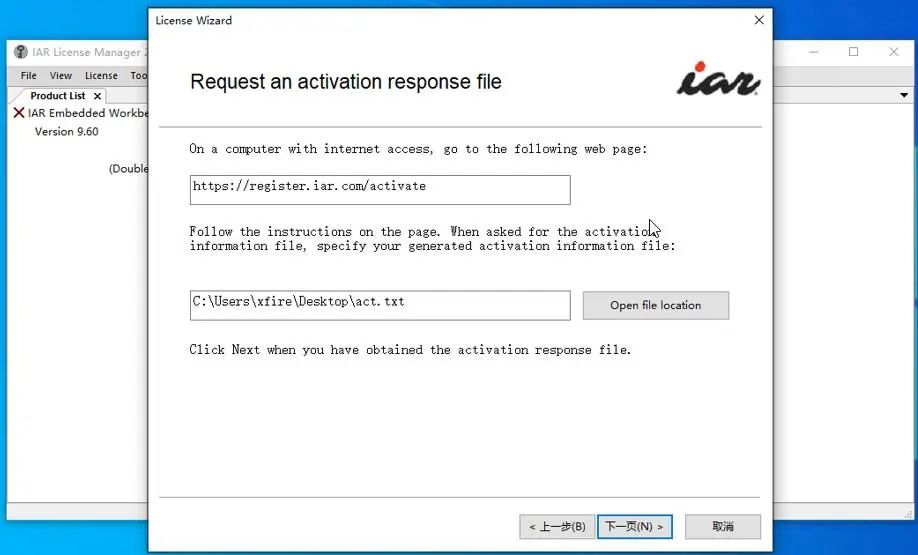
Switch back to “License Generator.exe”, browse to the previously saved act.txt on the desktop under Activate license, and click the Activate license button to generate the ActivationResponse.txt activation file
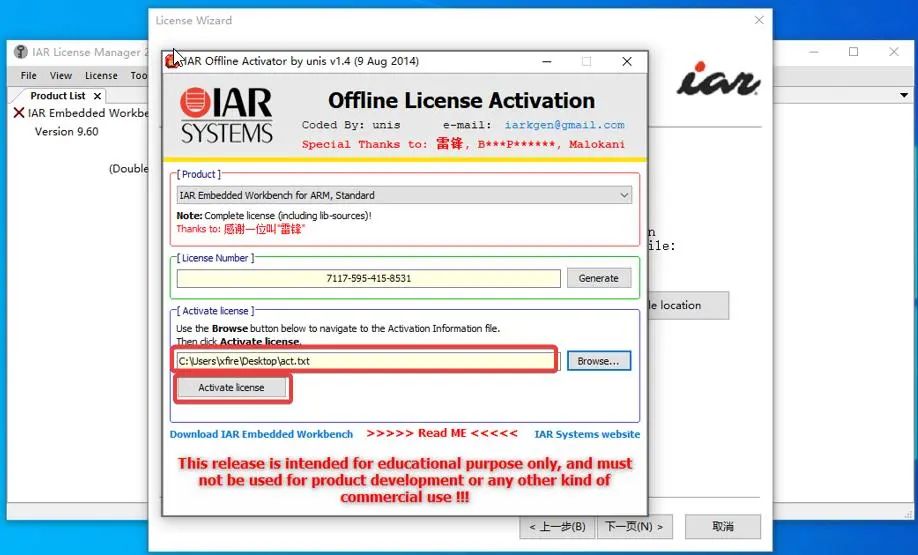
Return to the “License Generator.exe” program, browse to the just generated ActivationResponse.txt file to complete the activation