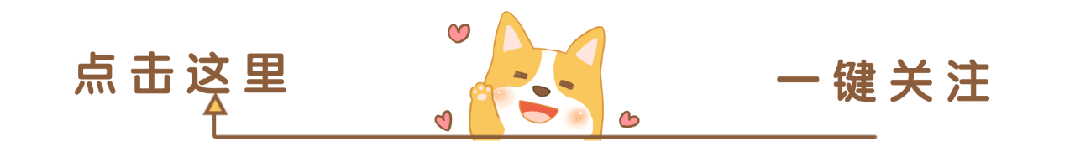
▼ Click the card below to follow me
First to Spot the Cow and Horse
▲ Click the card above to follow me
In today’s digital industrial environment, data security has become an issue that cannot be ignored.
As the core device of industrial automation, the security of data transmission in PLCs (Programmable Logic Controllers) is particularly important.
Today, let’s talk about the encrypted communication technology in Siemens PLCs and see how it protects our industrial data.
Basic Concept of Encrypted Communication
Encrypted communication, simply put, is to package data and add a “lock” that only the recipient with the “key” can open. In Siemens PLCs, this “lock” consists of various complex encryption algorithms, while the “key” is the agreed key between both parties.
Imagine you are communicating with a friend using a code. Only those who know the code can understand what you are saying; this is the basic principle of encrypted communication.
Hardware Support for Encrypted Communication in Siemens PLCs
The Siemens S7 series PLCs, especially the S7-1200 and S7-1500 series, come with built-in hardware encryption modules. It’s like having a small safe within the PLC that can quickly encrypt and decrypt data without affecting other functions of the PLC.
Note: Using the encrypted communication feature may slightly increase the CPU load of the PLC, but it usually does not significantly affect control performance.
Steps to Configure Encrypted Communication
- Open the device configuration of the PLC in TIA Portal.
- Find the “Protection & Security” option.
- Enable the option “Permit access with PUT/GET communication from remote partner” in “Connection mechanisms”.
- Set the allowed number of connections in “Connection resources”.
-
Configure the IP address and encryption parameters of the communication partners (such as HMI or other PLCs).
// Ladder Diagram Example: Data Transmission After Enabling Encrypted Communication Network 1: Sending Encrypted Data LD I0.0 // Trigger Condition MOVE DB1.DBW0, “Send_Buffer”.Data // Prepare to Send Data CALL “Send_Encrypted_Data” // Call the Encryption Send Function Block Data := “Send_Buffer” Done => M0.0 Error => M0.1
Network 2: Receiving Decrypted Data LD M1.0 // Reception Trigger CALL “Receive_Encrypted_Data” // Call the Decryption Receive Function Block Data := “Receive_Buffer” Done => M1.1 Error => M1.2 MOVE “Receive_Buffer”.Data, DB2.DBW0 // Store Decrypted Data
This ladder diagram shows how to use the encryption communication function blocks in the PLC program to send and receive data. Important Note: Ensure that both sending and receiving parties use the same encryption parameters and keys.
Practical Application Case
A food processing plant uses the Siemens S7-1500 PLC to control the production line and needs to securely transmit recipe data from the central control room to various production units. By configuring encrypted communication, they successfully protected the recipe, a core business secret, and prevented potential data theft risks.
Common Issues and Solutions
-
Communication Failure
- Check the network connection
- Verify that the encryption parameters of both parties are consistent
- Confirm that firewall settings are correct
-
Performance Decline
-
Optimize the program to reduce unnecessary data transmission
- Consider upgrading to a higher-performance PLC model
-
Key Management Difficulties
-
Use a key management system
- Regularly update keys and store them securely
Security Warning: Never exchange keys in an insecure environment, such as plain text emails or instant messaging software.
Future Development of Encrypted Communication
With the advancement of Industry 4.0 and the Internet of Things, the application of encrypted communication in PLCs will become increasingly widespread. Siemens is developing more advanced encryption algorithms and more convenient configuration methods to address the increasingly complex cybersecurity challenges.
Practical Recommendations
To truly master PLC encrypted communication, merely observing is not enough.
You can try setting up a small test environment, including two PLCs or one PLC and one HMI, to actually configure encrypted communication and transmit data.
Use network analysis tools to observe the data packets before and after encryption; you will gain a more intuitive understanding of encrypted communication.
Remember, when implementing encrypted communication in actual projects, consider security, performance, and maintainability comprehensively. Regularly conduct security audits and timely update firmware and encryption algorithms to ensure your industrial network remains protected.
Having mastered PLC encrypted communication technology, you have taken an important step towards data security in the field of industrial automation. In this era of digital transformation, this skill will allow you to stand out in the workplace and become a highly sought-after industrial cybersecurity expert.

Like and Share

Let money and love flow to you