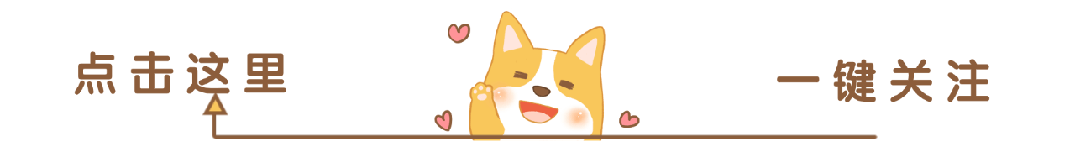
Part One: Application Overview
In modern industrial production, precision grinding machines are essential for processing high-precision metal parts. This article will detail a simple yet practical grinding machine control system solution centered around the Siemens S7-1200 PLC. This project will not only help beginners learn industrial automation control technology but also lay a solid foundation for future in-depth study of industrial control systems. This tutorial is primarily aimed at university students in electronics and automation programs, as well as technology enthusiasts interested in industrial control.
Part Two: Hardware Configuration
Hardware List:
- Siemens S7-1200 PLC Controller (CPU 1214C)
- Digital Input/Output Module SM 1223
- Analog Input Module SM 1231
- Stepper Motor Driver
- Linear Displacement Sensor
- Temperature Sensor
- 24V Power Supply Module
Hardware Connection Diagram:
[PLC Controller] <--> [Digital I/O Module] <--> [Stepper Motor Driver] <--> [Analog Input Module] <--> [Displacement Sensor/Temperature Sensor]Part Three: Program Design Ideas
The core functions of the control system include:
- Precise control of grinding machine feed speed
- Real-time monitoring of processing temperature
- Displacement accuracy control
- Safety protection for abnormal situations
Program Flowchart:
[System Initialization] --> [Parameter Setting] --> [Startup Detection] --> [Processing Monitoring] --> [Temperature/Displacement Real-time Control]--> [Abnormal Detection and Handling] --> [Processing End]Key Technical Points:
- PID algorithm for precise control
- Multi-sensor data fusion
- Design of safety protection strategies
Part Four: Program Code Implementation
// Main Control ProgramFUNCTION_BLOCK FB_MachineControlVAR_INPUT temperature: REAL; // Temperature Input displacement: REAL; // Displacement InputEND_VARVAR_OUTPUT motorSpeed: REAL; // Motor Speed Output alarmStatus: BOOL; // Alarm StatusEND_VAR// PID Control AlgorithmFUNCTION PIDControl // Calculate motor speed based on temperature and displacement motorSpeed = CalcOptimalSpeed(temperature, displacement); // Abnormal detection IF temperature > MAX_TEMP OR displacement > MAX_DISPLACEMENT THEN alarmStatus = TRUE; EmergencyStop(); END_IFEND_FUNCTIONPart Five: Debugging Methods
Common Issues:
- Communication failure
- Insufficient control accuracy
- Abnormal sensor data
Debugging Steps:
- Step-by-step verification of hardware connections
- Pre-test using simulation software
- Use low-speed mode during on-site debugging
- Record and analyze operation logs
Part Six: Function Expansion
Additional Functions:
- Cloud data monitoring
- Smart predictive maintenance
- Multi-machine collaborative control
Part Seven: Conclusion
This project comprehensively demonstrates the design and implementation of a PLC control system through practical industrial application scenarios. By studying this, readers can gain a deeper understanding of the basic principles and practical skills of industrial automation control. Everyone is encouraged to continue innovating in practice and explore more possibilities.
It is hoped that this article can open the door to industrial control for beginners and ignite a passion for technology!
Like and Share

Let Money and Love Flow to You