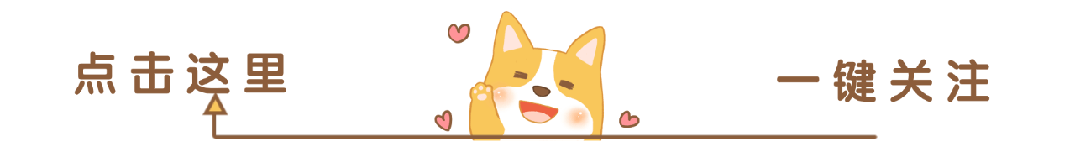
▼ Click the card below to follow
Me
▲ Click the card above to follow me
Hello everyone, I am XXX. Today, let’s talk about the cybersecurity features of Siemens PLC. In this era of everything being interconnected, the security of industrial control systems is becoming increasingly important. Imagine if hackers invade your PLC system, that would be a huge problem! Understanding and correctly using the security features of PLCs is like putting a “protective shield” on your factory.
Overview of Siemens PLC Security Features
Siemens PLCs, especially the S7-1200 and S7-1500 series, provide multi-layered security measures. These features are like installing multiple locks on your factory door, each lock serving a specific purpose:
- Access Protection
- Intellectual Property Protection
- Communication Encryption
- Security Auditing
Access Protection: Locking Your PLC
Imagine your PLC is like a safe in your home. You definitely don’t want just anyone to be able to open it, right? The access protection feature of Siemens PLC acts as a “key”.
How to Set Up Access Protection
- Open the TIA Portal software
- Select your PLC in the project tree
- Find the “Protection” option in the “Properties” window
- Set the password and permission levels
Note: When setting a password, follow the strong password principle, such as including uppercase and lowercase letters, numbers, and special characters, with a length of at least 12 characters. Never use simple passwords like "123456"!Intellectual Property Protection: Guarding Your “Secret Recipe”
If the PLC program is your “secret recipe”, then intellectual property protection is the safe that protects this recipe. Siemens PLC offers several levels of protection:
- Copy Protection
- Binding to Storage Card
- Program Block Encryption
Setting Up Copy Protection
- Select the PLC in TIA Portal
- Open “Properties” > “Protection”
- Check “Binding to the serial number of the PLC”
This way, the program can only run on specific PLCs, preventing it from being copied to other devices.
Communication Encryption: Dressing Data in an “Invisible Cloak”
In the era of Industry 4.0, communication between PLCs is like conversations between people. But you certainly don’t want others to eavesdrop on your secret conversations, right? Communication encryption dresses your data in an “invisible cloak”.
The Siemens S7-1500 series supports TLS (Transport Layer Security) encryption:
- Enable the “Security” feature in hardware configuration
- Configure the certificate
- Enable TLS encryption in the communication module
// Example: Configuring security settings for an OPC UA server
var opcUaServer = new OpcUaServer();
opcUaServer.SecurityMode = MessageSecurityMode.SignAndEncrypt;
opcUaServer.SecurityPolicy = SecurityPolicies.Basic256Sha256;Security Auditing: Installing “CCTV” on Your System
The security auditing feature is like installing “CCTV” on your PLC system. It records all important system events, such as who logged into the system and what settings were modified.
How to Enable Security Auditing
- Select the PLC in TIA Portal
- Open “Device configuration”
- Find “System events” in “Properties”
- Configure the types of events to record
Remember, regularly checking the audit logs is important so you can promptly detect suspicious activities!
Real-World Application Case: Security Upgrade at a Chemical Plant
Recently, I participated in a security upgrade project for a chemical plant’s PLC system. They were originally using an old S7-300 without any security measures. We upgraded it to S7-1500 and implemented the following security measures:
- Set up three levels of access permissions to ensure that only authorized personnel can modify critical parameters
- Encrypted the core recipe program blocks
- Enabled TLS encryption to protect communication with the upper computer
- Configured security auditing to record all system access events
After the upgrade, the security of the plant’s automation system was greatly improved, and the owner could finally sleep soundly!
Common Questions and Solutions
-
Q: What should I do if I forget the PLC password? A: Don’t panic! You can use the reset tool provided by Siemens, but this will clear all programs, so be sure to back up regularly.
-
Q: Will enabling security features affect system performance? A: There will be a slight impact, but compared to the increase in security, this performance loss is worth it. You can mitigate it by optimizing the program.
-
Q: How can I protect older PLCs that do not support encryption? A: Consider using an external firewall or isolating it in a separate network segment.
Important Notes
- Regularly updating firmware is important, as many security vulnerabilities are fixed through firmware updates.
- Do not expose PLCs directly to the public internet; use secure access methods like VPN.
- Train operators on cybersecurity awareness; no technical measures can overcome practices like “sticking passwords on the monitor”.
Practical advice: Set up a small test environment that includes PLCs, HMIs, and industrial switches to try configuring various security features and simulating various attack scenarios. This will not only help familiarize you with the operations but also enhance security awareness. Remember, “theory is shallow; true understanding comes from practice”.
Security is not a one-time effort; it requires continuous attention and improvement. I hope this article helps you build a more secure PLC system. See you next time!

Like and Share

Let Money and Love Flow to You