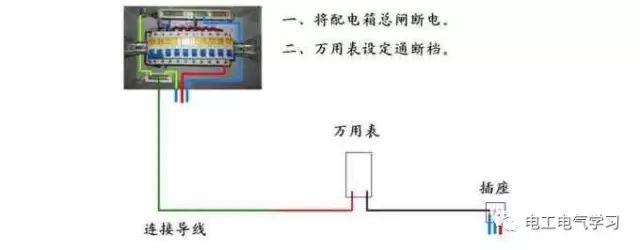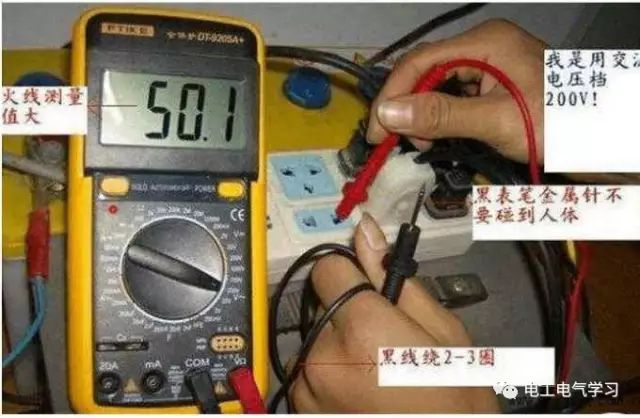Distinguishing between neutral and ground wires: The ground wire is required to be yellow/green striped during installation, so it can be identified by its color. The neutral wire is generally blue.
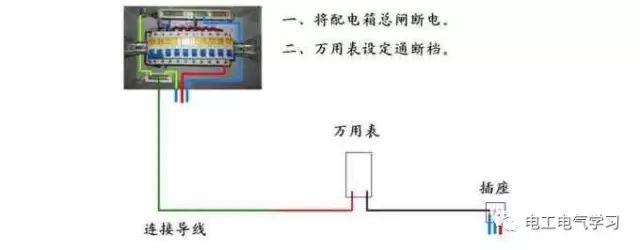 1. Set the multimeter range switch to the AC voltage setting, which should be available on all multimeters. 2. The range should be from 200mV to 750V, generally selecting the 200V range. If using a clamp meter that does not have a 200V range, you can select a higher range. For analog multimeters, set it to a smaller range like 10V to 100V. 3. Connect the red and black probes into the V / COM ports (typically used for measuring household 220V voltage sockets).
1. Set the multimeter range switch to the AC voltage setting, which should be available on all multimeters. 2. The range should be from 200mV to 750V, generally selecting the 200V range. If using a clamp meter that does not have a 200V range, you can select a higher range. For analog multimeters, set it to a smaller range like 10V to 100V. 3. Connect the red and black probes into the V / COM ports (typically used for measuring household 220V voltage sockets).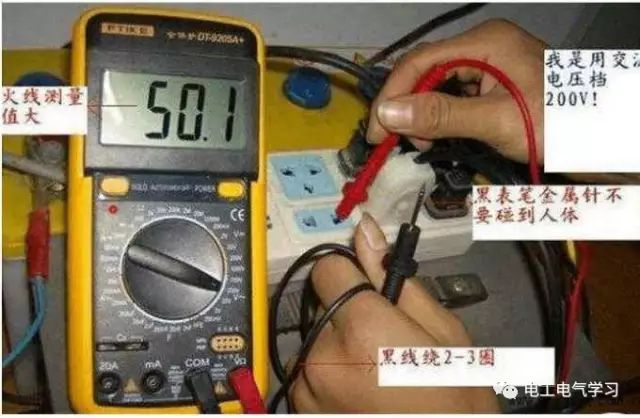 4. Wrap the black probe wire around your left hand 2-3 times (as shown in the image). The more wraps, the better. Note: At this point, do not let the metal tip of the black probe touch your hand to prevent electric shock. 5. Use your right hand to hold the red probe and measure either the neutral or live wire. Record the results of the two measurements; the larger value indicates the live wire, while the smaller value indicates the neutral wire.
4. Wrap the black probe wire around your left hand 2-3 times (as shown in the image). The more wraps, the better. Note: At this point, do not let the metal tip of the black probe touch your hand to prevent electric shock. 5. Use your right hand to hold the red probe and measure either the neutral or live wire. Record the results of the two measurements; the larger value indicates the live wire, while the smaller value indicates the neutral wire.
For more related knowledge, please click the lower left corner “Read the Original” to continue reading.