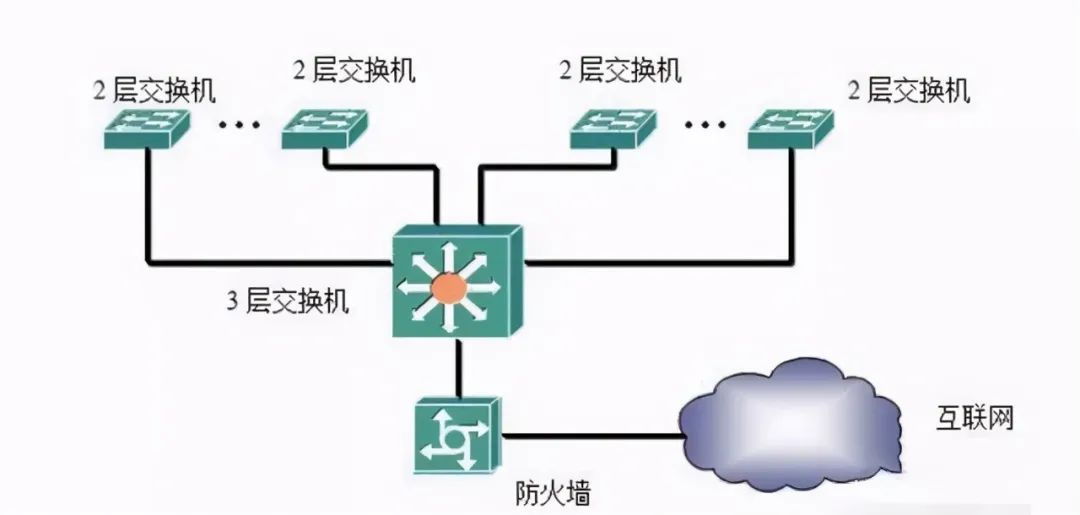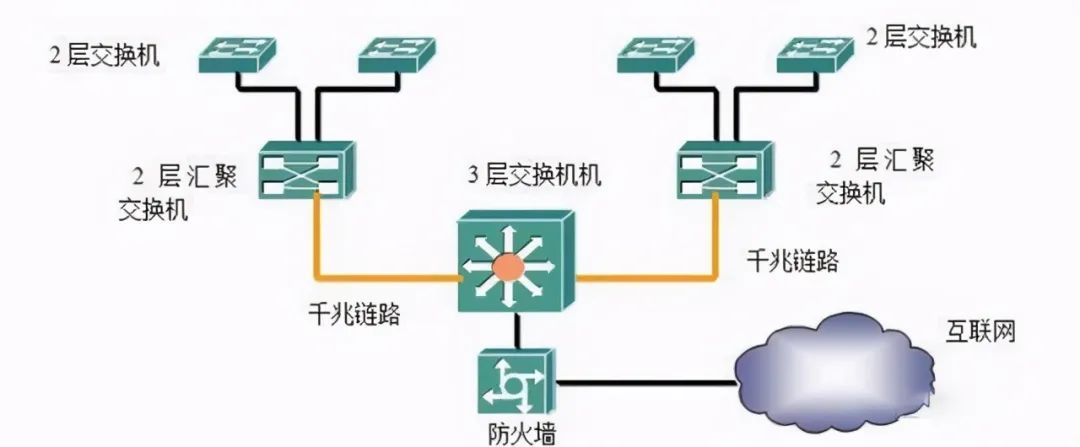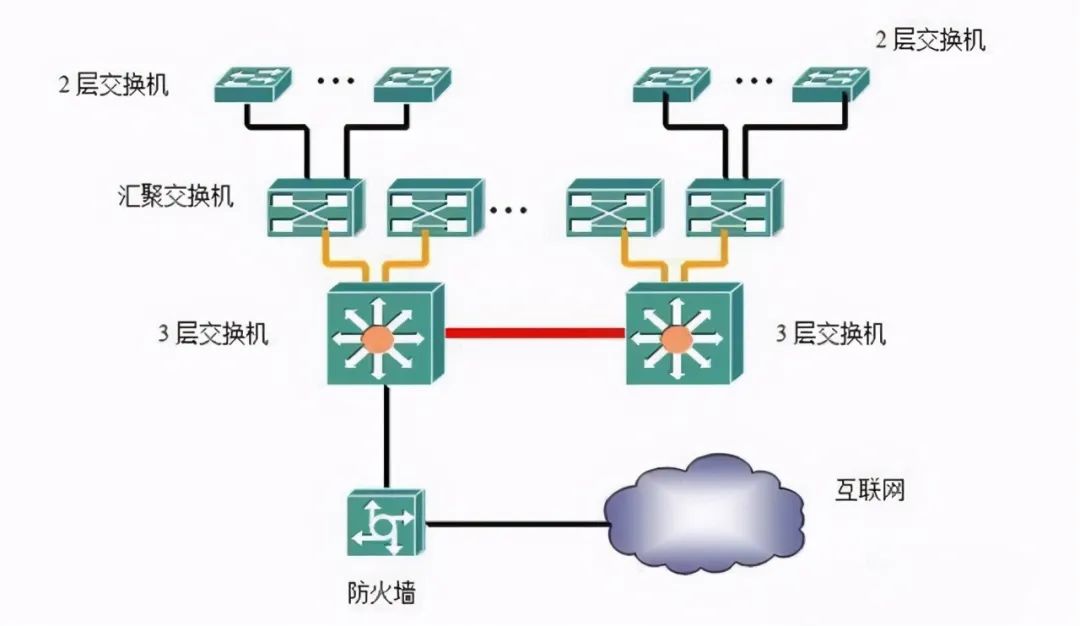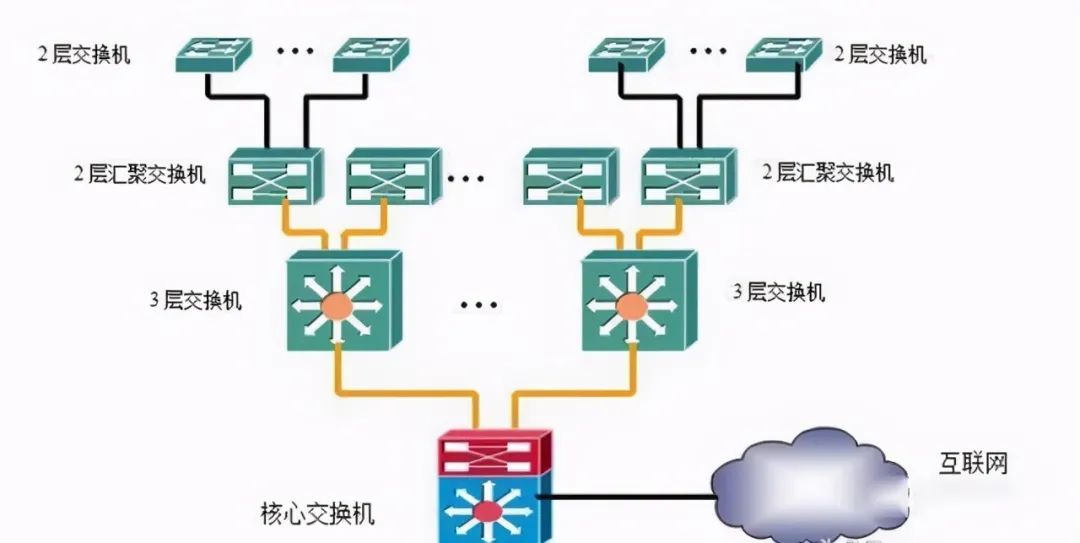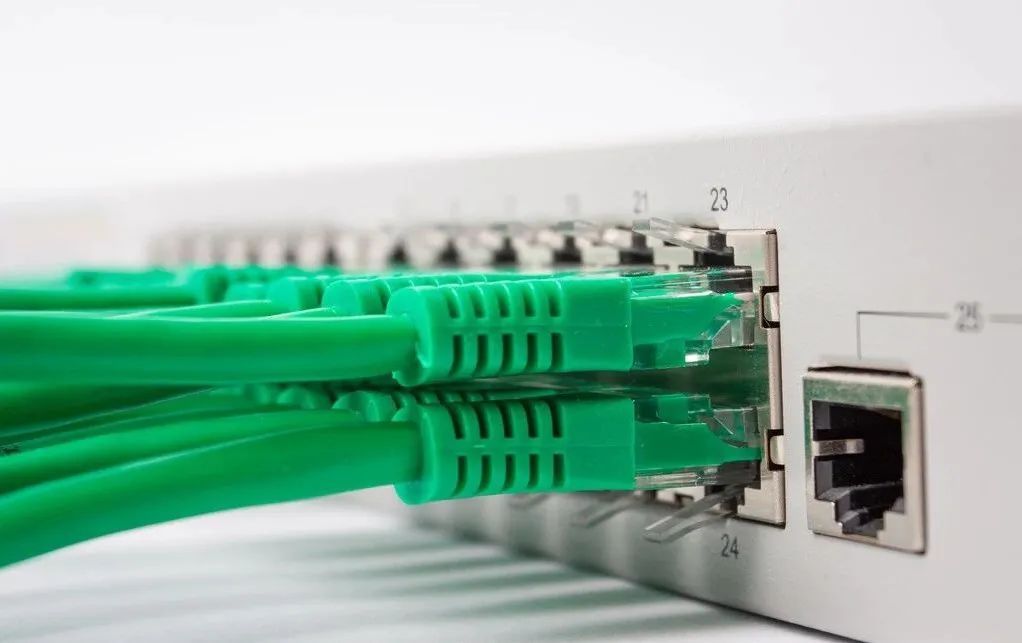The switch is a very important part of network construction, and some friends have doubts about how to choose a switch. Before choosing a switch, you should first understand how switches are used in networking. This article summarizes the networking methods of switches in four network scenarios and common troubleshooting solutions.

A small network mainly refers to a small enterprise network with around 100 user connections. The networking of small network switches can be done in the following ways:
1. Separate different offices into independent VLANs, each with its own subnet.
2. Data forwarding between subnets can use a Layer 3 switch as the core switch, connected to the network via a firewall, while Layer 2 switches are used at the access layer.
3. To ensure that data between offices does not interfere with each other, limit the number of users connected to the Layer 2 switch to about 12, and different interfaces of the core switch must match different VLANs to improve network smoothness.
2. Medium-sized Enterprise Network
A medium-sized enterprise network refers to an enterprise network with 300-800 users, which is larger than a small enterprise network, leading to increased management difficulty. Therefore, the networking method for medium-sized enterprise switches is mainly an upgrade of the small network switch networking.
The access devices still use Layer 2 switches, and a Layer 2 aggregation switch is added. Connect it to the core switch using gigabit lines to reduce data exchange latency.
3. Medium to Large Enterprise Network
A medium to large enterprise network refers to a user connection quantity greater than 1000 and less than 3000. The networking scheme is the same as that of a medium-sized network.
However, since the network scale is larger, a single Layer 3 core switch may not meet the usage requirements, leading to increased CPU load and reduced network speed. Therefore, it is necessary to increase the number of Layer 3 switches and use multiple gigabit links for aggregation. This can maintain the high-speed switching characteristics of the network.
4. Large Network Networking
A large enterprise network refers to a network with more than 5000 user connections.
For such networks, the number of switches required is considerable. When multiple Layer 3 switches are used as core devices, it will increase the latency of data exchange. Here, we need to introduce large switching devices or switching routers to mitigate data exchange delays.
Common Troubleshooting Methods for Switch Networking
1. Network Communication Fails When the Switch is Powered On
If data forwarding needs to be achieved quickly after powering on the switch, you can disable the Spanning Tree Protocol or set the port to PortFast mode. However, it is important to note that although these two methods skip the port detection process, if a topology loop occurs between network devices, it will cause network communication to fail.
2. 5-Port Switch Can Only Use 4 Ports
Replace the 4-port switch with an 8-port switch to resolve the issue.
3. “COL” Indicator Light is Always On or Flashing, Unable to Communicate
Replace the hub to restore network functionality.
4. Server Connection is Intermittent After Upgrading to Gigabit Network
Considering that the performance of Category 5 cabling may not meet the requirements of a gigabit network system, replacing it with Category 6 cabling products will resolve the issue.
5. Link Light is Flashing, but Network Speed is Very Slow
Currently, worm viruses are the main cause of network paralysis. Timely update system patches for the server, install network version antivirus software, and upgrade the virus database in a timely manner. After installing antivirus client software on the server, the issue can be resolved.
6. Unable to Assign Access Permissions to Users
First, assign NTFS permissions to the user, then assign shared folder permissions. For example, if user A needs to create a shared folder TESTA that can be fully controlled by user A and accessed by no other users, you should first set the access permissions for TESTA, assigning “Full Control” to user A and “Read Only” to Everyone. Similarly, the shared folder permissions should be set this way.
7. Hub and Router Cannot Share Internet Access
From the fault phenomenon, the computers connected to the hub cannot ping the router or ping other computers, preliminarily determining that there should be a connection fault between the computer and the hub. In this case, try replacing the network cable first. If the issue persists, replacing the hub may resolve it.
Since the MAC address of the network card is unique, you can ask the network administrator to use the MAC address to find the computer that is conflicting with yours and modify the IP address. Use the “IPCONFIG/ALL” command to view the computer’s IP address and MAC address. Finally, use the “ARP–SIP address physical address” command to bind this legal IP address to your network card’s MAC address.
The above are the four networking methods of switches and the eight common troubleshooting techniques. When using switches, remember the installation requirements: ensure proper grounding and maintain an appropriate distance from other devices to ensure smooth operation.
– END –
Professional • Strength • Integrity • Value
WeChat ID:sannet-edu
Official Website:www.sannet.net
Consultation Hotline:0512-82289966
Address: Room 433, Heji Plaza, 666 Ganjiang East Road, Suzhou