
How to transform a robot controller into a switch
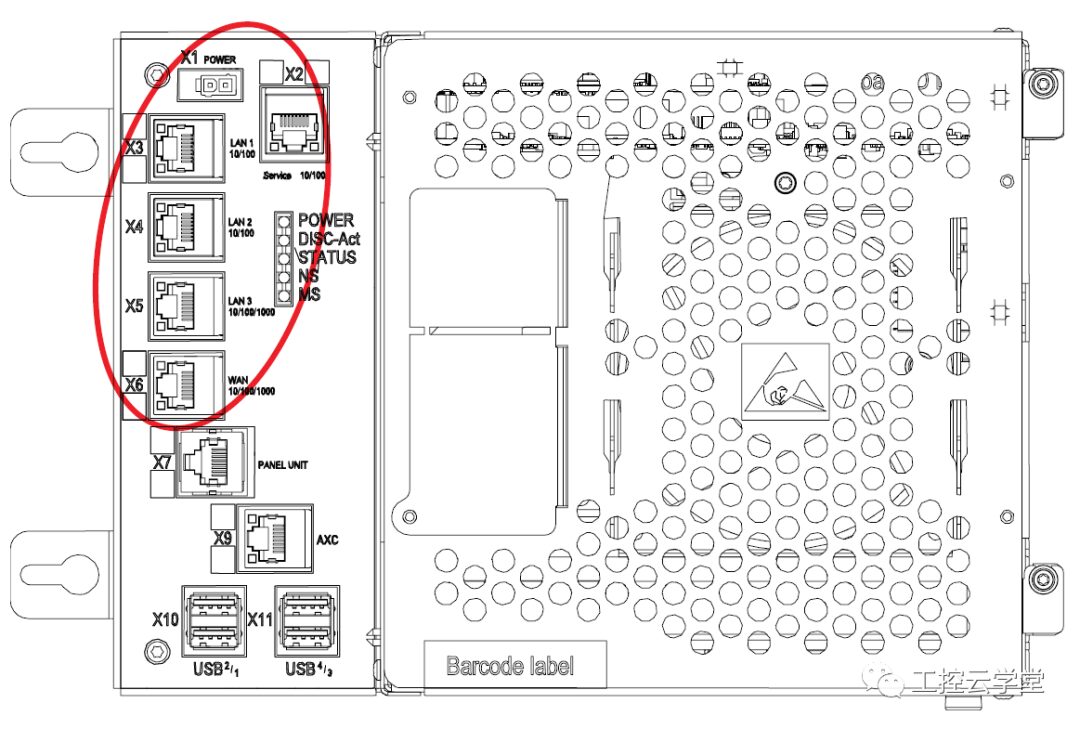
1. The ABB robot controller has several network ports, defined as follows:
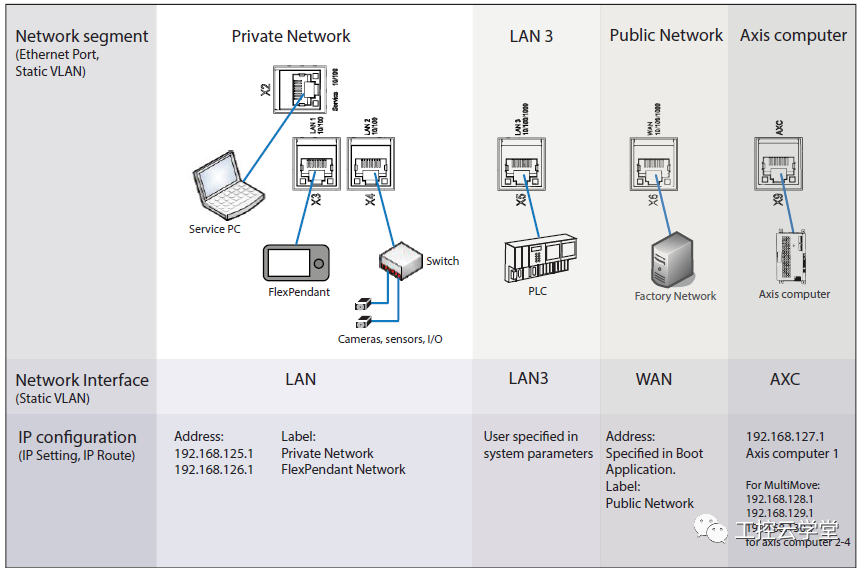
2. Several network ports within the Private Network are essentially different ports of a switch.
3. The default LAN3 port is isolated, as shown in the figure. At this time, you can individually configure the IP for LAN3 in the IP settings.
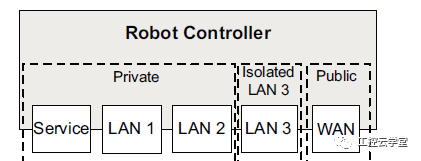
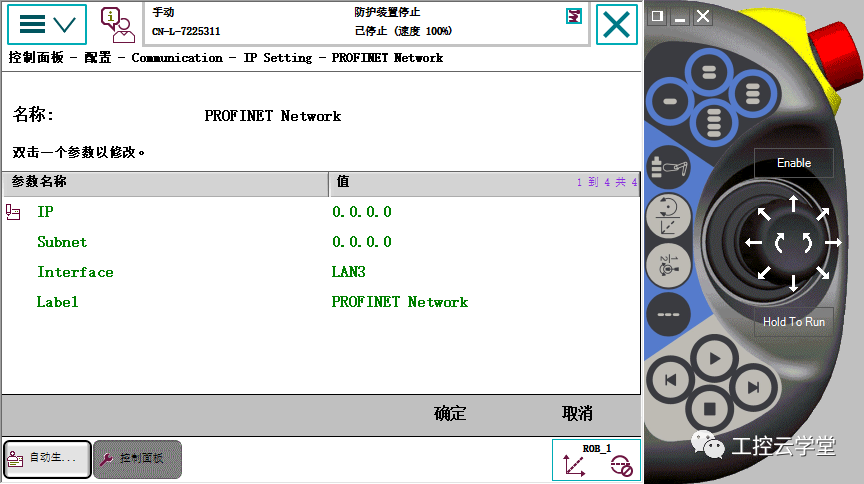
4. LAN3 can also be configured as part of the Private network, as shown in the figure below.
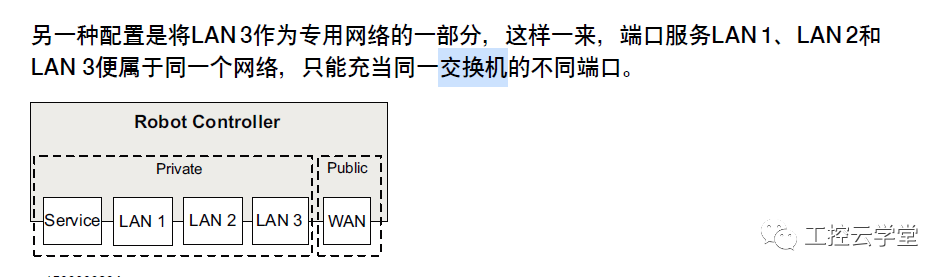
Open Control Panel-Configuration-Theme Communication-Static Vlan-X5, set the Interface to LAN (default is LAN3)
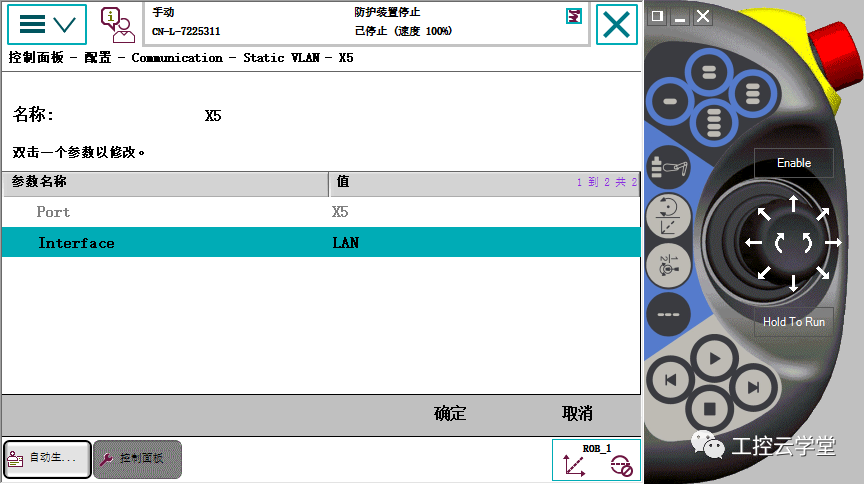
At this point, both LAN2 and LAN3 can serve as different ports of the switch.
Due to Service, LAN1, LAN2, and LAN3 are all part of the Private network, equivalent to different ports of a switch. At this time, you can also connect the PC’s network cable to LAN3 or LAN2, and connect to the robot via Robotstudio (the connected robot’s IP is 192.168.125.1).
That’s all for how ABB industrial robots transform controllers into switches. The above methods are for reference only, and I hope they are helpful to you. If there are any shortcomings, feel free to leave a message for discussion. If you need the software installation package, you can add the editor on WeChat and note ‘I want the software’ to obtain it! The editor will respond as soon as the information is seen! For more exciting articles, please stay tuned.
▼
Teacher Left: 18073180632 (same as WeChat)