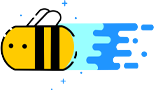
Click the blue text to follow!
Energy Consumption Reduction Strategies for IoT Application Fault Diagnosis Using Object-Oriented Programming in PLCs
Last week, the injection molding machine in the workshop had another issue, and it took Xiao Wang most of the day to find the fault point. Seeing him sweating profusely, I went over to lend a hand. To be honest, today’s automation equipment is becoming increasingly complex, but the basic ideas of fault diagnosis and energy optimization remain unchanged. Today, let’s discuss this topic.
I remember when I first came to the factory ten years ago, PLC programs were just a bunch of linear code, as messy as the wiring box at my home. Now it’s different, the concept of object-oriented programming allows for modular management of PLC code, which is our first key point today.
Last month, when the boss looked at the electricity bill, his eyes nearly popped out—an increase of nearly twenty thousand in one month. So he tasked us with optimizing the energy consumption of the production line. The traditional approach is to find the major energy consumers and replace them with more efficient equipment. However, many issues actually stem from control strategies. For example, that injection molding machine, if fault diagnosis is not timely, idling leads to energy waste.
When it comes to IoT applications, many people feel overwhelmed. But think about it, IoT is simply about connecting devices so that data can communicate with each other. Just like our workshop, where Master Wang and Master Li are responsible for different stages; they need to communicate for production to run smoothly.
The core of fault diagnosis is data collection and pattern recognition. Traditional PLCs can only perform simple alarms, but now we can establish a complete “health profile” for the equipment. For example:
// Temperature sensor anomaly pattern detection
IF TempSensor.Value < -10 OR TempSensor.Value > 120 THEN
DiagSystem.LogFault(SensorID, 'Temperature reading out of range');
DiagSystem.NotifyMaintenance();
END_IF
Speaking of object-oriented programming, Xiao Wang was also confused at first. I told him to imagine each device as a “person” with its own characteristics and actions. For example, a motor object has properties like speed and temperature, and can perform actions like starting and stopping. This makes writing programs much clearer:
// Motor object method call example
Motor_1.Start(RampTime := 5.0);
Motor_1.SetSpeed(SpeedValue := Production.RequiredSpeed);
Motor_1.MonitorTemperature(MaxTemp := 85.0);
What are the benefits of object-oriented programming? First, code reuse. The factory has 20 similar devices, so there’s no need to write 20 similar pieces of code; second, maintenance is easier, as you know which “object” to look for when issues arise; third, expansion is simple, as adding new features doesn’t require major changes to existing code.
IoT data is a goldmine for reducing energy consumption, but you need to know how to mine it. Last year, we implemented a data collection system, and initially, we collected a lot of useless data. Later, we defined several key indicators: equipment operating efficiency, energy consumption ratio, fault frequency, etc. The first thing we do in our morning meetings is to check the dashboards for these indicators.
A key technique is to set up multi-level energy consumption modes. The young programmers like to keep it simple and brutal, with equipment either running at full speed or completely shut down. In reality, dynamically adjusting the equipment’s operating state based on production needs can save a lot of energy:
// Automatic energy mode switching
CASE ProductionStatus OF
IDLE: Equipment.SetEnergyMode(STANDBY_MODE);
LOW_DEMAND: Equipment.SetEnergyMode(ECO_MODE);
NORMAL: Equipment.SetEnergyMode(NORMAL_MODE);
PEAK: Equipment.SetEnergyMode(PERFORMANCE_MODE);
END_CASE
I remember one night when we were urgently repairing the production line, and the system kept reporting a fault with the pressure sensor. We replaced three sensors, but it still didn’t work. In the end, we discovered that the fault diagnosis logic in the PLC program was written incorrectly. We use Siemens S7-1500 on our production line, which is powerful but not as intuitive as the earlier S7-200. So I always tell the younger folks:the fault diagnosis system itself also needs regular maintenance and validation.
The IoT platform has been a great help to us. In the past, we had to go on-site to check the equipment status, but now I can just pull out my phone to view real-time data and historical trends. One time, while I was having dinner at home, I received a system alert about an abnormal temperature on the second production line. I logged in remotely and found that the cooling water pipe was scaled up, so I quickly notified the on-duty Xiao Li to handle it, avoiding a shutdown.
Now our workshop’s energy consumption has decreased by 17% compared to the same period last year, and downtime due to faults has been reduced by nearly half. The boss even treated me to a meal the other day, saying it was to reward my “significant achievements in energy saving and consumption reduction.” But I know this is all thanks to the team, especially those young people who are eager to learn.
If you also want to promote this system in your factory, I suggest starting small. First, select a production line as a pilot, and implement the object-oriented program structure, fault diagnosis logic, and energy management strategies. Once the results are evident, support for further promotion will naturally follow. Remember, technology is lifeless; it’s the people who bring it to life. No matter how good the system is, it must be used effectively.
