With the popularity of smart devices, people have become accustomed to accessing Wi-Fi networks anytime and anywhere. What are the differences between wireless Wi-Fi networks for mobile devices? Let’s explore them one by one.

Difference 1: Home Wi-Fi Routers VS Enterprise Commercial APs
Home Wi-Fi routers range from dozens to hundreds of yuan, while commercial Wi-Fi deployed AP devices can cost thousands or even tens of thousands of yuan. Home Wi-Fi routers typically feature multiple external antennas, as shown, and are placed directly on a table. Most households use a hundred-megabit uplink port, while only those with higher network demands choose a gigabit uplink port.

In contrast, commercial indoor APs generally adopt built-in antennas and are typically ceiling-mounted. They usually feature gigabit uplink ports (GE ports), with some having 2.5GE uplink ports. The latest Wi-Fi 6 APs can support 10GE uplink interfaces, making them capable of handling high-bandwidth applications such as VR, AR, and UHDTV without any pressure.

For home Wi-Fi devices, we can check the product manual, which generally describes the following four functions:
1. The wireless protocol supports up to 802.11ac;
2. Supports dual-band 2.4G & 5G, allowing a single SSID to combine multiple frequencies and intelligently select routes;
3. Controls internet behavior by isolating the owner’s network from the guest network;
4. Supports setting internet access time and speed control based on different terminals.
Commercial Wi-Fi is more complex. Let’s compare it with home Wi-Fi point by point.
First, let’s talk about wireless protocols. Most people find protocols very confusing. Wi-Fi protocols have evolved from 802.11b, 802.11g, 802.11n, 802.11ac, 802.11ac wave2, to 802.11ax, etc. The transition from the hundred-megabit rate of 802.11b/g/n to the gigabit rate of 802.11ac and 802.11ac wave2, and then to the upcoming ten-gigabit rate of 802.11ax. In simple terms, as protocols continue to update, the speed of Wi-Fi networks increases, and the capacity for connections multiplies. Due to chip cost issues, most home Wi-Fi devices can only support up to 11ac wave1, while commercial Wi-Fi APs generally support 11ac wave2, and the latest APs already support the 11ax standard.
Second, both home and commercial Wi-Fi support dual-band 2.4G and 5G. A single SSID can support multiple frequencies and intelligent frequency selection, generally prioritizing 5G. Due to the higher number of users in commercial Wi-Fi, load balancing is typically optimized even under the 5G priority scenario, ensuring that the load of terminals accessing both frequency points remains balanced, thus optimizing the use of 2.4G and 5G bandwidth.
Third, home Wi-Fi generally supports isolation between the owner’s Wi-Fi and guest Wi-Fi. In contrast, commercial Wi-Fi has higher security requirements and typically supports more than 16 SSIDs. Different SSIDs can be assigned to different users, such as employee SSIDs, guest SSIDs, office SSIDs, production SSIDs, etc. By using multiple SSIDs and VLAN segmentation, it can provide independent subnets and offer different authentication methods and access policies, ensuring end-to-end security isolation from wireless to wired. Clearly, such features are not available in ordinary home wireless products.
Fourth, while home Wi-Fi supports setting internet access time and speed control based on different terminals, enterprise commercial Wi-Fi not only supports controlling internet access time and speed for terminals but can also control internet access time and speed based on different applications (WeChat, QQ, iQIYI, etc.) for each SSID, and utilize URLs for more refined access control.
Additionally, as we mentioned at the beginning, the price difference between these two types of Wi-Fi devices is significant. Let’s take a closer look at where enterprise Wi-Fi is more expensive:
1. Chipsets
Home Wi-Fi generally uses low-end manufacturers’ chipsets, and the CPU processing performance is typically low. Therefore, when many terminals connect to home Wi-Fi (generally more than 5-10), the CPU responds very slowly, resulting in a slow internet speed for all terminals and even disconnections. In contrast, mainstream enterprise commercial Wi-Fi can support 256 or 512 connections, ensuring user experience and bandwidth requirements while supporting up to 60 concurrent terminal accesses. Thus, the CPU performance and RF transmission power of commercial Wi-Fi products are much stronger than those of home Wi-Fi, leading to superior performance in terms of the number of connected terminals, stability, and coverage.
2. PCB(Printed Circuit Board)
Most home Wi-Fi uses 2-layer PCBs, at most 4 layers. This can lead to poor power integrity on the board, and digital noise can easily interfere with RF signals. In contrast, enterprise commercial Wi-Fi APs have 4-8 layer PCBs, which help reduce noise and improve signal quality.
3. 2.4GHz RF Calibration
To save manufacturing costs, home Wi-Fi does not calibrate 2.4GHz RF and directly uses open-cable soldering. RF shrinkage and other indicators tend to be poor. Therefore, it’s common to find that while using home Wi-Fi, terminals show strong signal strength but have poor communication quality, leading to disconnections. In contrast, enterprise commercial wireless APs undergo strict testing and calibration.
4. Antennas
Enterprise commercial Wi-Fi products typically use built-in antennas for easier installation and better coverage, often combined with smart antennas (which automatically detect surrounding interference and user locations, dynamically adjusting signal strength in various directions), high-density antennas, etc., to adapt to different application scenarios, enhancing wireless performance and coverage. Ordinary home Wi-Fi products, due to the limitations of household user needs and procurement costs, rarely have this requirement. Most home Wi-Fi opts for external antennas because they do not require consideration of AP shell material, PCB routing, antenna position, and installation direction, making the design simple and cost-effective. Enterprise Wi-Fi is mostly ceiling-mounted; using home Wi-Fi external antennas would complicate installation and reduce stability and security.
5. Power Supply Methods
Many enterprise commercial Wi-Fi devices support IEEE802.3af Ethernet Power over Ethernet (PoE) functionality, and to ensure device interoperability, mainstream enterprise wireless APs now regard the IEEE802.3af power supply standard as a basic feature. However, home Wi-Fi generally does not support PoE functionality and requires an additional power adapter. Thus, the hardware and software configurations used in enterprise commercial wireless APs are higher, with strong anti-interference capabilities and more stable and reliable signals.
Difference 2: Roaming Function, Whether the Network is Uninterrupted While Moving
Home Wi-Fi manuals generally do not mention the word ‘roaming’ because home Wi-Fi typically does not support this feature.
For most people, the term ‘roaming’ is quite difficult to understand. In simple terms, it refers to the terminal switching from the signal of one Wi-Fi device to the signal of another Wi-Fi device. So, how does the roaming function affect user applications?
Previously, I visited a client’s office that had three separate rooms and a hall arranged in sequence. They used four home Wi-Fi routers, one for each room. Each device created one SSID, and when guests arrived, they had to connect to the SSID of the room they were in, which meant they had to connect to 4 different SSIDs, inputting the password 4 times, making it very inconvenient. Even if the client’s phone saved all the SSIDs and passwords, when moving around the rooms, it would not automatically switch even when the signal was weak; manual connection was still necessary.
Some might suggest setting all four home Wi-Fi routers to one SSID with the same password. What would happen then? We actually tested this. Even though only one SSID is visible on the phone, when moving from one room to the next, the connection still remains with the previous device’s Wi-Fi signal and does not switch to the device with a closer signal. If you move to a room further away, the Wi-Fi signal will drop, and you will need to re-authenticate to connect to the new device; during this process, although users do not manually reconnect or input passwords, there is actually a network interruption, which can cause video and audio to stutter.
To summarize, in a home Wi-Fi network, a mobile terminal can only connect to a new device after disconnecting from the previous one and re-authenticating. In contrast, enterprise commercial Wi-Fi does not have this issue. Through local AC or cloud management, roaming groups can be set up to allow APs to share user authentication information. This not only ensures that network services remain uninterrupted, allowing for fast roaming without needing to re-authenticate, but also actively identifies terminals, guiding them to roam and connect to the nearest AP with the best signal and highest speed.
Difference 3: Automatic Tuning with Dynamic Channel Adjustment and Dynamic Power Adjustment Capabilities
Automatic tuning includes dynamic channel adjustment and dynamic power adjustment. What impact does this have on users?
Let’s first look at channel adjustment.
For home Wi-Fi, there are often tips online to improve Wi-Fi speeds, one of which is to change the Wi-Fi router’s channel to 6. This is because home Wi-Fi’s 2.4G channel defaults to automatic selection of 1, and with neighbors all using channel 1, it inevitably causes significant signal interference. Therefore, it is common to experience strong signal strength but low Wi-Fi speed or frequent disconnections.
In contrast, enterprise Wi-Fi, due to the dense population and large coverage areas, such as shopping malls, pedestrian streets, sports venues, and offices, deploys a larger number of APs. If one had to adjust the channel parameters for each AP individually, it would be disastrous. Thus, once installed, enterprise Wi-Fi can automatically adjust channels based on optimization algorithms to reduce interference between APs.
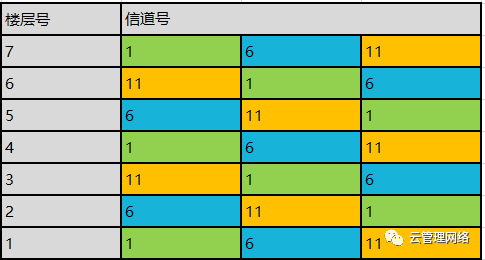
The above image shows the results of automatic optimization for AP deployment across floors.
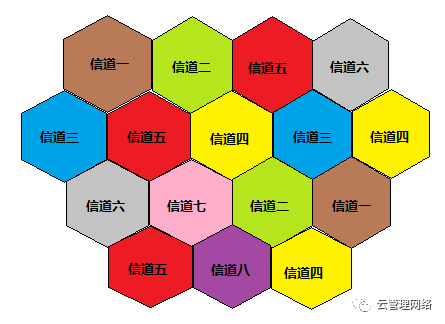
The image above is a 2.4G channel hexagonal map, where channels should alternate, and the same channel should not be adjacent to ensure minimal interference between APs. Can you imagine how much interference there would be if all devices used channel 1?
Next, let’s see how dynamic power adjustment works.
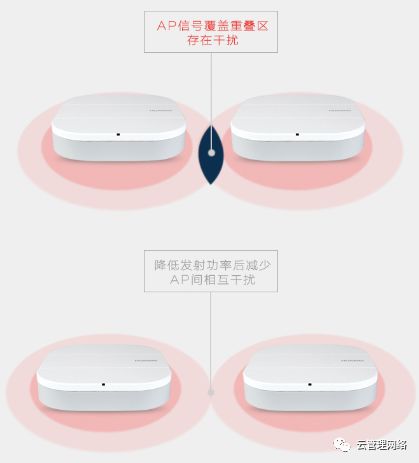
As shown, the coverage areas of APs will always overlap. In the overlapping areas, signal interference is significant. Therefore, each AP needs to detect the signal strength of neighboring APs and adjust its own transmission power. For example, when a new AP is added, it will automatically reduce its transmission power to minimize interference; conversely, when an AP fails, surrounding APs can automatically increase their transmission power to fill coverage gaps.
Difference 4: Value-Added Network Applications and Marketing Capabilities
From a network engineer’s perspective, when visiting hotels or restaurants, needing to ask staff for the Wi-Fi password indicates that free Wi-Fi is not true commercial Wi-Fi, but merely a simple repurposing of home Wi-Fi. Why do I say this?True commercial Wi-Fi should allow users to access the internet without needing to ask staff for passwords, enabling users to connect through verification. The authentication methods can be set according to the merchant’s needs, such as SMS verification codes, phone number registration, or logging in via WeChat official accounts. By using these authentication methods, merchants can connect with users. During user authentication, commercial Wi-Fi can display merchant advertisements on the portal page, promote the merchant’s brand, and push official accounts or apps to help increase followers and provide online services to customers. Additionally, commercial Wi-Fi includes a backend user management platform for statistical analysis of internet users, allowing for real business value.
For instance, the Huawei Cloud Management Network platform not only allows centralized remote management of all branch network devices but also helps merchants analyze user data, intelligently record daily foot traffic, providing merchants with clear and concise data statistics, guiding them in store operations, which holds significant value for maintaining high traffic. Moreover, even if only one AP is connected to the cloud management platform, there is no need to deploy any local authentication servers, allowing access to these rich marketing tools, greatly reducing investment for small and medium enterprises.
Difference 5: Network Configuration and Management Operations
Setting up home Wi-Fi routers is straightforward, simply connecting to the home network port. Management is also direct via a wired connection to the Wi-Fi router. However, enterprise commercial Wi-Fi involves many users and large coverage areas, which is vastly different from a household wireless network that only utilizes one Wi-Fi router.
Enterprise commercial Wi-Fi requires systematic centralized management of dozens or even hundreds of connected APs, unlike home Wi-Fi which uses direct wired connections or web pages for device configuration.
AC (WLAN controller) centralized management or cloud management network platforms for centralized remote device management is a common method for enterprise commercial Wi-Fi. Compared to the localized management of AC, cloud management platforms are increasingly favored by merchants, efficiently managing multi-branch networks for small and medium enterprises. By purchasing cloud-managed devices and licenses, one can configure and monitor device status in the cloud, without needing to deploy AC, network management, or authentication servers locally, significantly reducing initial network investment. Additionally, cloud management platforms typically feature open API interfaces, allowing users to develop more value-added applications based on their needs. Users can even authorize professional MSPs to manage and operate the network, allowing them to focus on their core business.
I believe that after reading this article, everyone has a basic understanding and distinction between home Wi-Fi and enterprise commercial Wi-Fi. Therefore, when deploying Wi-Fi networks, enterprises should choose quality brand devices and cloud management network platforms to not only enjoy high-quality and stable wireless networks but also to uncover the data value within the network and discover more business opportunities.
Source: Cloud Management Network
Guest Contributor Email: [email protected]
Long press the QR code to follow

On the road of communication, let’s walk together!