1.Understanding Network Device Driver Development
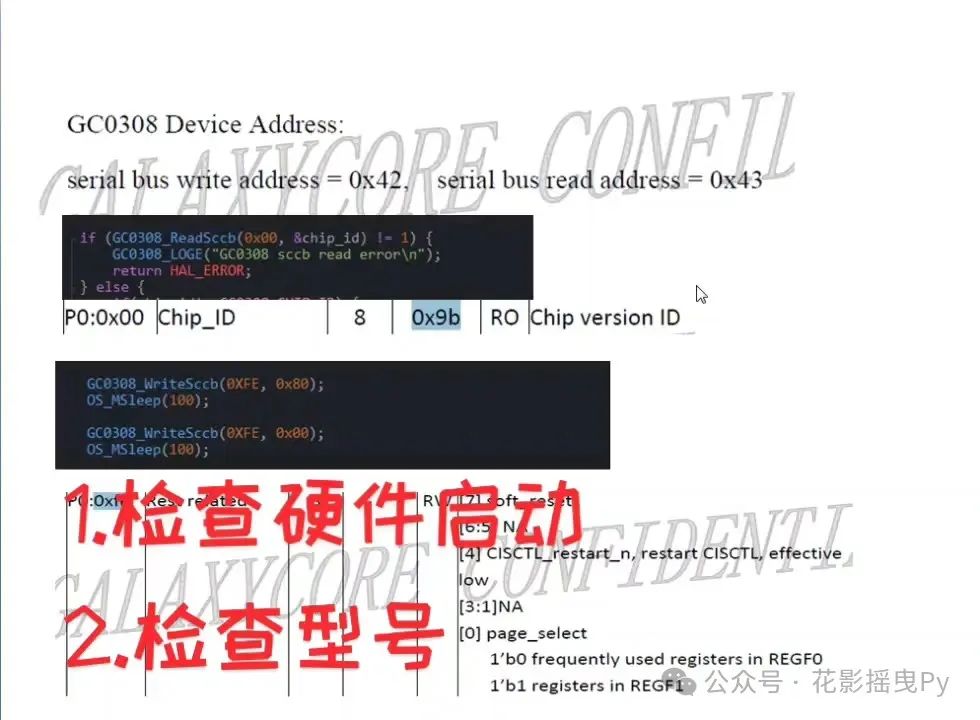
In today’s digital age, the network is as ubiquitous and essential as air. Whether we are browsing the web, watching videos, or enterprises are conducting large-scale data transfers and deploying cloud services, the network plays a crucial role. Behind the scenes, there is a “silent hero” performing a key function: the network device driver.
Simply put, a network device driver acts like a bridge connecting the computer’s operating system to network hardware, such as the commonly seen network interface card (NIC). It translates various commands issued by the operating system into operations that the NIC can understand and execute, ensuring smooth data transmission between the computer and the network. To illustrate, if we liken the computer to a busy factory, the network device driver is the “dispatcher” proficient in multiple languages, coordinating the internal production line (operating system) with external suppliers (network) for the exchange of materials (data).
When we click a link on our computer to access a website, the operating system quickly issues a command that is relayed to the NIC via the network device driver. Upon receiving the command, the NIC sends a request to the network to retrieve the webpage data, which is then sent back to the operating system through the driver, ultimately displayed before us. Without a network device driver, a computer would be like an isolated island; despite its powerful processing capabilities, it would be unable to effectively communicate with the external network world, and the rich online content would remain out of reach.
2.Preparation Checklist for Starting C++ Driver Development
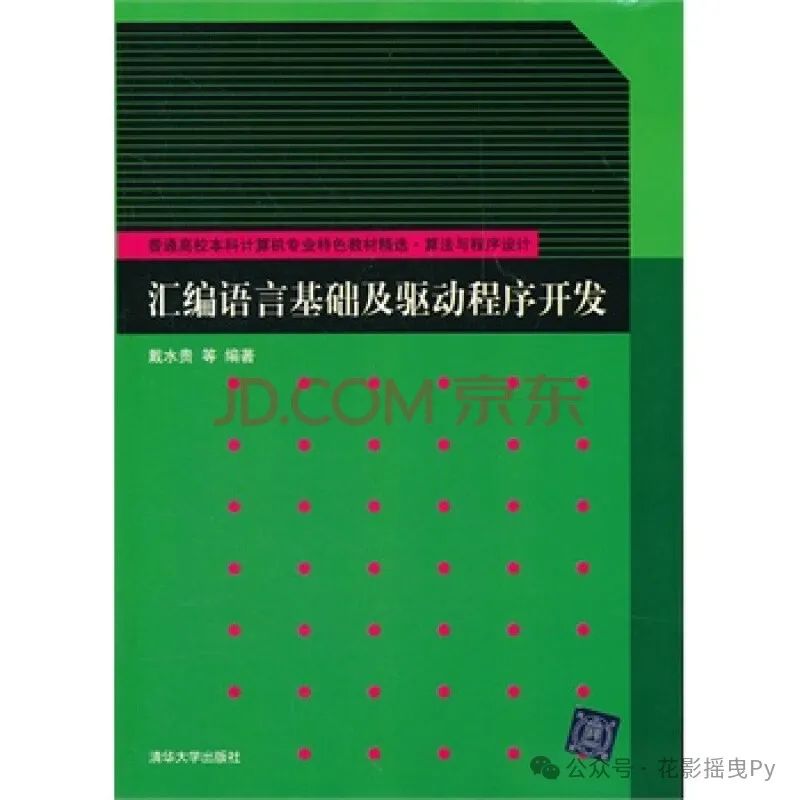
(1) Setting Up the Development Environment
Let’s first discuss setting up the environment on a Windows system. For Windows users, Microsoft provides powerful development tools. First, install Visual Studio, which is a “weapon” for C++ development, featuring rich functionalities and convenient debugging tools that greatly enhance development efficiency. During installation, it is recommended to choose the Professional version and ensure to install the C++ development workload to have all necessary components. After installing Visual Studio, you will also need to download the Windows Driver Kit (WDK), which provides the necessary libraries and compilation tools for driver development. Pay attention to follow the prompts during installation to ensure correct configuration, making the development environment fit perfectly.
If you prefer the Linux system, that’s fine too. Linux is favored by developers for its open-source and flexible characteristics. To develop C++ network device drivers on Linux, you first need to ensure that the gcc compiler is installed, which is the key tool for converting C++ code into executable programs. Additionally, obtaining the corresponding version of the kernel source code is an essential step, as the driver program needs to closely cooperate with the kernel. The kernel source code serves as a detailed “manual” that informs developers how to interact with the kernel to control devices and transmit data. Common Linux distributions like Ubuntu and CentOS have their own convenient package management tools, which can be used to easily install the necessary software packages and set up the development environment.
(2) Mastering Essential Knowledge
Before we start writing code, we need to stock up on “ammunition,” which means mastering some essential knowledge.
The C++ language is the core tool for driver development, and its advanced features shine in this field. For example, object-oriented programming allows the abstraction of network devices into specific objects, with device properties and methods encapsulated in class member variables and functions, making the code structure clearer and maintenance easier. Another feature is templates, which act like a “universal mold,” enabling generic programming. With just one set of template code, it can easily handle different types of data or network protocols, greatly improving code reusability and avoiding redundant development.
In addition to being proficient in C++, understanding network communication principles is also essential. Among these, the TCP/IP protocol suite is of utmost importance. The IP protocol at the network layer is responsible for routing and addressing data packets in the network, akin to a tracking number in the delivery industry, ensuring data is accurately delivered to its destination. The TCP protocol at the transport layer establishes reliable connections through a three-way handshake and ensures data transmission reliability through sequence numbers and acknowledgment mechanisms, much like confirming that the other party has answered the phone before starting a conversation to ensure no information is lost or scrambled. The UDP protocol offers a connectionless and fast data transmission method, suitable for scenarios that require high real-time performance but relatively lower data accuracy, such as online video conferences and real-time gaming, where occasionally losing a few data packets does not significantly affect the overall experience. Understanding how these protocols work is like mastering the “traffic rules” of the network world, enabling us to plan data transmission paths reasonably and ensure efficient operation of network devices during driver development.