1. Introduction: The Magical Journey of Bluetooth Begins Here
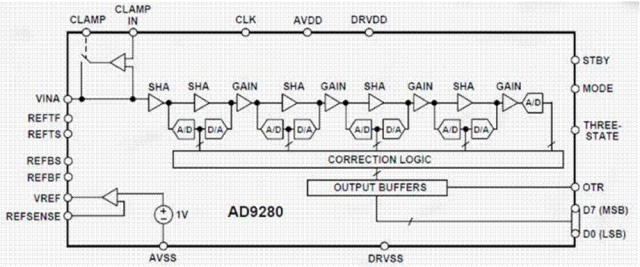
In today’s rapidly advancing technological era, Bluetooth technology acts like a magical “invisible link,” quietly and omnipresently integrating into every corner of our lives. When you put on your Bluetooth headset in the morning, kicking off a vibrant day with dynamic music, behind that smooth audio transmission is Bluetooth working diligently; in the office, you effortlessly control your computer with a Bluetooth mouse and keyboard, breaking free from the shackles of cables and unleashing your creativity, with Bluetooth playing a crucial role; after work, returning home, smart devices like smart bulbs, smart locks, and smart speakers also rely on Bluetooth for convenient interconnectivity, adding a touch of technological charm to home life.
However, have you ever paused to think about who silently supports these seemingly taken-for-granted conveniences? The answer is the Bluetooth device driver, which acts like a behind-the-scenes superhero, rarely seen but controlling every move of Bluetooth devices, ensuring their stable and efficient operation. Today, let’s embark on an exploratory journey together to understand how to develop Bluetooth device drivers using C++, unveiling the exciting world behind this layer of mystery.
2. Discovering C++: The Powerful Assistant for Driver Development
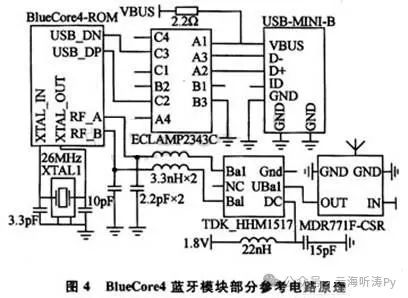
Among the many programming languages, why does C++ stand out as a powerful tool for Bluetooth device driver development? There are several reasons behind this.
Firstly, C++ boasts exceptional performance, earning the title of “speed king.” Bluetooth device drivers have stringent requirements for real-time responsiveness; imagine using Bluetooth headphones to enjoy music or playing games with a Bluetooth controller, if there are lags or delays, the experience will plummet. C++, with its proximity to low-level hardware, can control hardware with high efficiency, minimizing data transmission delays, ensuring Bluetooth devices operate smoothly, providing you with a silky user experience.
Secondly, C++ offers astonishing precision in managing hardware resources. It allows developers to delve deep, finely managing memory, CPU, and other critical hardware resources, like a skilled craftsman meticulously carving every component. In the small “body” of Bluetooth devices, resources are precious; through C++’s clever allocation, waste can be avoided, allowing Bluetooth devices to operate in optimal conditions, extending battery life and enhancing overall performance.
Furthermore, C++ has a vast and rich ecosystem of libraries and tools, akin to a treasure chest. Whether it’s the Boost library for mathematical operations, Pthread library for multi-threaded programming, or specific libraries focused on Bluetooth development, such as libjuice, they all provide strong support for developers. These libraries not only significantly shorten the development cycle but also allow developers to stand on the shoulders of giants, easily implementing complex functions and solving numerous challenges encountered during the development process.
3. Development Prelude: Careful Preparation, Step by Step
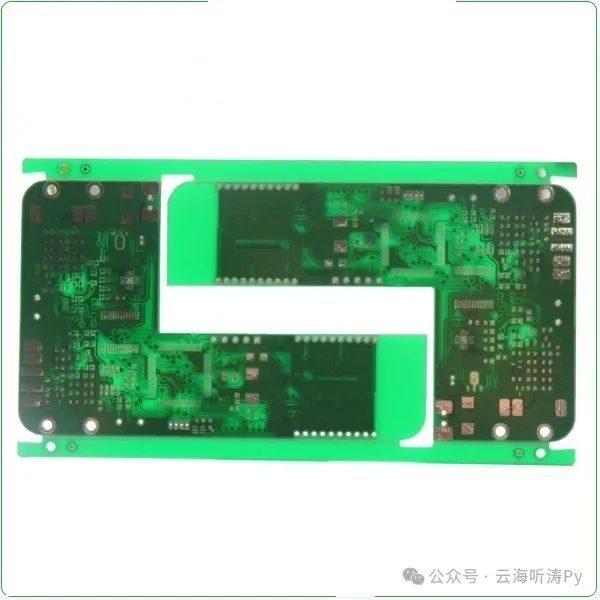
(1) Clarifying Objectives: Making the Blueprint Clear
As the ancients said: “Everything is established through preparation; without preparation, it fails.” Before embarking on the journey of developing Bluetooth device drivers, accurately pinpointing the objectives is crucial. It’s like needing to clarify the destination when sailing to plan the correct route. First, one should outline the blueprint based on the type of Bluetooth device—be it Bluetooth headphones, Bluetooth fitness bands, Bluetooth speakers, or Bluetooth sensors in smart homes—different types of devices have vastly different functional demands on their drivers.
For example, Bluetooth headphones primarily require smooth, low-latency audio transmission, allowing users to immerse themselves in wonderful music without interruptions; they also need stable connection performance, quickly pairing with devices like phones or computers in noisy outdoor environments or complex indoor signals, and maintaining a solid connection while on the move without easily dropping.
Bluetooth fitness bands focus on precise data collection and real-time synchronization, such as heart rate, sleep monitoring data, step count, and distance; they must not only collect data accurately but also transmit it to mobile apps promptly, allowing users to keep track of their health and exercise status at any time. Additionally, power management is key since bands rely on battery power; the driver must optimize power usage to extend battery life, avoiding frequent recharges.
Bluetooth devices in smart homes, like smart bulbs, prioritize receiving and quickly responding to control commands. When users issue on/off, dimming, or color temperature adjustment commands through mobile apps or smart speakers, the driver must ensure the bulbs execute these commands swiftly and accurately, while also coordinating with multiple devices in a network to create a comfortable and convenient home atmosphere. Only by clearly identifying these specific needs can the subsequent development work be targeted and efficient.
(2) Setting the Stage: Creating the Perfect Development Environment
To do a good job, one must first sharpen their tools. Setting up a suitable development environment is a key step in starting Bluetooth device driver development, akin to equipping a warrior with fine weapons or laying out a splendid stage for a dancer.
On the Windows platform, Visual Studio is an excellent tool for C++ development, boasting a powerful and rich feature set, from intelligent code completion and efficient debugging tools to convenient project management templates. During installation, one should first download the corresponding version from the Microsoft official website, ensuring to check the “Desktop development with C++” workload during installation to include all necessary components for C++ development; additionally, don’t forget to install the Windows SDK, which provides critical support for interacting with the Windows system’s low-level, essential for seamless Bluetooth device integration with the system.
For Linux enthusiasts, Ubuntu is a popular choice. First, install the system using the official Ubuntu image, then use the apt-get command to install the GCC compiler, which is the core compiler for C++ development on Linux, akin to a craftsman’s hammer, capable of “sculpting” code into executable programs; next, install the GDB debugger, which acts like a detective’s magnifying glass, helping developers accurately identify bugs and risks in the code; additionally, the BlueZ library is indispensable, serving as the Bluetooth protocol stack implementation under Linux, providing solid low-level support for Bluetooth device driver development, enabling developers to easily interact with Bluetooth hardware.
In the mobile Android domain, Android Studio is undoubtedly the leading player. After downloading and installing, meticulously configure the SDK (Software Development Kit) and NDK (Native Development Kit); the SDK grants developers access to the rich functionalities of the Android system, while the NDK allows C++ code to delve into low-level operations, fully tapping into hardware potential, both complementing each other to lay the foundation for developing high-performance Bluetooth device drivers.