1. The Powerful Advantages of C++ in Driver Development
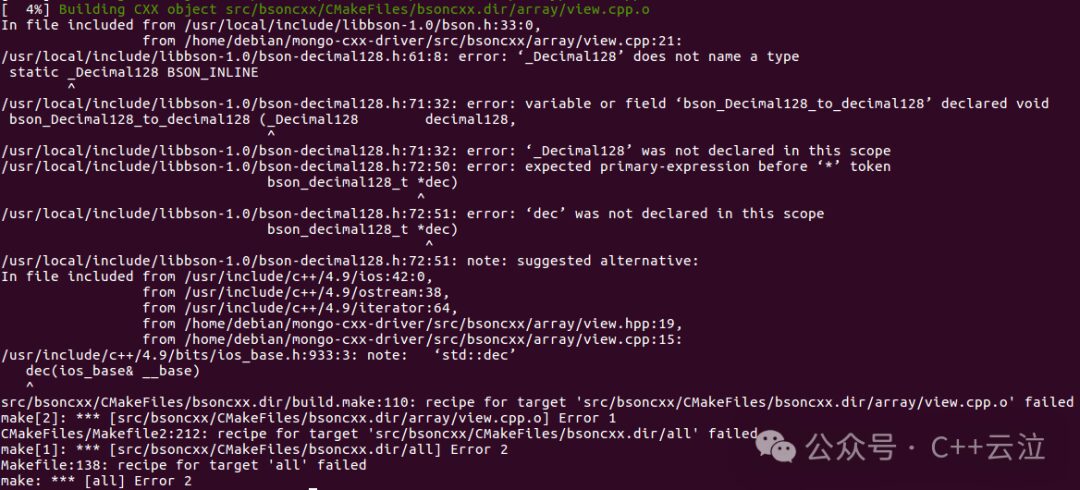
1. The Powerful Advantages of C++ in Driver Development
In the field of device driver development, C++ is a “sharp tool.” It combines the features of high-level languages with the ability to approach the hardware layer, providing developers with many conveniences.
On one hand, C++ has excellent execution performance, with high code running efficiency, allowing for quick responses to various hardware requests. This is undoubtedly crucial for device drivers that require stringent real-time performance. For instance, in control systems for industrial automation, the execution of each instruction is vital for the precise operation of the production process. C++ ensures that instructions are issued quickly and that devices respond in a timely manner, greatly improving production efficiency.
On the other hand, C++ allows developers to perform fine-grained operations on the underlying hardware, such as directly manipulating memory and precisely setting registers. This means that developers can tailor driver programs according to the characteristics of the hardware, fully tapping into its potential and achieving optimal utilization of hardware resources. For example, in graphics card driver development, C++ can closely collaborate with the graphics card hardware, efficiently transmitting graphics rendering instructions, resulting in smoother and more realistic displays, providing players with an ultimate visual experience.
Moreover, C++’s object-oriented programming features, such as encapsulation, inheritance, and polymorphism, make driver code well-structured, maintainable, and extensible. When developing complex device driver systems, developers can encapsulate different functional modules into independent classes, reusing and flexibly extending the code through inheritance and polymorphism, reducing development costs and improving efficiency.
Among numerous programming languages, C++ has firmly established itself in the device driver development field due to its unique advantages, widely used in the development of drivers for various computer hardware devices, becoming the first choice for many developers.
2. Device Drivers: The Communication Bridge Between Hardware and Systems
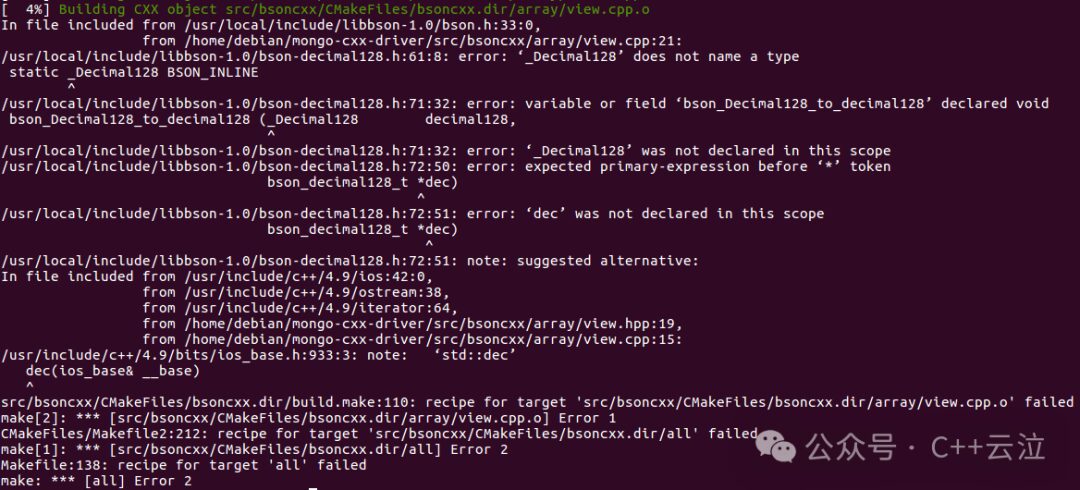
(1) Comprehensive Explanation of Basic Concepts
A device driver can be regarded as the “translator” and “coordinator” between hardware and the operating system. It is a special type of software responsible for establishing a communication bridge between hardware devices and the operating system or applications, ensuring that data can be exchanged smoothly and accurately.
Essentially, hardware devices have their unique “language,” expressing their status and needs through electronic signals and register states. In contrast, operating systems and applications operate at a relatively abstract software level, interacting using high-level programming languages. The existence of device drivers is to seamlessly connect the two.
When we insert a USB drive, the operating system cannot directly know the specific model, storage capacity, and data transfer method of the USB drive. At this point, the USB driver comes into play, recognizing the hardware identifier of the USB drive, initializing relevant registers, and interacting with the operating system according to the USB’s communication protocol, allowing the operating system to identify the USB drive as a usable storage device and provide functionalities such as file reading and writing, formatting, etc.
Similarly, in a computer, the sound card converts digital audio signals into analog audio signals, playing beautiful sounds through speakers. However, the sound card’s working mode and audio format support must be explained to the operating system by the sound card driver, enabling the operating system to accurately issue commands to play music, adjust volume, etc., allowing us to enjoy wonderful sound effects.
(2) How Many Types of Drivers Are There?
The family of device drivers is vast and can be categorized in various ways based on different criteria.
The most common type is hardware drivers, which are closely connected to hardware devices and control their every action. For instance, graphics card drivers handle complex graphics processing tasks, accurately converting the operating system’s graphics rendering instructions into operations that the graphics card can understand, allowing vibrant images to be displayed on the screen. Printer drivers break down print tasks from applications into print instructions that the printer can recognize, controlling actions such as paper feeding and ink spraying, ensuring documents and images are printed perfectly.
System service drivers are equally indispensable, focusing on providing critical services to the operating system kernel. For example, file system drivers assist the operating system in managing files and directories on storage devices. Whether it’s traditional mechanical hard drives, emerging solid-state drives, or external storage devices like USB drives and mobile hard drives, file system drivers can manage them uniformly, allowing users to easily create, read, modify, and delete files.
Middleware drivers act as “coordinators,” working between hardware drivers and the application layer. For instance, network protocol stack drivers are responsible for converting the operating system’s network requests into instructions suitable for network hardware (such as network cards) based on different network protocols (like TCP/IP), facilitating data transmission and reception over the network, ensuring that we can browse the web, watch videos, and download files smoothly.
(3) The Secrets of Interaction with the Operating System
The interaction between device drivers and the operating system resembles a carefully choreographed “dance,” following strict rules and processes.
System calls are one common way of interaction. When an application needs to interact with a hardware device, such as reading a file on the hard drive, it initiates a system call request to the operating system. Upon receiving the request, the operating system finds the corresponding driver based on pre-set interfaces and delegates the task to it. The driver then quickly responds, interacting with the hardware device for low-level data exchange, completing the file reading operation, and returning the data to the application through the operating system.
Interrupt requests act like “emergency calls” from hardware devices. When a hardware device completes a task, encounters an abnormal situation, or has new data to process, it sends an interrupt signal to the operating system. For example, when a key on the keyboard is pressed, the keyboard hardware immediately sends an interrupt request to the operating system, which pauses the currently executing task, calls the keyboard driver, and the driver quickly reads the key information, determines the corresponding character or function, and passes it to the operating system for appropriate processing, such as displaying the input character in a text editor.
I/O Request Packets (IRPs) are also important interaction pathways, widely used in Windows operating systems. The operating system encapsulates the application’s I/O request into an IRP and sends it to the corresponding driver. The driver parses the instructions in the IRP, executes data reading/writing, device control operations as required, and then feedbacks the result to the operating system. This method allows the operating system to manage numerous device I/O requests in an orderly manner, ensuring efficient system operation.
Regardless of the interaction method, driver developers must strictly follow the interface specifications provided by the operating system, just as one follows traffic rules, ensuring that the driver can coexist harmoniously with the operating system, jointly providing users with a stable and efficient computing experience.