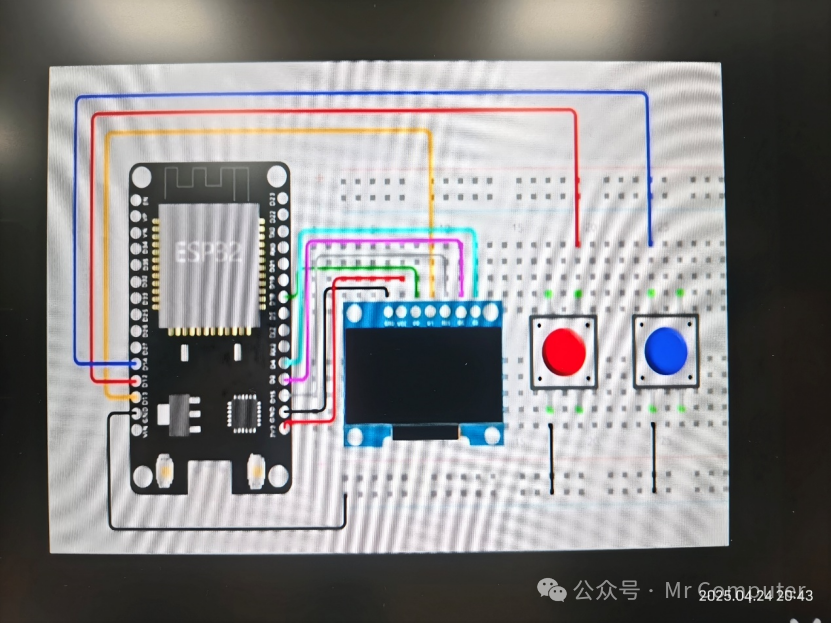First, prepare the ESP32 development board, a breadboard, several DuPont wires, and an SSD1306 OLED display. Then, connect the development board, breadboard, and OLED display according to the wiring diagram. Next, use the PlatformIO plugin in VS Code to write and upload the code for the OLED display.
The wiring diagram is as follows: