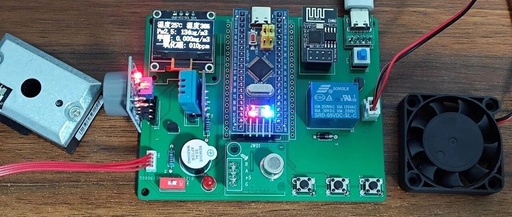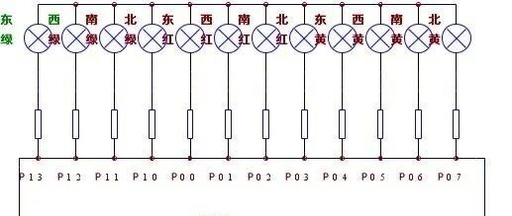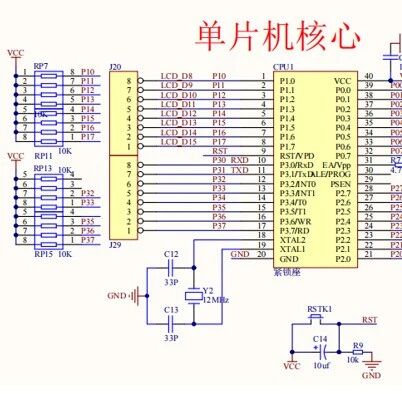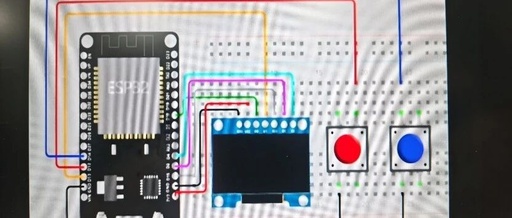Building an STM32 Smart Desktop Robotic Dog from Scratch
Introduction: In early February or March, the author replicated a simple desktop pet – the STM32 desktop robotic dog based on online tutorials. Although it is a robotic dog, the author has finally found some free time to open source the relevant code and design. Interested readers can give it a try. Main Content: Hardware … Read more