
📌 Project Overview
❝
<span>sky22333/ansible</span>is a lightweight Ansible web management panel based on<span>Flask</span>and<span>React</span>, designed to simplify batch management tasks across multiple servers. This tool provides an intuitive user interface, allowing even beginners to easily manage multiple hosts, execute commands, transfer files, and access a web terminal.❞
✨ Core Features
-
🖥️「Host Management」: Supports batch adding, editing, and deleting host information, with encrypted storage of host passwords to ensure security.
-
🛠️「Command Execution」: Allows batch execution of commands on multiple hosts, with real-time viewing of execution results to improve work efficiency.
-
📁「File Upload」: Upload files to selected hosts via the web interface, simplifying the file distribution process.
-
📜「Playbook Execution」: Write and execute custom Ansible Playbooks to meet complex automation deployment needs.
-
🌐「Web Terminal」: Connect directly to remote hosts through the browser for real-time operations.
-
📝「Access Logs」: Record and view system access information for auditing and issue tracking.
-
🚀「Quick Deployment」: Supports one-click deployment with Docker to quickly set up the operating environment.
-
🎯「Simple Interface」: A clean and intuitive user interface that makes operations simple and convenient, lowering the usage threshold.
🔐 Security Features
🔑 「Credential Derivation Encryption」: The system uses the administrator’s username and password to derive an encryption key, providing an additional layer of security.
🧩 「Session Isolation」: The encryption key exists only during the user login session and cannot be accessed when not logged in.
🗃️ 「Zero Local Storage」: The encryption key is never stored in the file system, only derived and used in memory.
🚫 「No Default Credentials」: The system enforces the setting of administrator environment variables, without using any default values or fallback options.
🐳 Quick Deployment
「Quick Deployment Using Docker:」
docker run -d \
--name ansible \
-p 5000:5000 \
-e ANSIBLE_HOST_KEY_CHECKING=False \
-e ADMIN_USERNAME=admin123 \
-e ADMIN_PASSWORD=admin123 \
-v ./ansible:/app/db \
ghcr.nju.edu.cn/sky22333/ansible
After deployment, access <span>http://ip:5000</span> to use it.
🎉 Effect Preview

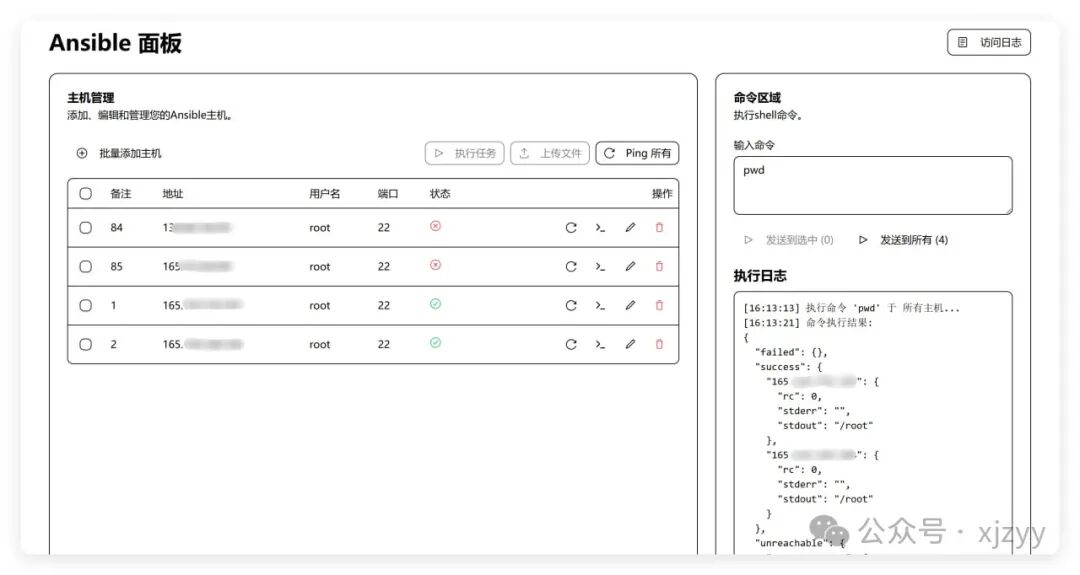
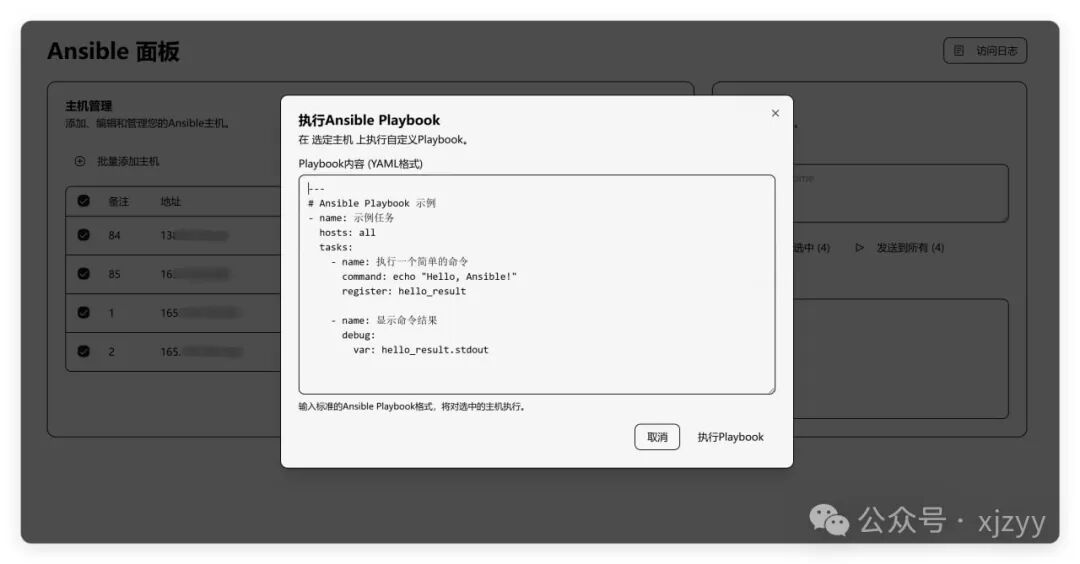



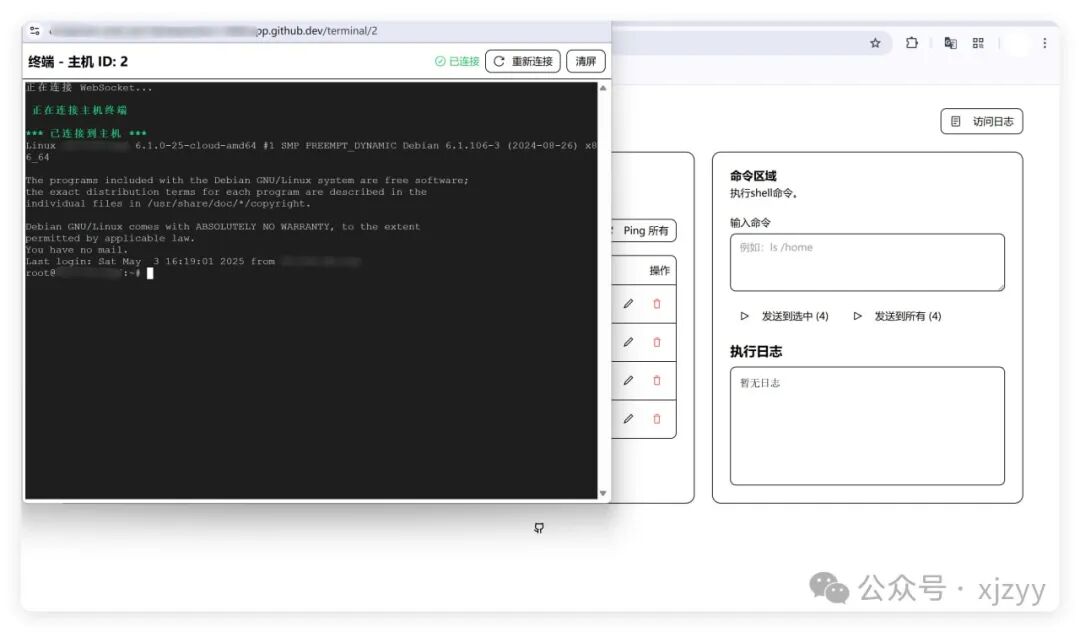
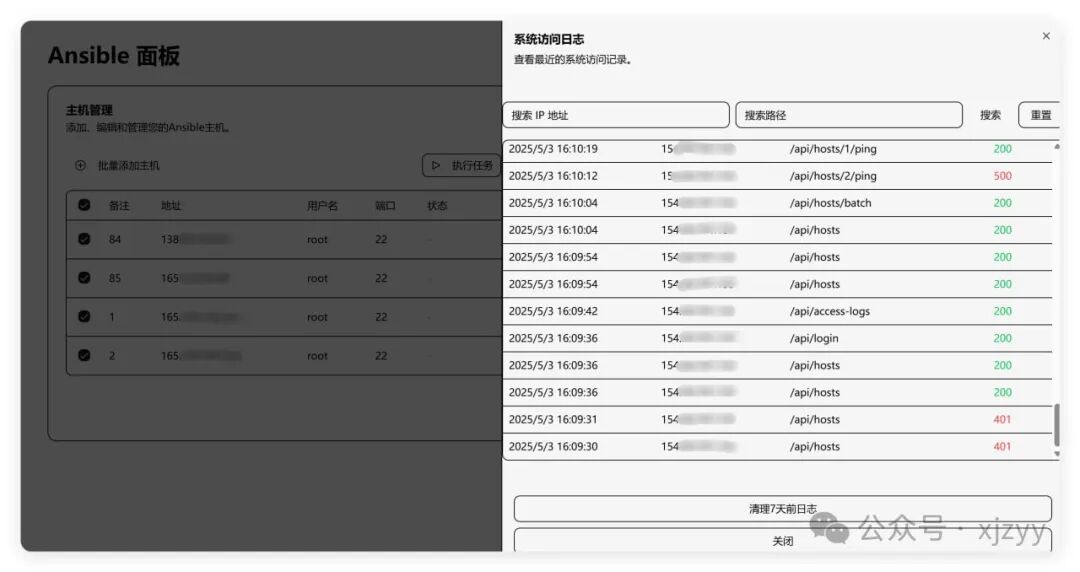 📂 Project Address
📂 Project Address
GitHub Repository:https://github.com/sky22333/ansible