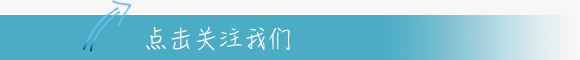
Mathematics ChinaPublic Account: shuxuezhongguo
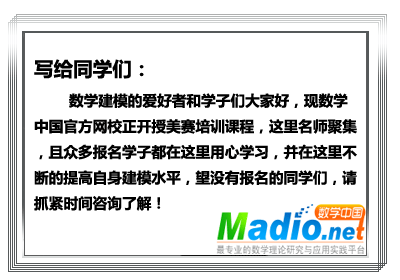
Consultation Hotline: 0471-4969085
|
MATLABMain Command SummaryMATLABFunction Reference Appendix1.1 Management CommandsFunction NameDescriptionaddpath Add a search pathdemo Run MATLAB demo programdoc Load hypertext documenthelp Start online helplasterr Display the last messagelookfor Search help for keywordspath Set or query MATLAB path rmpath Remove a search path type List .M files version Display MATLAB version number what List related files in the current directory whatsnew Display new features of MATLAB which Show the directory of the function and file Appendix1.2Management of Variables and Workspace Commands Function NameDescriptionclear Delete variables and functions in memorydisp Display matrices and textlength Query the dimension of a vectorload Load data from filepack Organize workspace memory save Save variables in the workspace to disk size Query the dimension of a matrix who,whos List variable names in the workspace Appendix1.3File and Operating System Processing CommandsFunction NameDescription cd Change the current working directorydelete Delete filediary Save MATLAB command historydir List contents of the current directory! Execute operating system command edit Edit .M file matlabroot Get MATLAB installation root directory tempdir Get system’s temporary directory tempname Get a temporary file(temp)document Appendix1.4Window Control Commands Function NameDescriptionecho Display commands in MATLAB filesformat Set output format more Control command window output pages Appendix1.5Startup and Exit Commands Function NameDescriptionmatlabrc Start main programstartup MATLAB auto-start program quit Exit MATLAB environment Appendix2 Operator and Special Character Appendix2.1Operator and Special Characters Function NameDescription+ Addition … Line continuation flag– Subtraction Line break (Result of this line is not displayed)* Matrix multiplication Line break (Result of this line is displayed).* Element-wise multiplication % Comment flag^ Matrix power ! Operating system command prompt.^ Element-wise power kron Matrix Kronecker product = Assignment operation/ Matrix right division == Equality relation operation. ~= Inequality relation operation./ Element-wise right division < Less than relation operation: Vector generation or submatrix extraction <= Less than or equal relation operation() Index operation orparameterdefinition > Greater than relation operation[] Matrix generation >= Greater than or equal relation operation. Structure field access operator | Logical operation OR. Dot multiplication operation,Commonly used with other operators(like. ~ Logical operation NOTxor Logical operation XOR Appendix2.2Logical Functions Function NameDescriptionall Test if all elements in a vector are true is*(A class of functions) Detect vector state.Where*indicates a specific function(isinf)any Test if there are any true elements in a vector *isa Detect if an object is an instance of a classexist Check if a variable or file is defined logical Convert numeric values to logical valuesfind Find indices of non-zero elements Appendix3 Language Structure andDebuggingAppendix3.1Programming Language Function NameDescriptionbuiltin Execute MATLAB built-in functions global Define global variableseval Execute string of MATLAB statements nargchk Check the number of input and output parameters of functionsfeval Execute the file specified by a string script MATLABstatement and file informationfunction MATLAB function definition keyword Appendix3.2Control Flow Function NameDescriptionbreak Interrupt the execution of a loop if Conditional transfer statementcase Combined with switch for multiway transfer otherwise Default execution part in multiway transfer |
| Mathematics China Official Recommendation |
|---|
|
Mathematics China Official Websitewww.madio.net
The American Mathematical Competition Tieba is a platform for communication between teachers and friends Search for American Mathematical Competition Tieba
(Long press the website and QQ number to copy) |
What you see is what others need, thank you for sharing!




| Click “Read Original” below for more information |
↓↓↓

