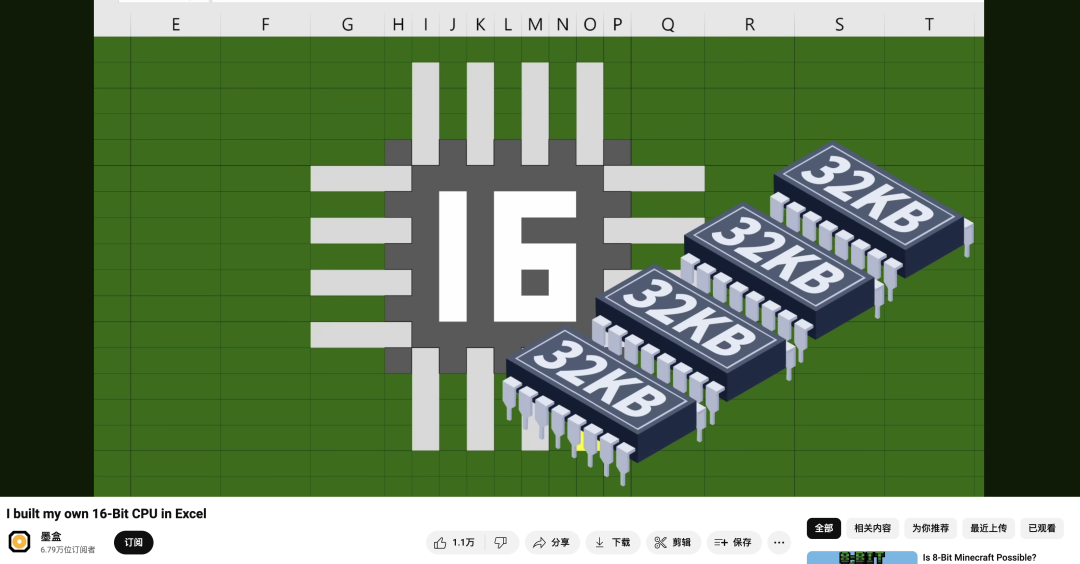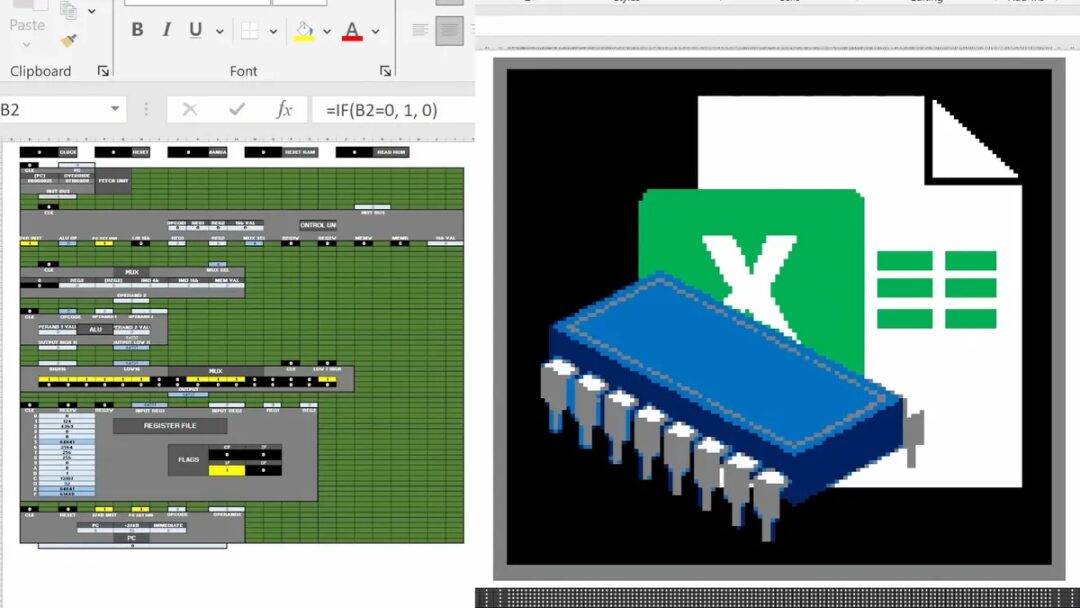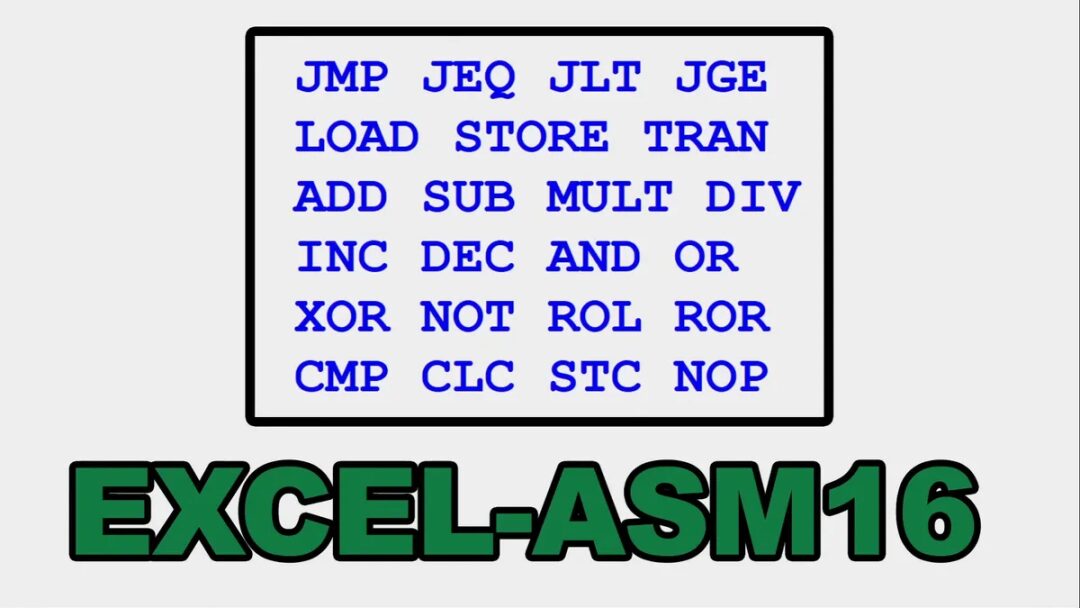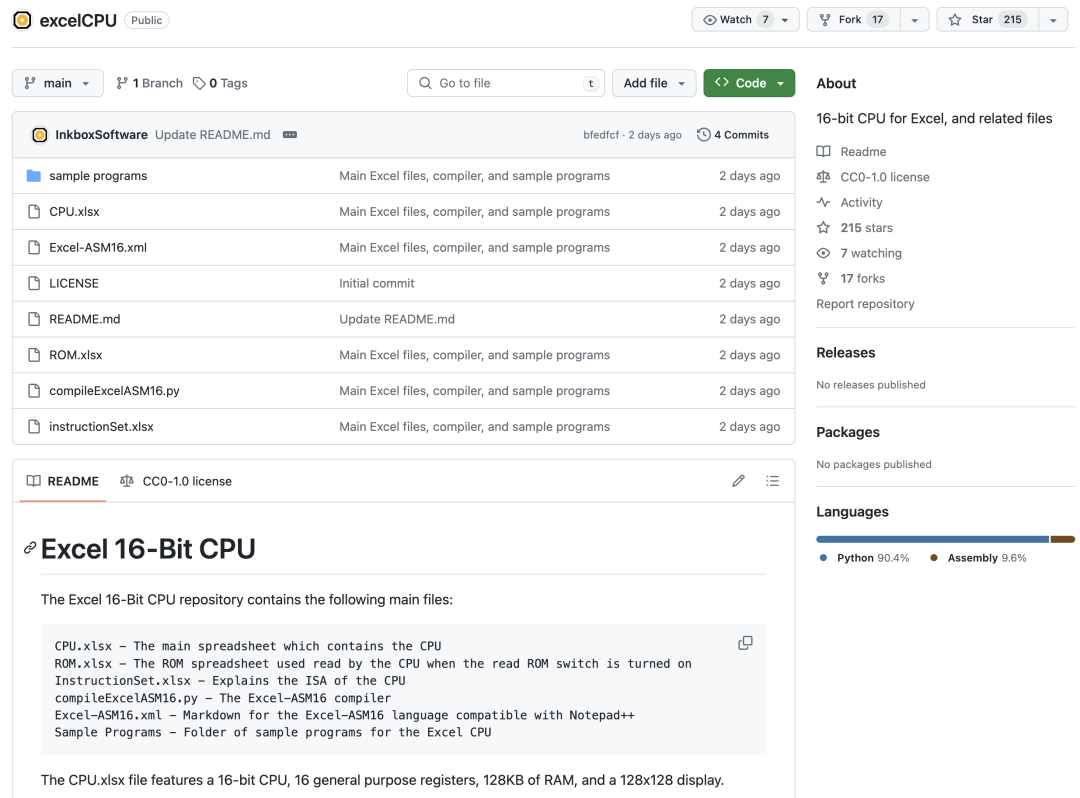YouTube tech blogger “Inkbox” recently released a video demonstrating how to build a fully functional CPU within the limitations of Microsoft Excel. Inkbox claims that no Visual Basic scripts or plugins were used—everything was achieved entirely with Excel.
https://www.youtube.com/watch?v=5rg7xvTJ8SU
It is reported that this is a 16-bit CPU built in Excel and runs at a clock frequency of 3Hz, featuring 128KB of RAM, a 16-color 128×128 pixel display, and a custom assembly language, all running within Excel.
One of the most impressive feats of this Excel CPU project is that Inkbox created a fully functional assembly language Excel-ASM16, which includes 23 different instructions and supports variables, labels, and even binary files. While these are basic features of assembly language, they are sufficient given the limitations of a 16-bit CPU running under Microsoft Excel.
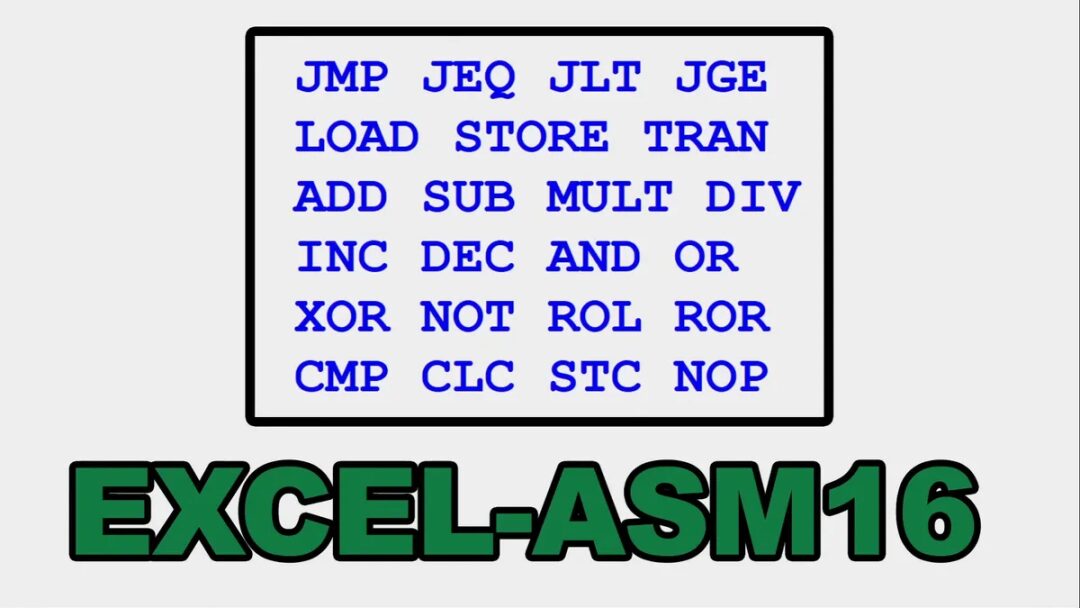
If you are interested, you can try it out using the files provided by the author on GitHub: https://github.com/InkboxSoftware/excelCPU.