Sound Card Driver: The Unsung Hero Behind Computer Sounds
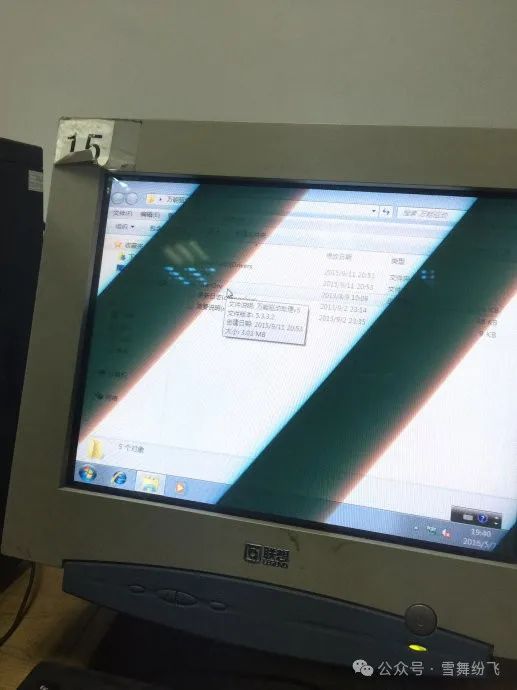
When we use computers daily to listen to music, watch movies, or play games, the variety of sounds we experience relies heavily on the silent support of the sound card driver. The sound card driver is truly the unsung hero of computer sound; how does it perform its “magic” to bring computers from a silent world into the realm of sound? Today, let’s delve into this together.
Simply put, the sound card driver is a crucial bridge connecting the computer’s operating system and the sound card hardware. As we know, computers process digital signals internally, such as music files downloaded from the internet, which are stored in data form made up of 0s and 1s. However, devices like headphones and speakers require analog signals to produce sound. The sound card’s primary responsibility is to perform digital-to-analog conversion, transforming digital audio signals into analog signals, allowing sound to travel through the air and be received by our ears. The sound card driver coordinates between the operating system and the sound card, ensuring the conversion process is precise and smooth. Without it, the computer would be like a mute; no matter how wonderful the video or how moving the music, it cannot release its full charm.
1. Basic Understanding of Sound Card Drivers
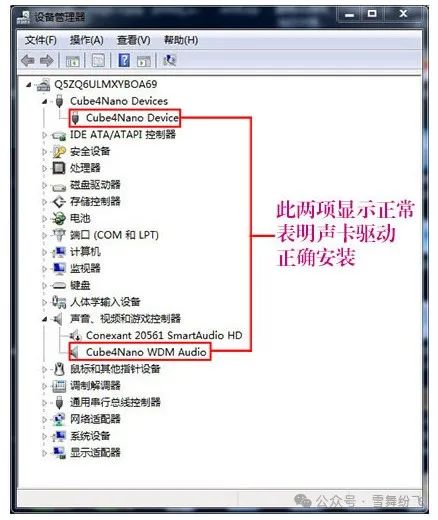
(1) What is a Sound Card Driver?
A sound card driver is a software program that provides control and management functionalities for the computer’s sound card. The sound card is a hardware device used to process audio signals; it can convert digital audio signals into analog signals for playback through speakers or convert analog audio signals into digital signals for recording or processing. The sound card driver acts as a bridge between the sound card and the operating system, allowing the operating system to recognize, manage, and communicate with the sound card. Here are the steps to install a sound card driver: 1. Identify the sound card model: First, determine the model of the sound card used in the computer. This can usually be found in the computer’s hardware specifications or viewed in the device manager of the operating system. 2. Download the driver: Once the sound card model is identified, download the corresponding driver from the manufacturer’s official website. Ensure to choose the driver that matches the operating system version and architecture. 3. Install the driver: After downloading, double-click the driver installation file and follow the prompts to complete the installation process. During installation, you may need to select the installation path, agree to the license agreement, etc. 4. Restart the computer: After installation, restart the computer for the driver to take effect. 5. Test the sound card functionality: After restarting, you can test the sound card’s functionality by playing an audio clip or recording a sound. Note that the installation process for sound card drivers may vary depending on the operating system and sound card model. Therefore, read each step carefully and follow the instructions closely. If you encounter any issues, refer to the official documentation or technical support provided by the sound card manufacturer or seek help from professionals. Additionally, to maintain optimal performance and stability of the sound card, it is recommended to regularly update the sound card driver. Manufacturers continuously release new driver versions to fix issues in older versions and add new features. Therefore, regularly checking and updating the sound card driver is an important step in maintaining the computer’s audio system.
(2) Why Use C++ for Implementation?
So why is C++ commonly chosen for implementing sound card drivers? This is due to the many features of C++. On one hand, C++ can directly manipulate low-level hardware, providing precise control over the sound card’s registers, memory, etc., much like a skilled craftsman meticulously sculpting each audio processing step to ensure high-quality sound output. On the other hand, audio processing often requires high real-time performance; for instance, in gaming scenarios, sound needs to be synchronized with visuals in real-time, as even a slight delay can significantly affect the player’s experience. C++, with its efficient code execution and precise memory management, can easily handle these challenges, ensuring fast and smooth processing and transmission of audio data, allowing us to fully enjoy a silky auditory feast.
2. Unveiling the Working Principle of Sound Cards
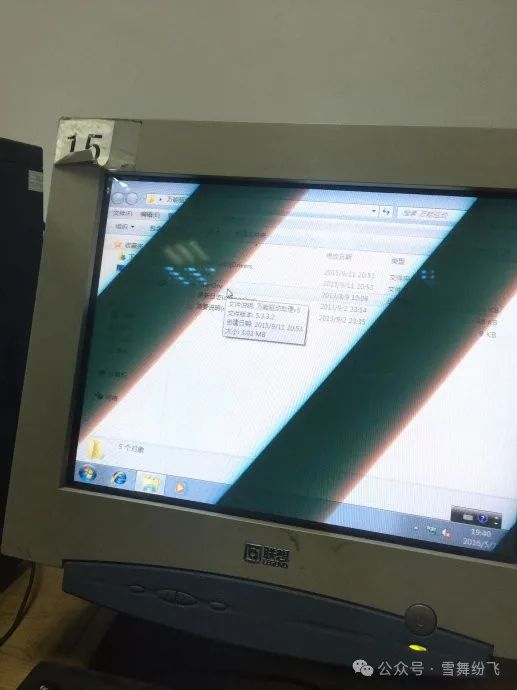
(1) Conversion Between Analog and Digital Signals
One of the core tasks of the sound card is to convert between analog and digital signals. When we speak or sing into a microphone, the sound captured is essentially an analog signal, existing as sound waves, which are continuous physical quantities. The analog-to-digital converter (ADC) in the sound card comes into play, acting like a magical translator, sampling the analog waves at fixed intervals, measuring the amplitude of the sound waves at those moments, and converting them into binary digital codes. For example, common CD-quality audio has a sampling frequency of 44.1kHz, meaning it samples the sound wave 44,100 times per second, accurately quantifying the amplitude of each sample point into 16-bit or 24-bit digital data, transforming the intangible sound waves into a digital sequence that computers can understand, store, and process.
When it comes to playing sound, the digital-to-analog converter (DAC) operates in reverse. It reads the stored digital audio data and converts the digital values back into corresponding analog voltage values based on the sampling pattern, driving the speaker’s diaphragm to vibrate and reproduce sound waves similar to the original, allowing us to hear beautiful music and clear voices. The precision and speed of this conversion process directly determine the quality and fidelity of the sound, with slight deviations potentially causing distortion or increased noise.
(2) Internal Structure of the Sound Card
Diving into the internal structure of the sound card reveals its intricate complexity. The analog-to-digital conversion circuit and digital-to-analog conversion circuit are indeed key; the former is responsible for “receiving and encoding” external sounds into digital form, while the latter focuses on “decoding and playback,” turning digital audio back into audible sound waves. However, these two components alone are not enough; the sound card is also equipped with an audio processor, akin to a sound engineer, capable of processing digital audio signals in various ways, adding effects like reverb and echo to create a more ethereal or spacious sound. The mixer can blend multiple audio signals from different sources as needed, much like in music production, where vocals and instrument sounds are perfectly integrated. Additionally, there are amplifiers to boost signal strength for driving speakers of varying power, ensuring the sound is loud and clear. Each component works in concert to enable the sound card to achieve comprehensive, high-quality audio processing capabilities.