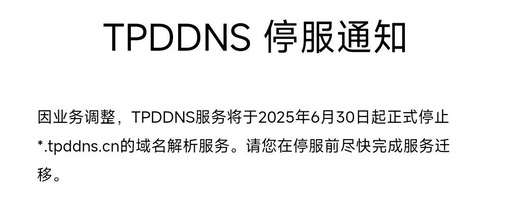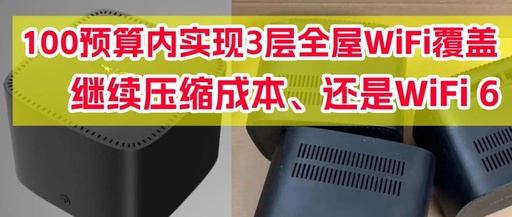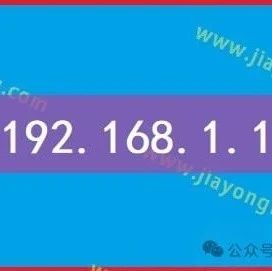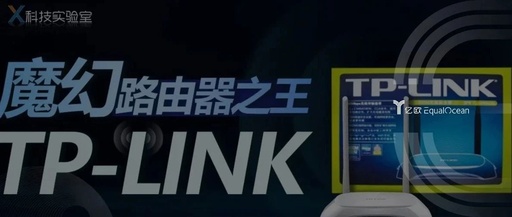Disassembly of TP-LINK XDR3250 Wireless Router
The packaging is compact and neat, and the built-in antennas have these advantages. The effect picture of the XDR3250 looks very much like an ashtray, but the actual product does not resemble it much, as it looks more like a fruit plate. Opening the outer packaging: All accessories: Power output specification is 12V/2A. A super … Read more