The packaging is compact and neat, and the built-in antennas have these advantages. The effect picture of the XDR3250 looks very much like an ashtray, but the actual product does not resemble it much, as it looks more like a fruit plate.

Opening the outer packaging:

All accessories:

Power output specification is 12V/2A. A super five-category network cable is included. (The standby power of this wireless router is about 6.6W)

The back of the device has only three gigabit ports, which is a bit disappointing as the size could accommodate more ports. 
With so many heat dissipation holes, there is no need to worry about whether the heat dissipation is sufficient.
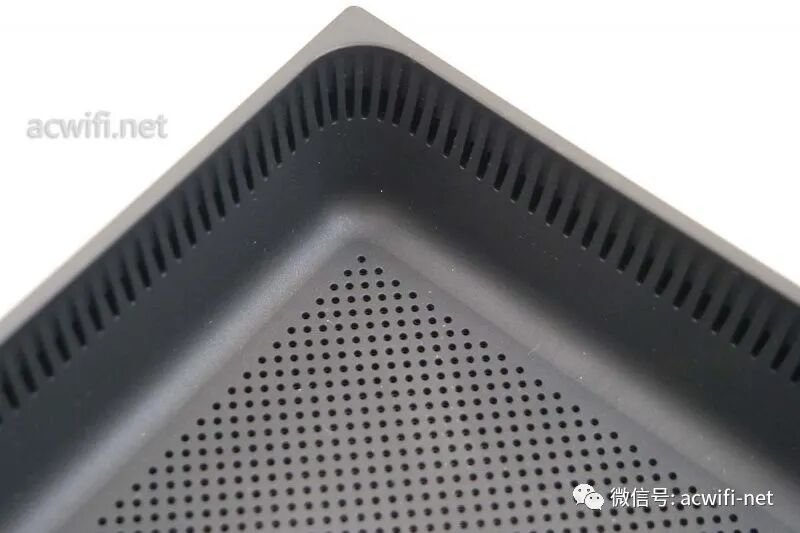
Height is about 8CM:

The length of the XDR3250 is slightly shorter than that of the Xiaomi 10 phone:

It can hold a phone:

Will there be a wireless router integrated with wireless charging functionality in the future?
Bottom of the device:

No screws, just lift it from the bottom:

Surprisingly, the antenna connectors are detachable, detachable, detachable, and they are dual-band antennas, dual-band antennas, dual-band antennas… This is a rare variety from TP-LINK! In fact, the WDR7650 is also like this.
The motherboard is not fixed to the shell with screws, and the following image can also record the positions of the antennas, so it can be reinserted correctly when putting it back together.

After removing the four antennas, take out the motherboard, and at this point, you can see four PCB antennas, all of which are dual-band antennas.

Near the network port, there is a ceramic heat sink. After removing it, it turns out to be RTL8367S.

Close-up of the PCB antenna:

On the other side of the motherboard, there is a heat sink, but there are no chips on this side. This black heat sink helps dissipate heat from the chips on the other side of the motherboard; there is nothing underneath it.

Removing the heat sink:

DC input port:

Also remove the heat sink on the other side of the motherboard:

Continue disassembling, removing two metal shielding covers:

There is a thermal silicone pad, which is probably for the CPU; there are no other chips.
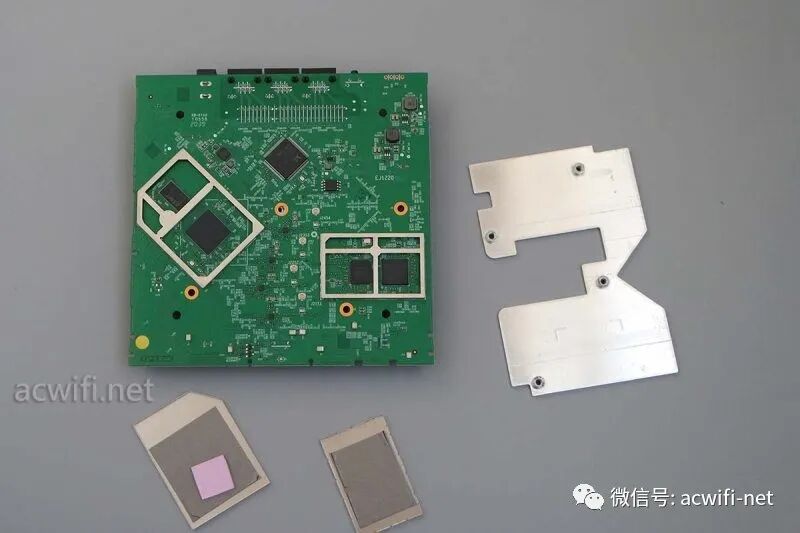
First, let’s look at the CPU, the model is MT7622B, ARM® Cortex-A53 architecture, dual-core 1.35GHz, stronger than MT7621A. However, it only integrates a hundred-megabit switch chip, so this solution must connect to an external gigabit switch chip to have usable gigabit ports. It is said that in the early MT7622 product solutions, the manufacturer wanted to bundle their own switch chip with the MT7622 for sale, but the strong competitor said no, and insisted on using the more powerful and cheaper RTL8367S, so the manufacturer had to agree to unbundle the sales.
Bundled consumption is not fair!
Next to the CPU is a memory chip, model M15T2G16128A, with a capacity of 256MB.

MT7622B integrates a 2.4G wireless chip, supporting 4×4 MIMO, 256-QAM, with a maximum rate of 800Mbps, in WI-FI5 mode. It can be considered as integrating MT7615N.
The 2.4G wireless has four external FEM chips, model RTC7626, which integrate PA and LNA.

The parameters of RTC7626H are as follows:
Frequency range: 2.4 – 2.5 GHz 3 V to 5 V single supply voltage Integrated high performance PA, LNA with bypass function, and SP3T switch Input & output fully 50 ohm matching Integrated positive slope power detector +21 dBm linear output power at 3% EVM, 802.11g 64 QAM, 54 Mbps, 5 V Small 16L QFN 2.5×2.5×0.75 mm 3 package RoHS / Halogen Free Compliant Moisture Sensitivity Level : MSL 3
The amplification power is average.
The 5G chip consists of two parts, one is MT7975AN, and the other is MT7911AN, forming the MT7915A solution. It supports 4×4 MIMO for 5G, with a maximum rate of 2402Mbps at an 80MHz bandwidth. 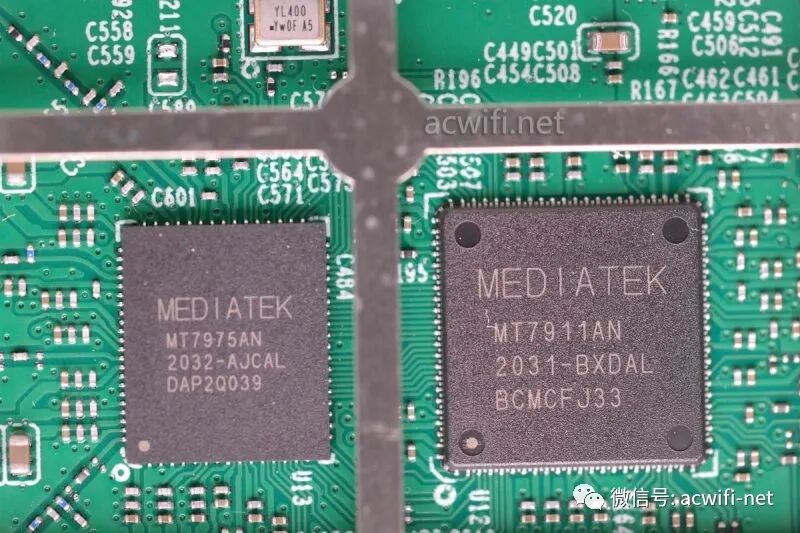
The 5G does not have an external power amplifier chip, but the signal strength is quite good. Using a Xiaomi 4C to test the speed at point D downstairs, it reached 180Mbps. The performance is similar to XDR3230 and Mercury X32G.

The flash memory model is EN25QH128A-104HIP, with a capacity of 16MB.
The model MT6380 is the power management chip, and the requirements for power management in WI-FI6 are becoming increasingly high.

Thus, the disassembly of the XDR3250 is complete.
The potential of this MT7622+MT7915 solution is that it may be possible to flash third-party firmware in the future.

Finally, reassemble the device, but… I found an extra ceramic heat sink??? No choice, I have to disassemble it again and stick it back.

The hardware of XDR3230, XDR3250, and Mercury X32G is:
MT7622B + “MT7915A” + 256MB memory + 16MB SPI flash. The signal strength of the three is basically the same; none support 160MHz. If you need 160 bandwidth, these should not be considered; you can look at XDR5430 or Redmi AX6.
The disassembly of XDR3230 is somewhat different from what I guessed.
What is the difference between the disassembly of Mercury X32G and XDR3230?
Among the three, I prefer the appearance of the XDR3250.
Click the link below to read the original article and go directly to the purchase page for XDR3250 on JD.com.