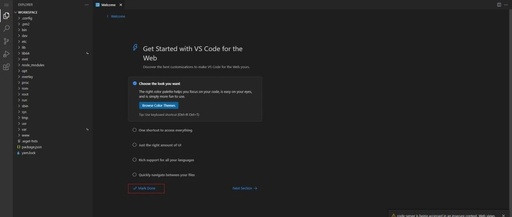Filebrowser Web File Manager for OpenWrt NAS
NO.1NO.1 Introduction to Filebrowser GitHub Address https://github.com/filebrowser/filebrowser A web-based file manager in the browser NO.2 Usage Scenarios The previous article solved the optimization of editing code in the browser 《OpenWrt Soft Router (NanoPi For NAS All In One R4S): VSCode in Browser with Code Server》 This article continues to solve the visual operation of folders … Read more