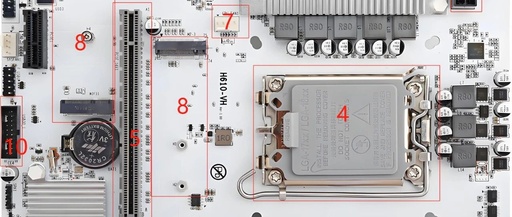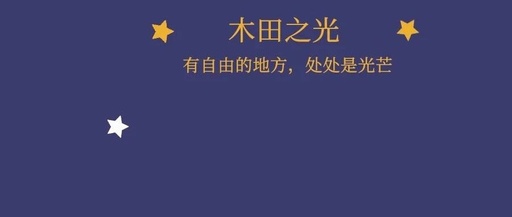How to Resolve High CPU Fan Speed on Boot Without System Startup
Today I encountered a Lenovo computer from 2009 that only makes the sound of the CPU fan running at high speed on boot, but the monitor has no signal, and the mouse and keyboard lights are not on. Repeatedly switching it on and off has no effect. First, determine if there is a POST (Power-On … Read more