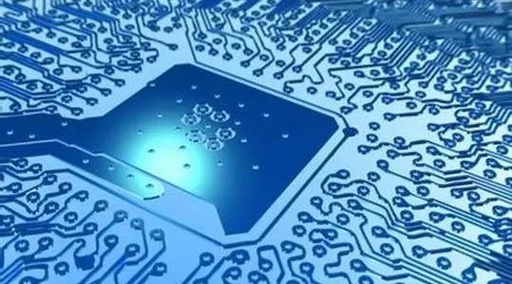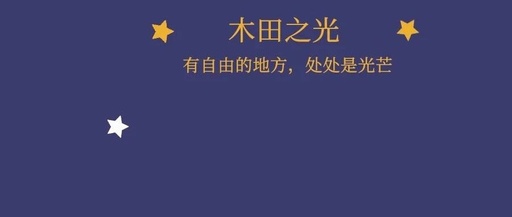How to Quickly Locate and Troubleshoot Power Module Failures (Part 1)
The power module, due to its modular design and high reliability, has been widely used in industrial communication, medical, power, and other fields. During the application process, some failure issues may arise, which can lead to the system failing to start or even burning out the circuit. So how can we quickly locate and resolve … Read more