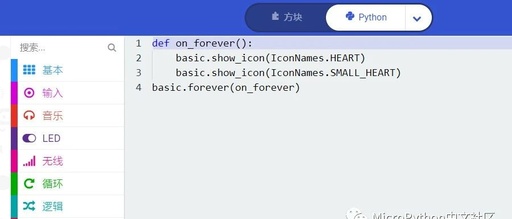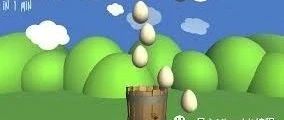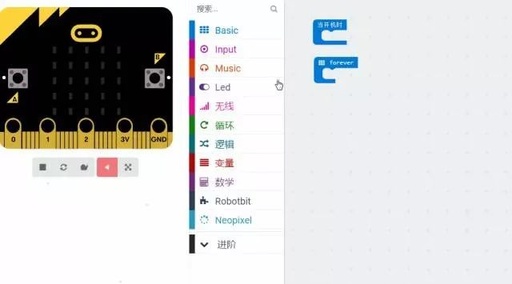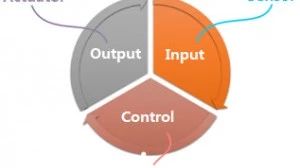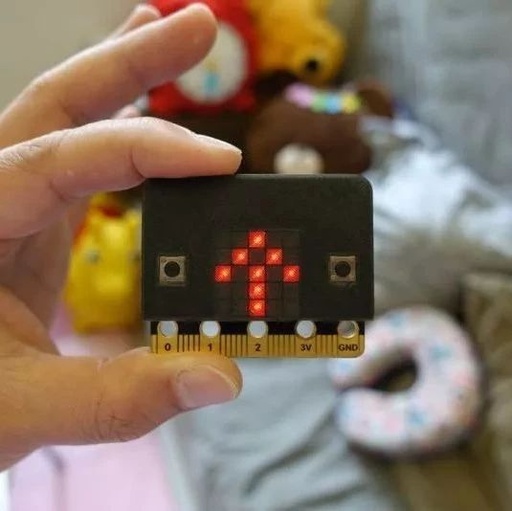Enabling Python Features in Microbit MakeCode
In the latest update of Microbit MakeCode, the Python feature has been enabled. This means that when using MakeCode, we can also use Python programming just like in the Maker version of MakeCode, making MakeCode a versatile programming platform. First, open the beta version of MakeCode in your browser (the Python feature is currently in … Read more