
Want to follow Teacher Zhu Xianwei from Ruzhou No. 1 Middle School to make a small car, but unfortunately, the TT motors and wheels I ordered on Double 11 have not arrived yet. Well, let’s make a “living creature” that doesn’t need wheels?

Looking around, I saw a box for a wireless keyboard and mouse in the office. While tidying up, a piece of artistic, plain corrugated cardboard fell out, and I immediately got inspired! Let’s combine it with the micro:bit for a perfect match!
Materials List:
micro:bit ×1
KittenBot Robot:bit Expansion Board ×1
SG90 Servo ×2
Paper Clips ×2
Marker Pen Core or Straw ×1
Several Pieces of Cardboard
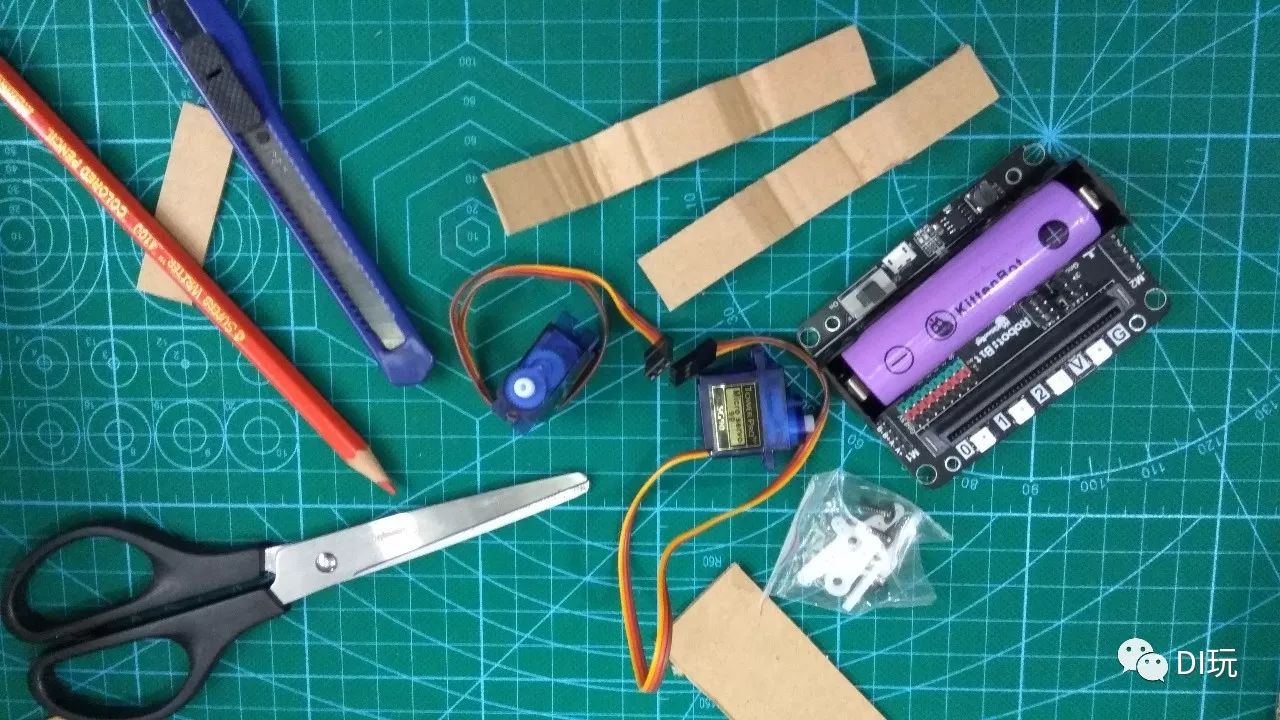
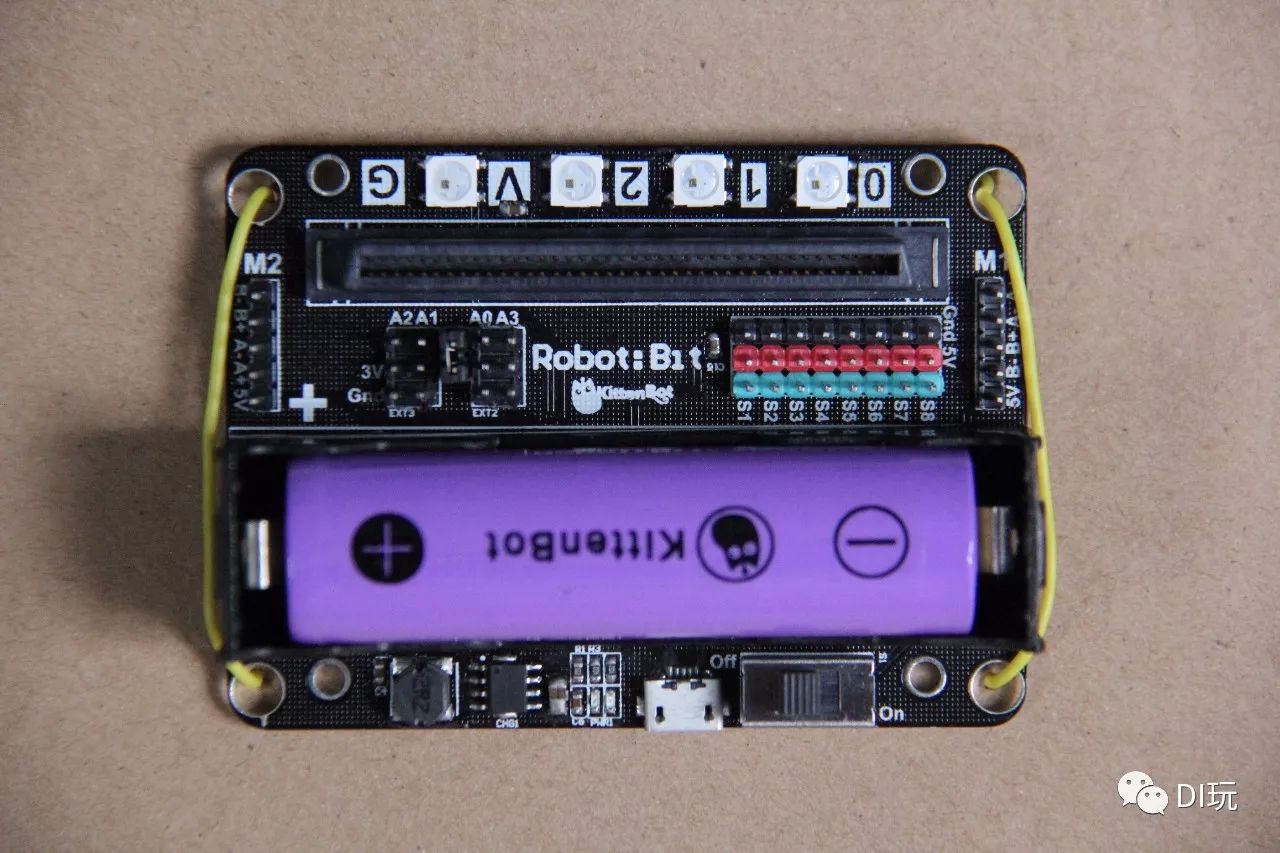
This Robot:bit expansion board was sent to me early by KittenBot for testing, and I feel ashamed for not providing feedback sooner; I must give it a close-up. The Robot:bit expansion board includes 8-channel servo 3PIN interfaces, 4 DC motor interfaces, a buzzer, and 4 full-color LEDs. This means that once you plug the micro:bit into it, it can jump, dance, and sing~ it even comes with a halo. 
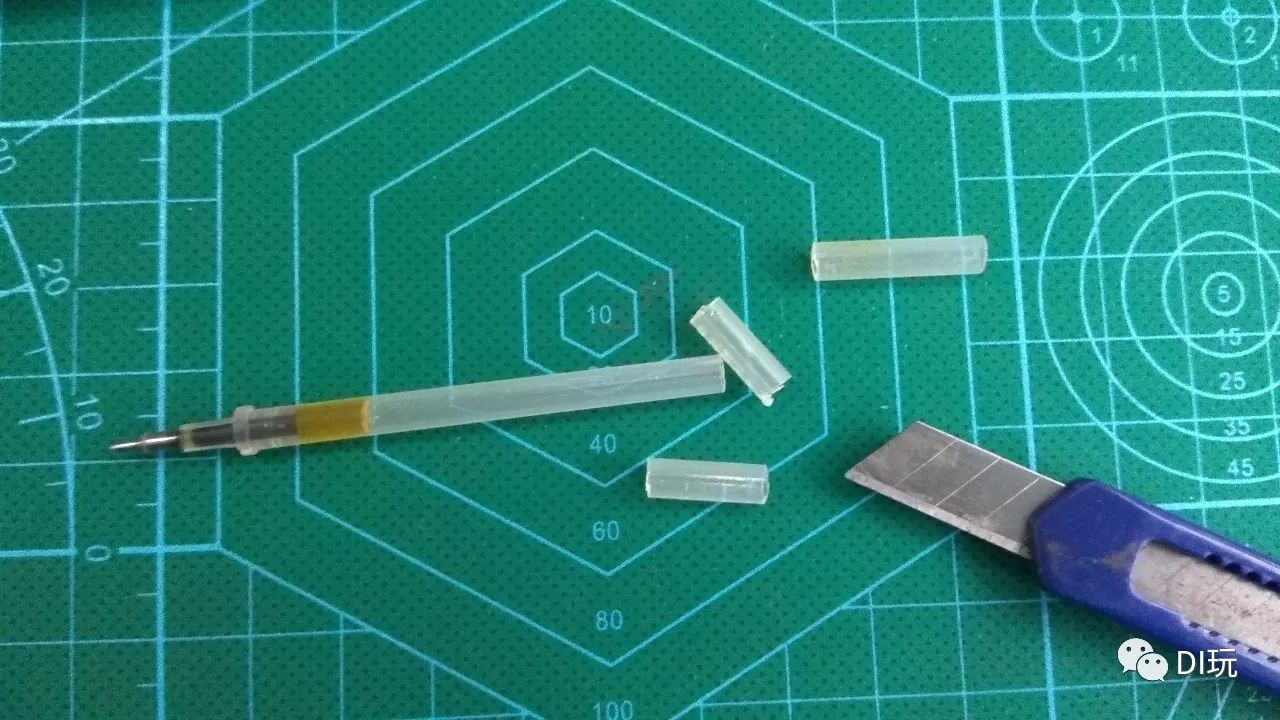
Cut two segments of the marker pen core to use as axle sleeves.
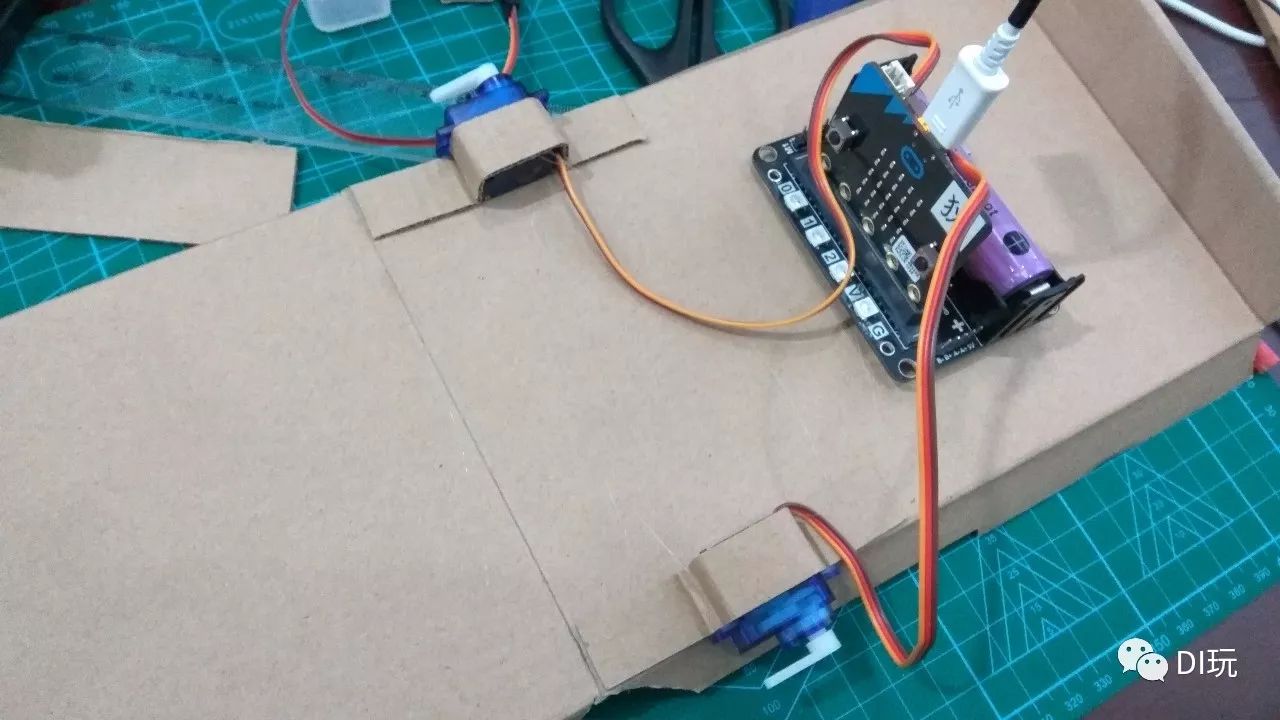
Pictures speak a thousand words; the installation method is easy to understand.
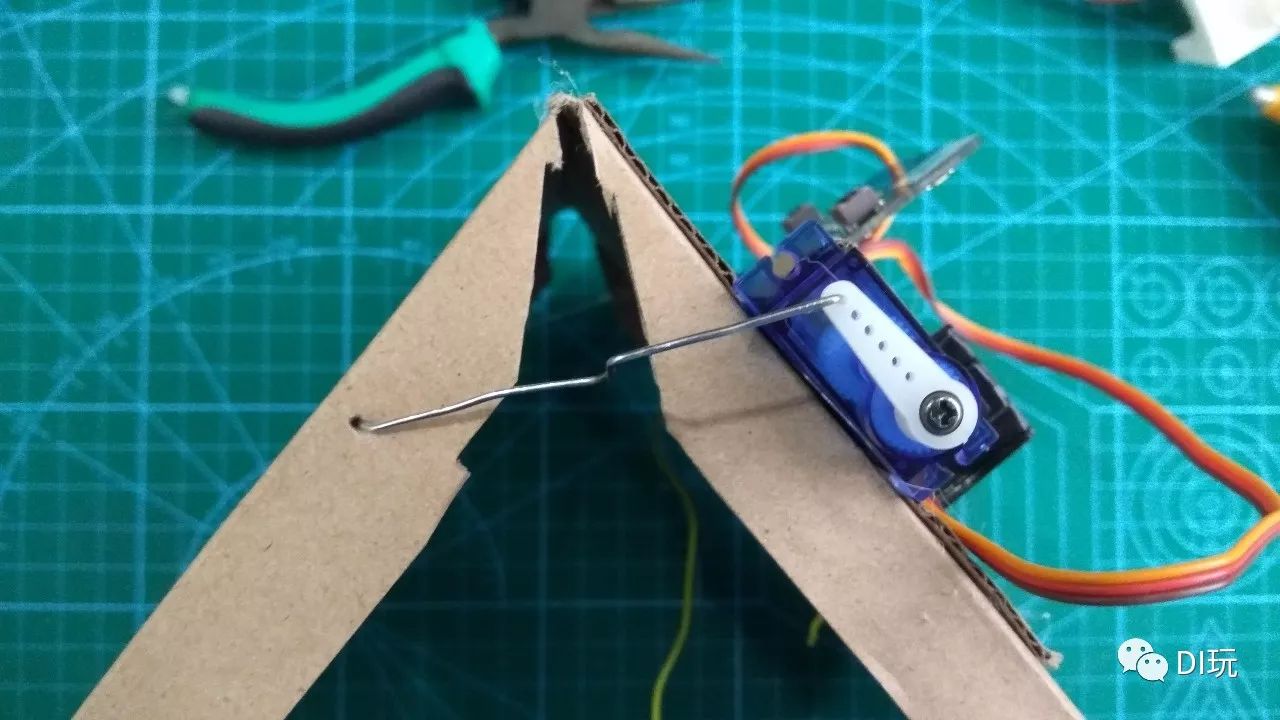
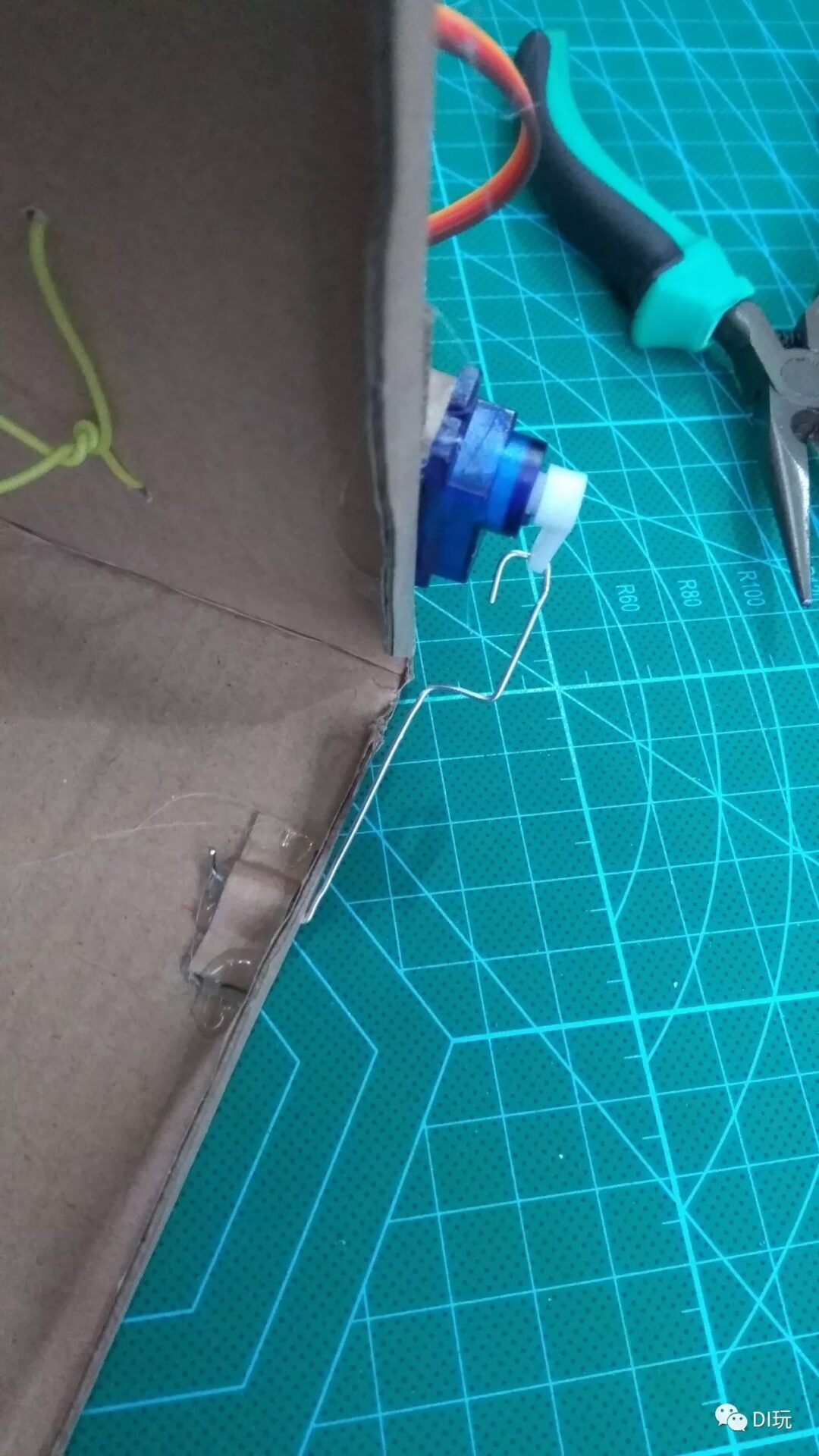
Paper clip linkage
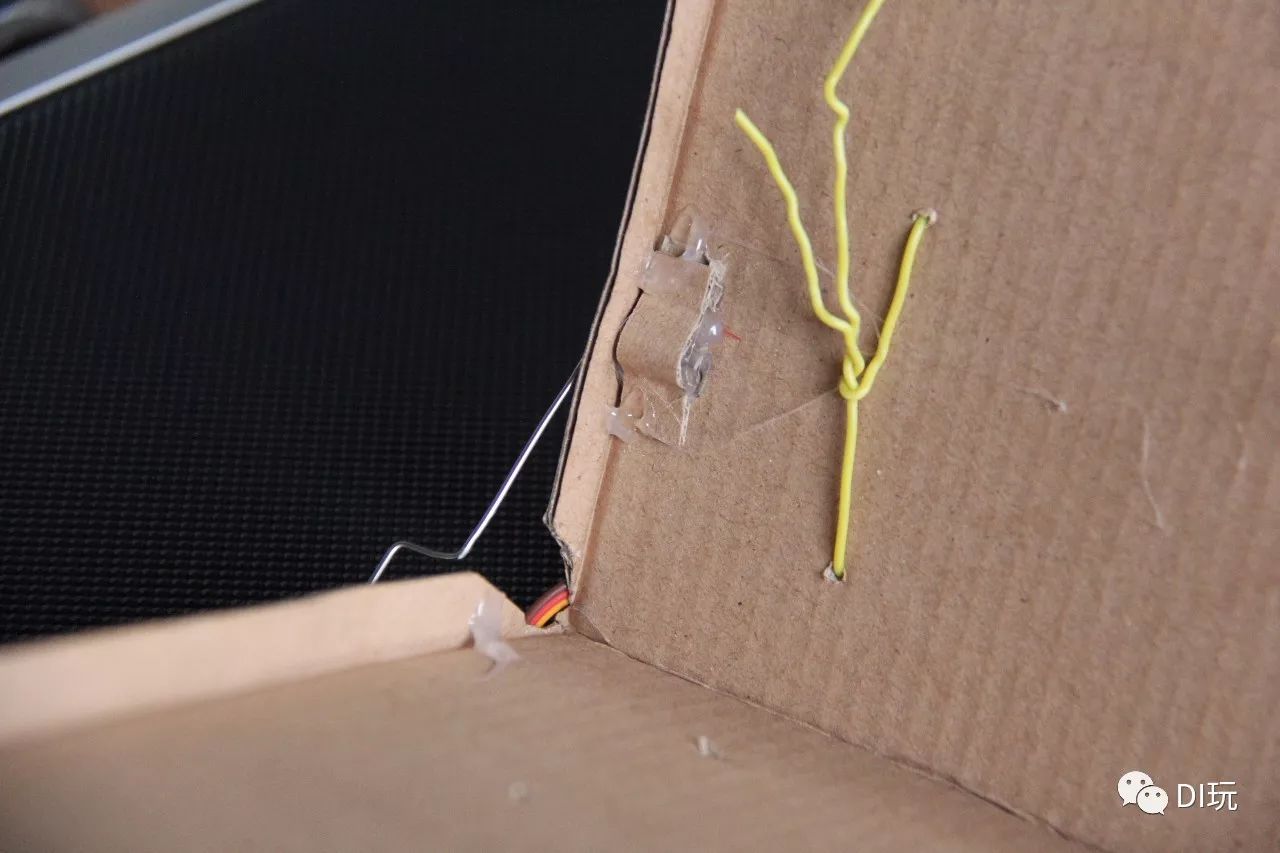
The expansion board is secured using the reserved LEGO socket with wires.
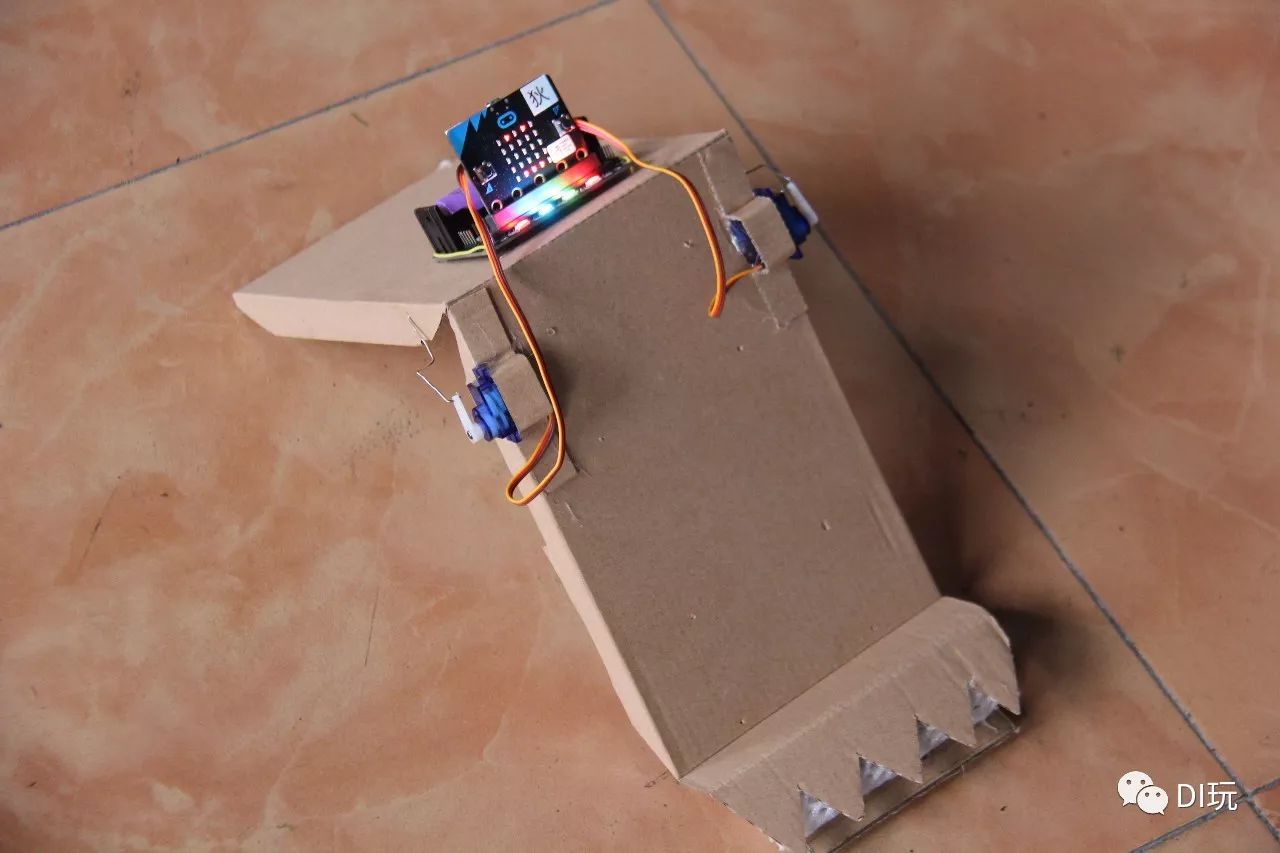
It looks like this after completion.
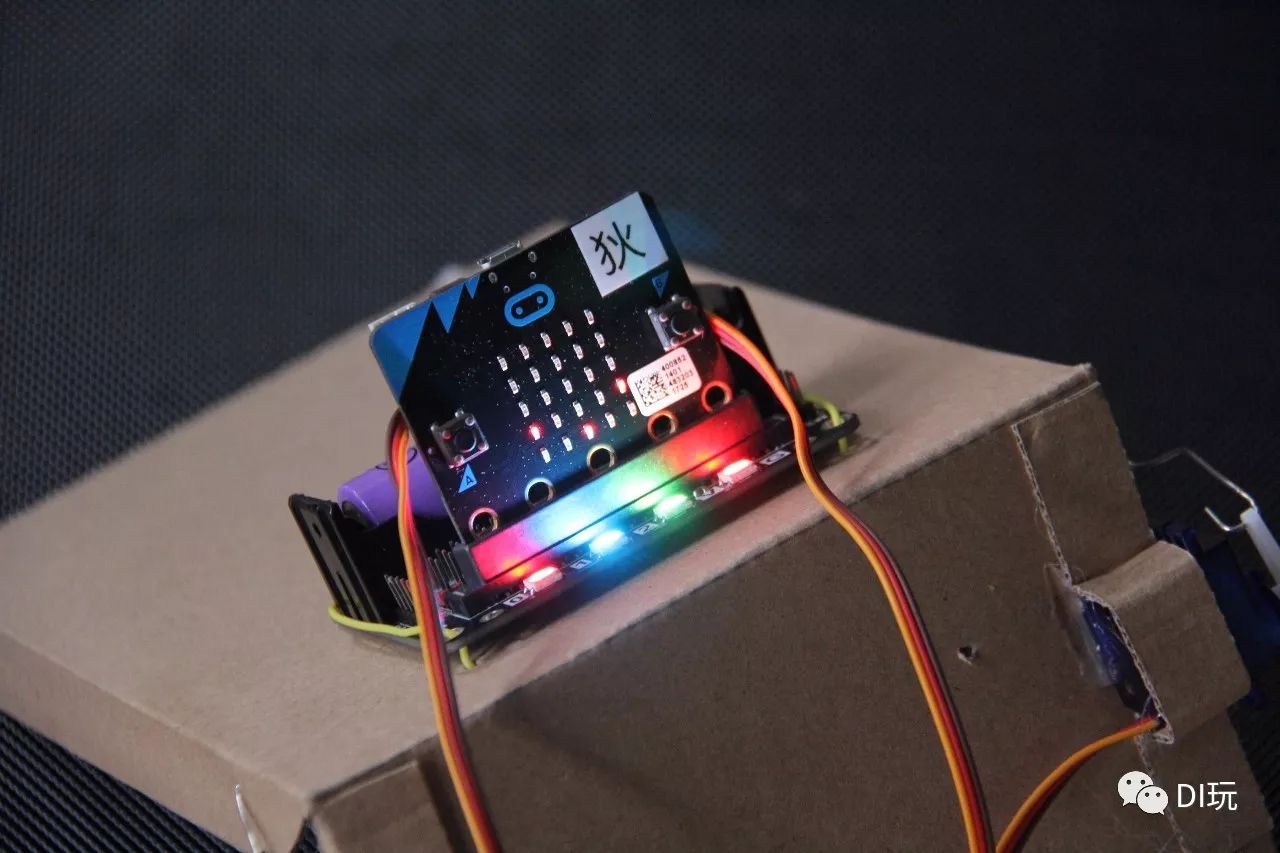
In crawling state.
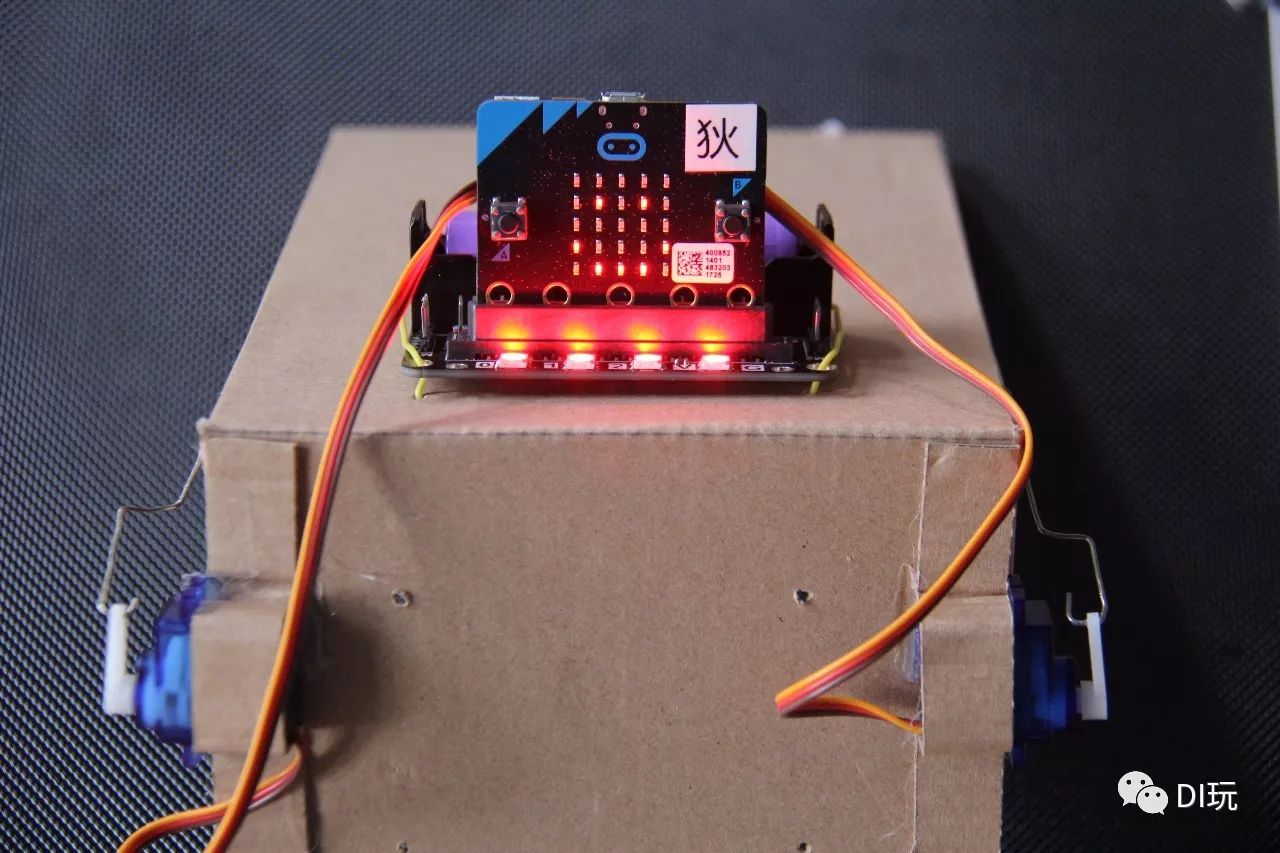
In stop state.
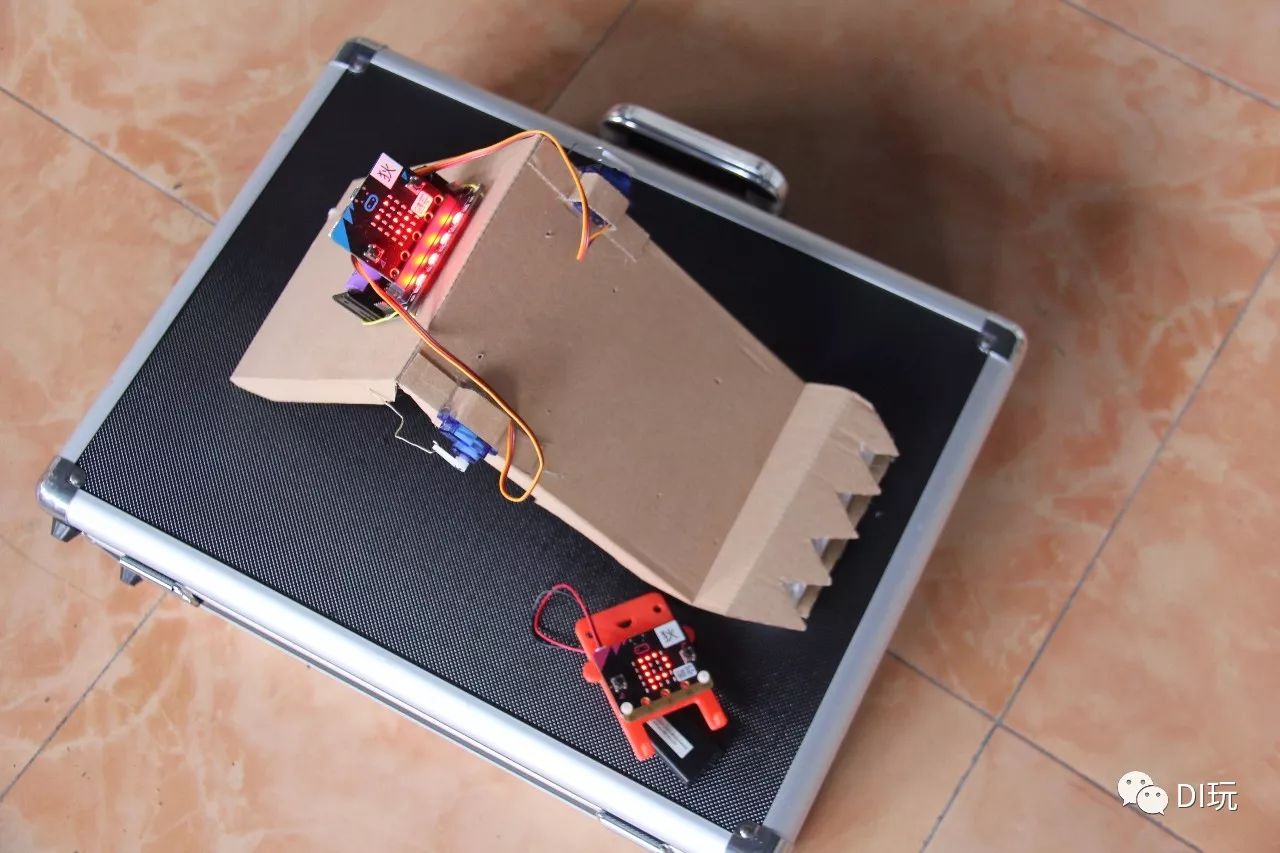
Pair it with a “motion-sensing remote control,” put it in a box, can we exchange it for money on Taobao? 
Next, let me introduce the program. First, you need to add the KittenBot extension package.
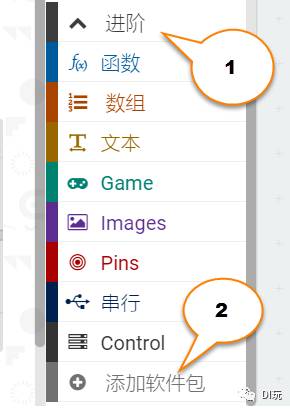
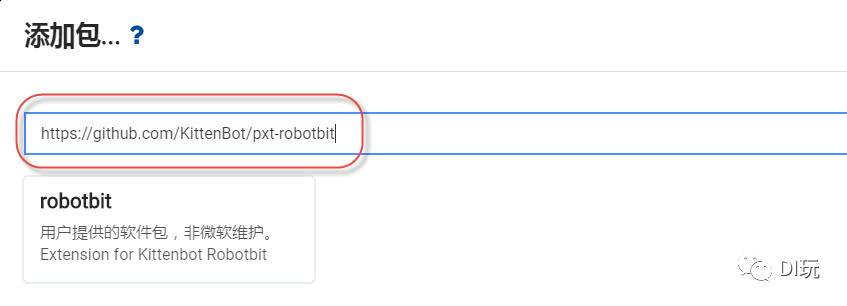
Remember not to add a slash at the end of the extension package address.
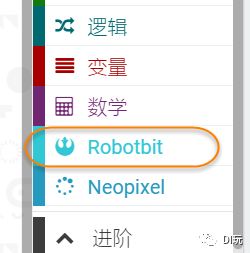
If you see Robotbit, then it has been added successfully. After that, you can happily use the RGB lights, servos, and other modules inside.
The knowledge involved in the program below will be gradually integrated into Xiaomi’s micro-lessons. I won’t elaborate here.
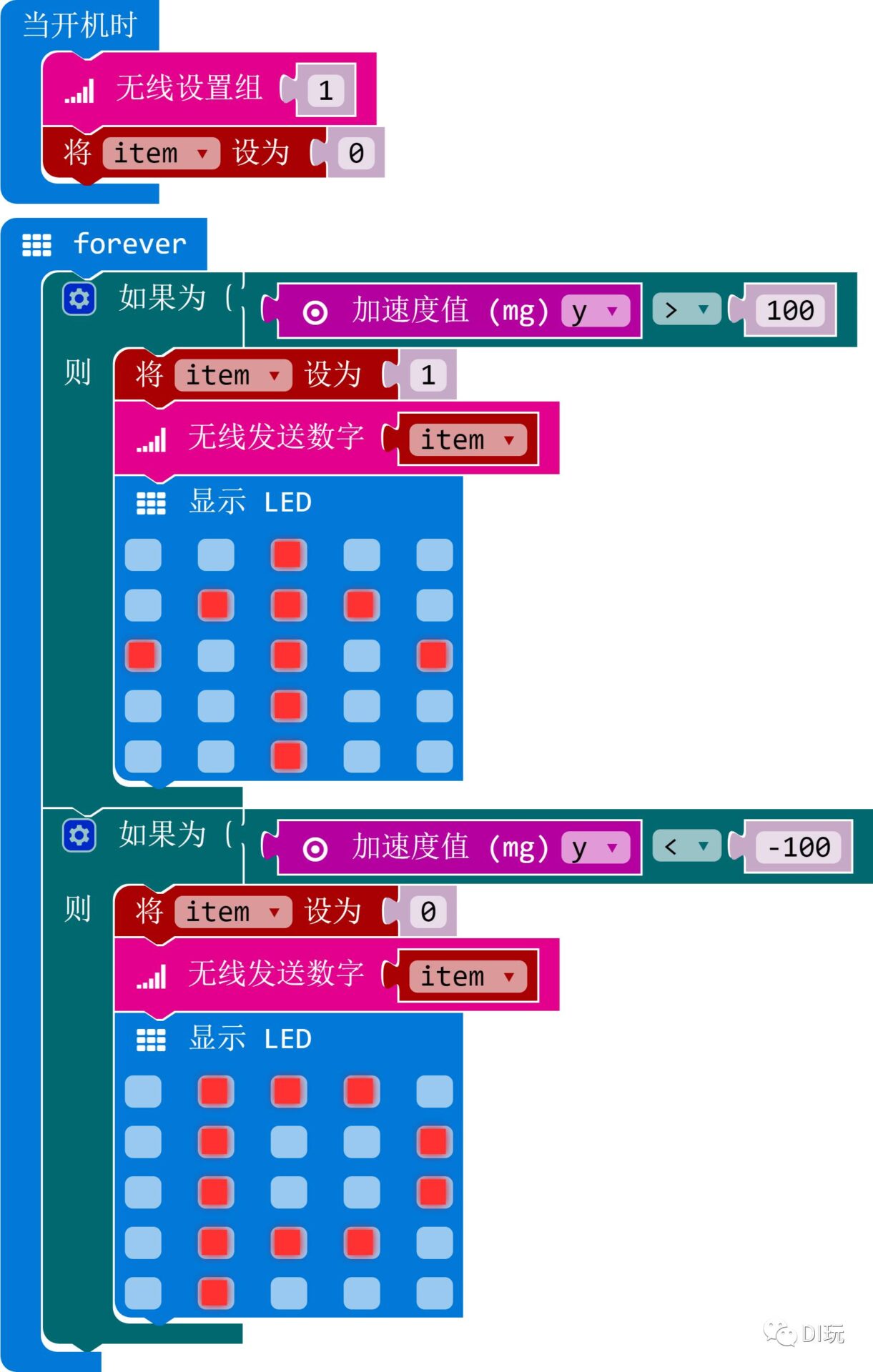
Transmitter program, utilizing the accelerometer for motion-sensing remote control.
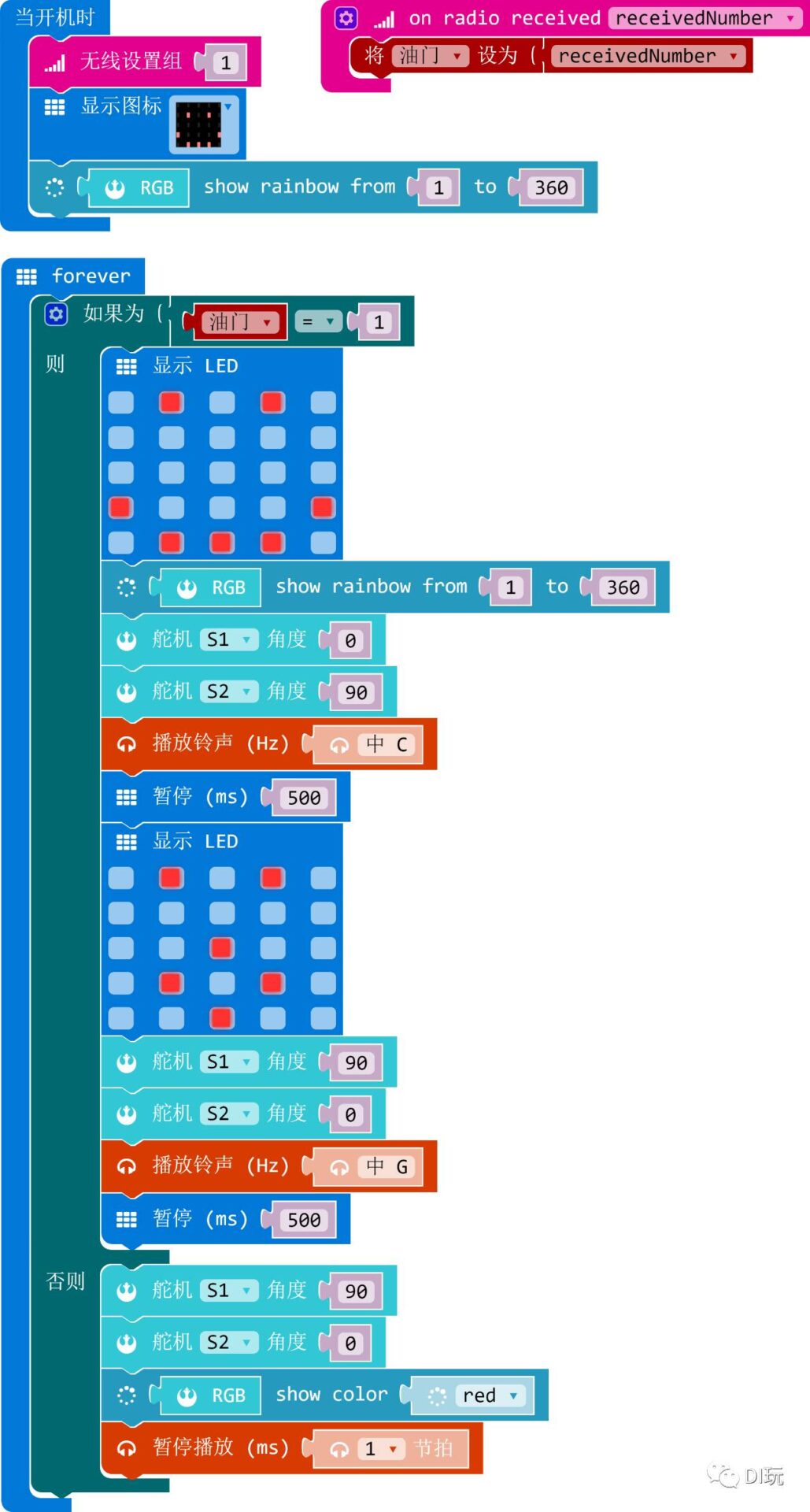
Receiver program.
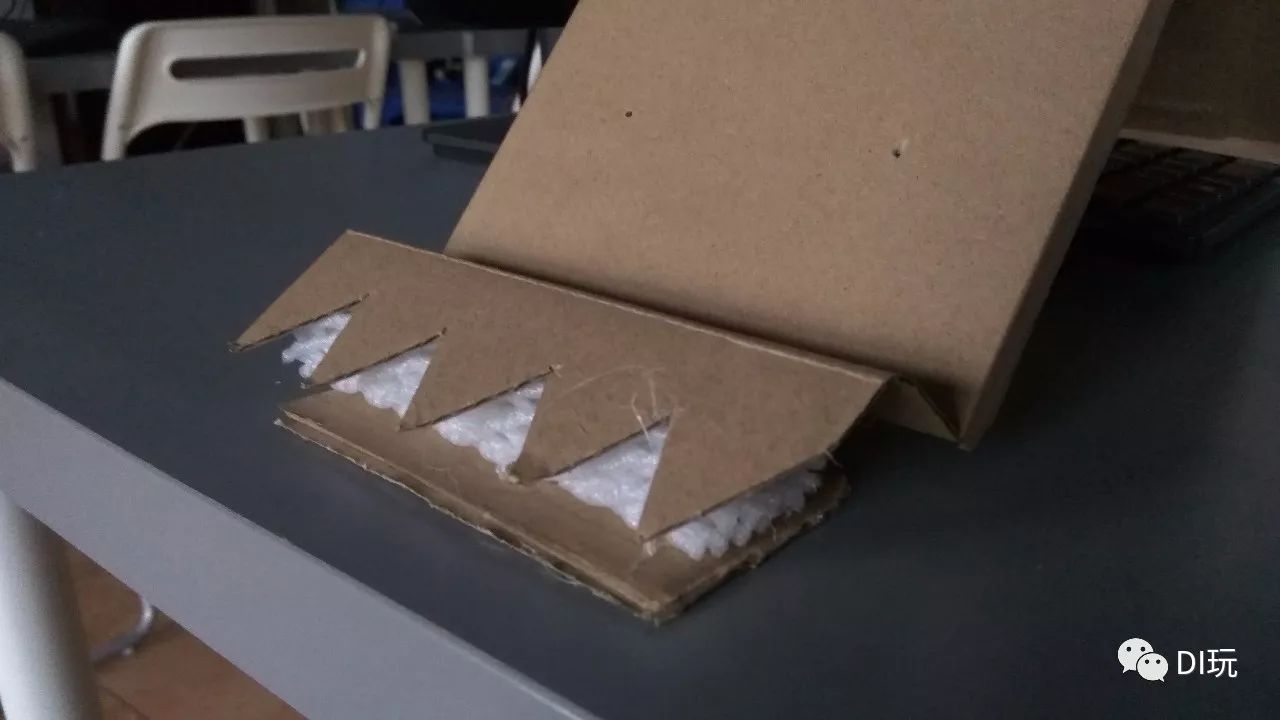
The most troublesome part is the “bug legs.” At first, this thing would only slip in place. To make it crawl forward on smooth tiles, I tried various methods. Finally, I wrapped a netting cover used for fruit and made it shock-absorbent, sticking it to the cardboard below. This “flexible connection” allows the front legs to effectively touch the ground at any angle, finally making the bug move forward.


I vaguely feel that there are many scientific principles involved  . Therefore, today I brought the kids to observe and analyze, and together we designed an experiment record sheet, agreeing to conduct group experiments in the next class. Some students even suggested ways to make the bug reverse and turn; if they can achieve that, they will definitely receive a big reward!
. Therefore, today I brought the kids to observe and analyze, and together we designed an experiment record sheet, agreeing to conduct group experiments in the next class. Some students even suggested ways to make the bug reverse and turn; if they can achieve that, they will definitely receive a big reward!
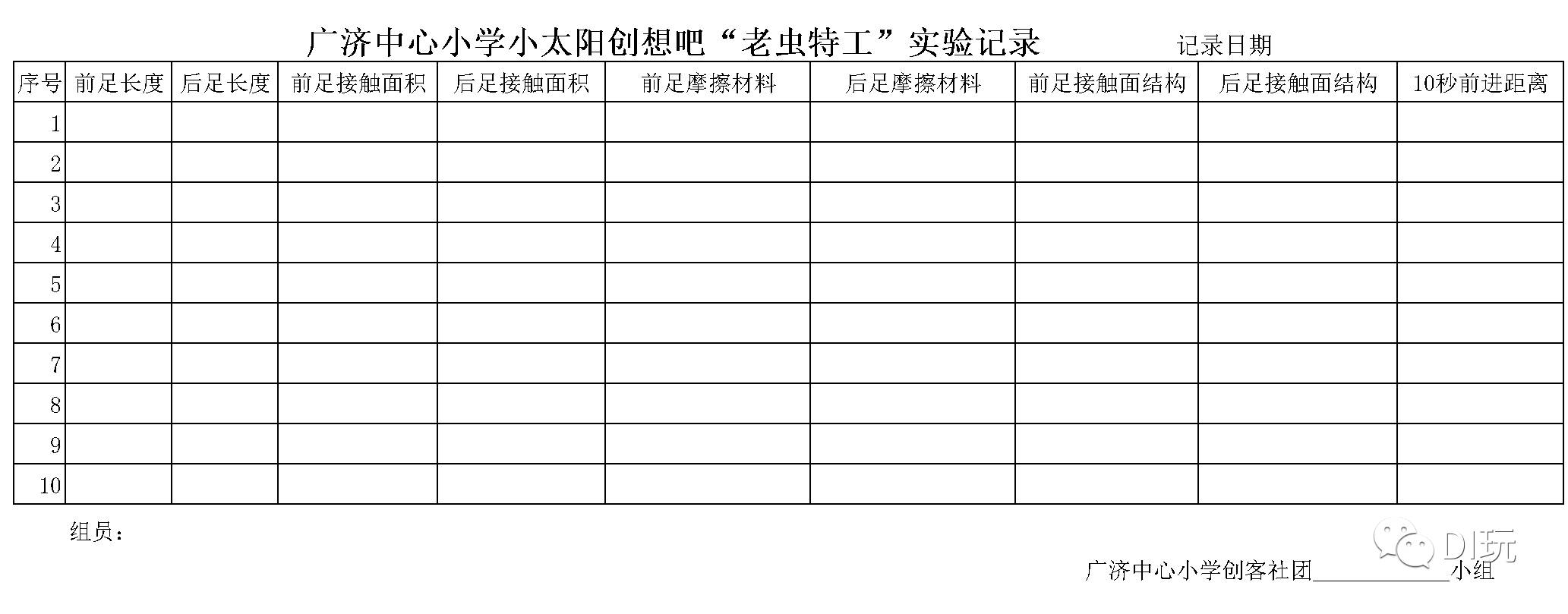
They even said that the “Bug Agent” sounds too girly and should be called “Old Bug Agent.” Alright, you guys are the boss~ 

Coincidentally, after class, over 100 teachers from Yuhang came to visit the school, and our president, Xiao Pan, introduced today’s lesson and the problems we needed to solve. With good looks and strong abilities, Xiao Pan gained a lot of fans  .
.
Attached is a video of the bug agent in motion, oh no, I mean the old bug agent~~~
You can DIY using waste cardboard around you, and it even has “motion-sensing remote control”; the bug agent,  you deserve to have!
you deserve to have!
Most importantly, have fun!
Previous Fun Classes
[Micro Lesson] Xiaomi Fun with micro:bit 01 HELLO, DIMI!
[Micro Lesson] Xiaomi Fun with micro:bit 02 “Heartbeat”
[Micro Lesson] Xiaomi Fun with BBC micro:bit 03 Bomberman (1)
[Micro Lesson] Xiaomi Fun with BBC micro:bit 04 Bomberman (2)
[Micro Lesson] Xiaomi Fun with BBC micro:bit 05 Play a tune of “Twinkle Twinkle Little Star”
[Micro Lesson] Xiaomi Fun with BBC micro:bit 06 Digital Dice
[Micro Lesson] Xiaomi Fun with BBC micro:bit 07 Flower Monitoring Device
[Micro Lesson] Xiaomi Fun with BBC micro:bit 08 Halloween Trickster
[Micro Lesson] Xiaomi Fun with BBC micro:bit 09 Steve’s Magnetic Ore Detector
[Micro Lesson] Xiaomi Fun with BBC micro:bit 10 Bear Grylls’ New Compass
Xiaomi Dad’s Digital Laboratory
Fun with DF Boson Micro:bit Particle Heart Rate Sensor
Xiaomi Dad’s Digital Laboratory: Fun with micro:bit Racing Mobilization
When Little Makers Dive into the Hundred Herb Garden – An Integrated Practical Course Attempt Based on micro:bit
Critical Thinking
Completing Personal Professional Growth While Being a New Dad
To Have Warmth – A Few Words on the Decoration and Arrangement of Maker Spaces
Small but Strong, BBC micro:bit is About to Make a Comeback in Maker Education
Discussing Craftsmanship Spirit from an 80 Yuan Tire Repair
Initial Experience of Classroom Teaching with BBC micro:bit and Suggestions for Teaching Environment Setup
Using Maker Methods to Discuss the “Guidelines for Comprehensive Practical Activities in Primary and Secondary Schools”

Long press to follow “DI Play”