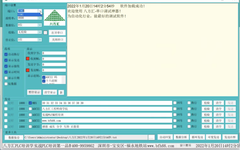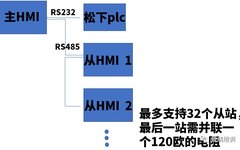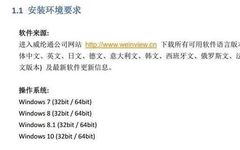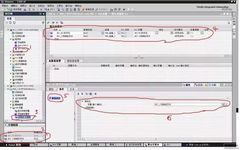Debugging Tool – Serial Port Debugging
Click the blue text / Follow us As we all know, our new version of the debugging tool from Bafanghui2022 has been released! I believe that electrical engineers will use it when encountering difficulties at work. Today, I will detail the serial port debugging function of our new version of the debugging tool. First, open … Read more