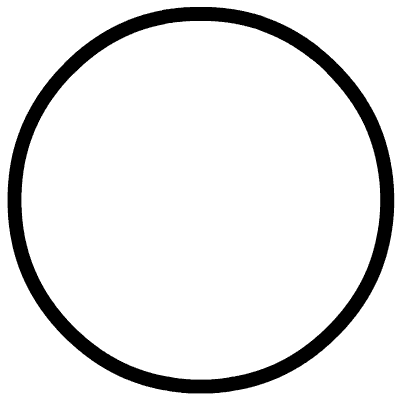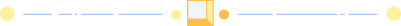
As we all know, our new version of the debugging tool from Bafanghui2022 has been released! I believe that electrical engineers will use it when encountering difficulties at work. Today, I will detail the serial port debugging function of our new version of the debugging tool.

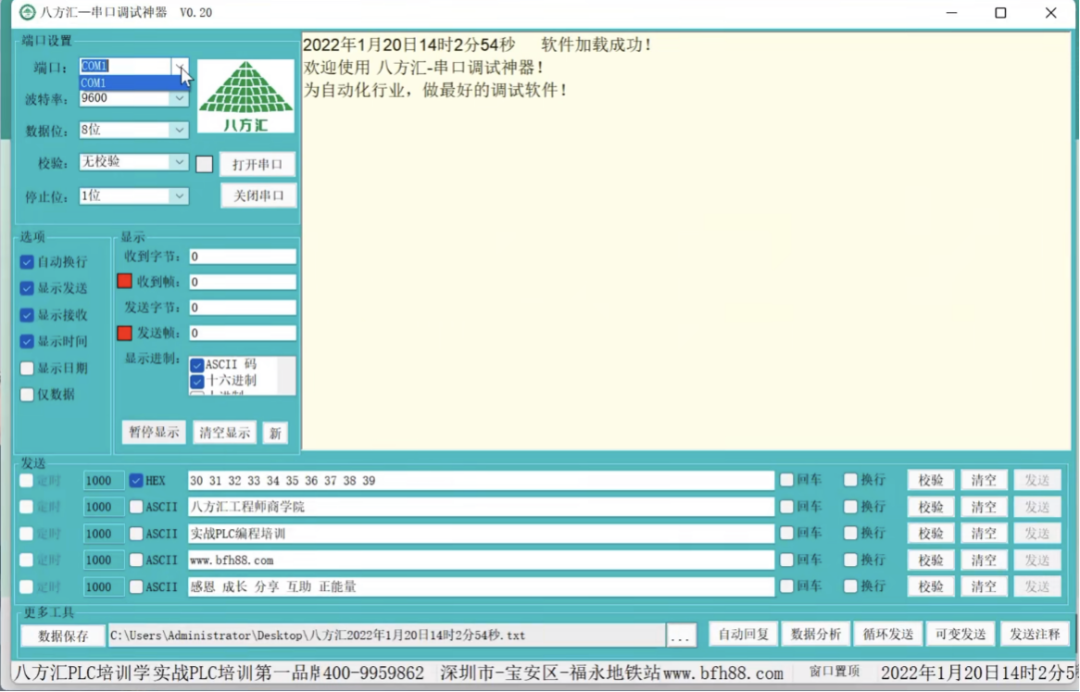 This port number is the port number that the device connects to the computer. For example, if you connect a PLC to the computer via USB, you can check the connected device’s port number in your computer’s device manager.
This port number is the port number that the device connects to the computer. For example, if you connect a PLC to the computer via USB, you can check the connected device’s port number in your computer’s device manager.
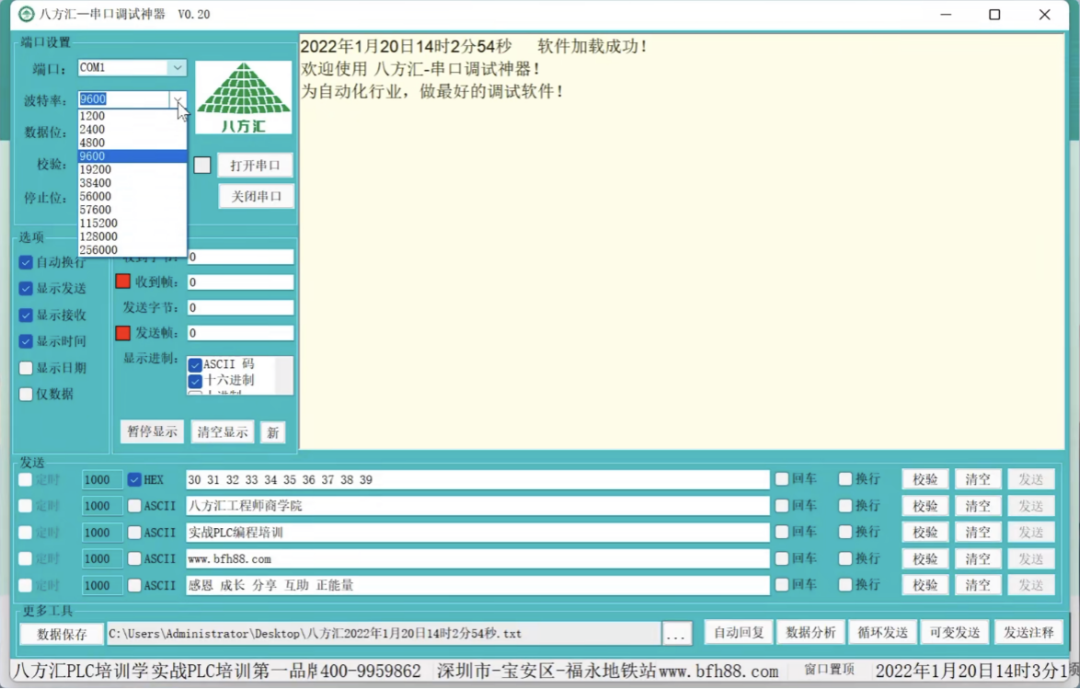

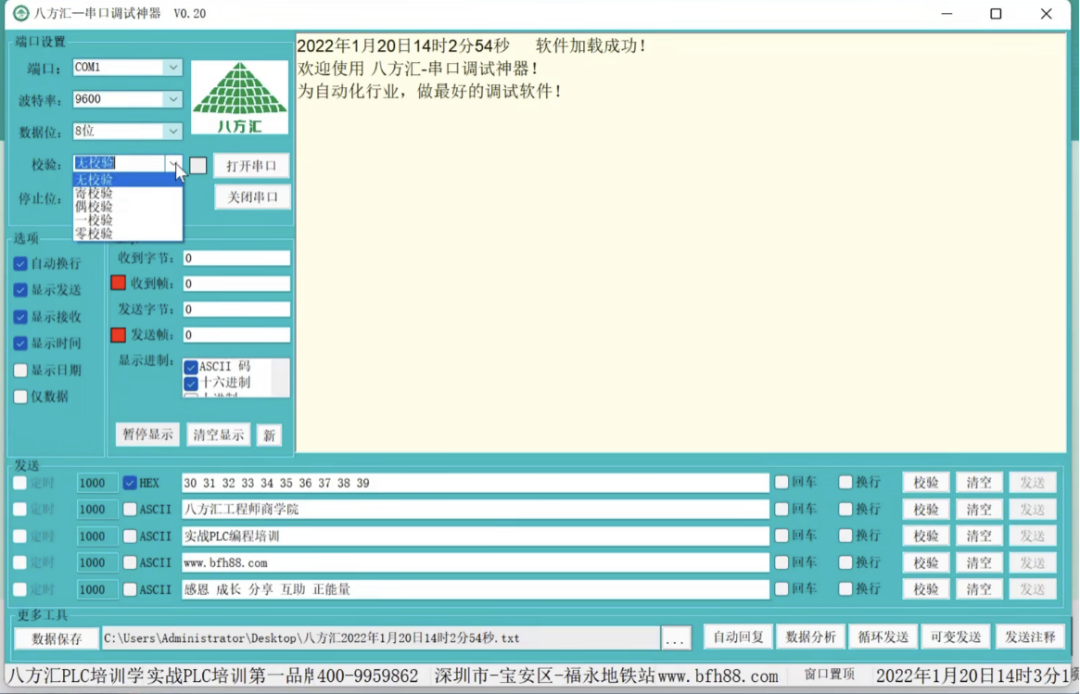
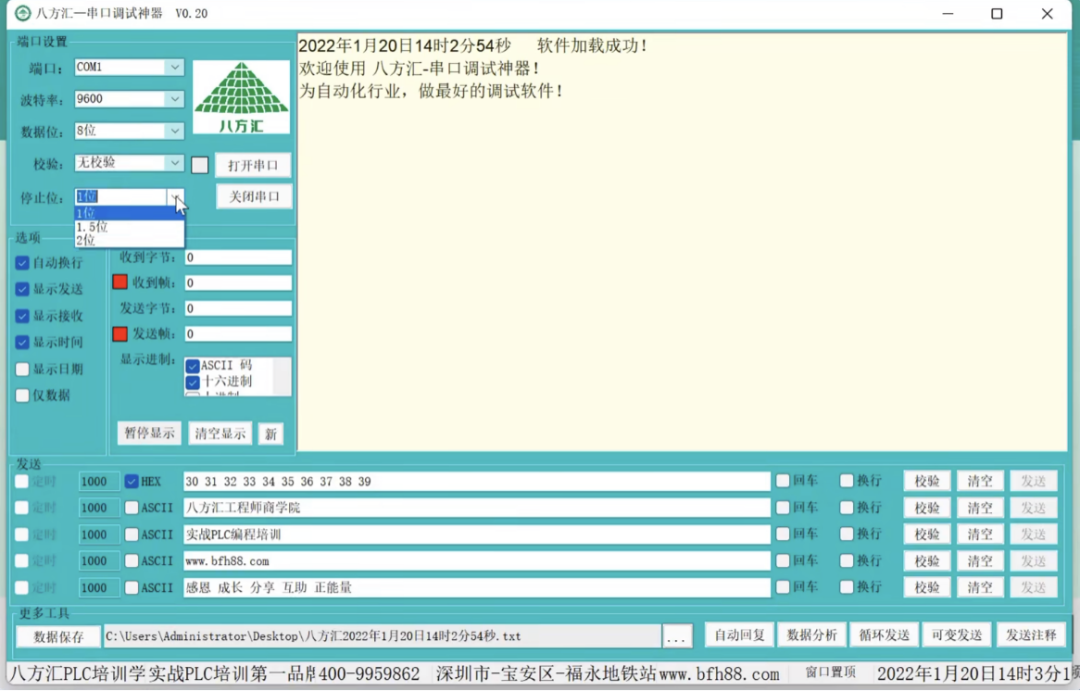

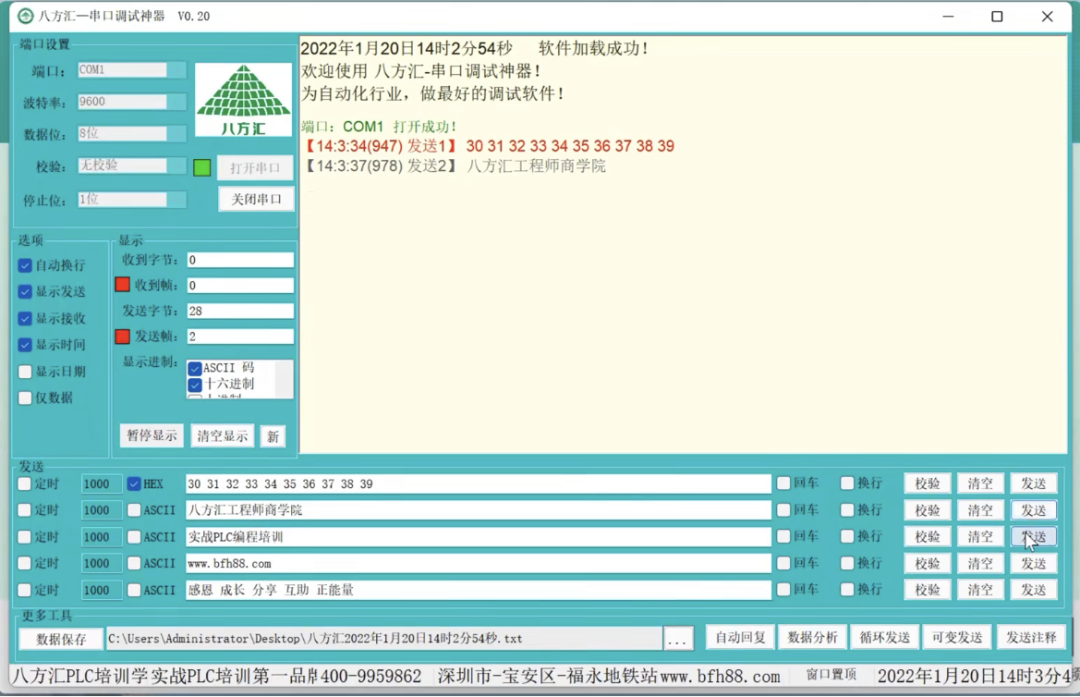
Then you can debug and send the data you want to send.

We can also establish two virtual serial ports for software testing through the virtual serial port,
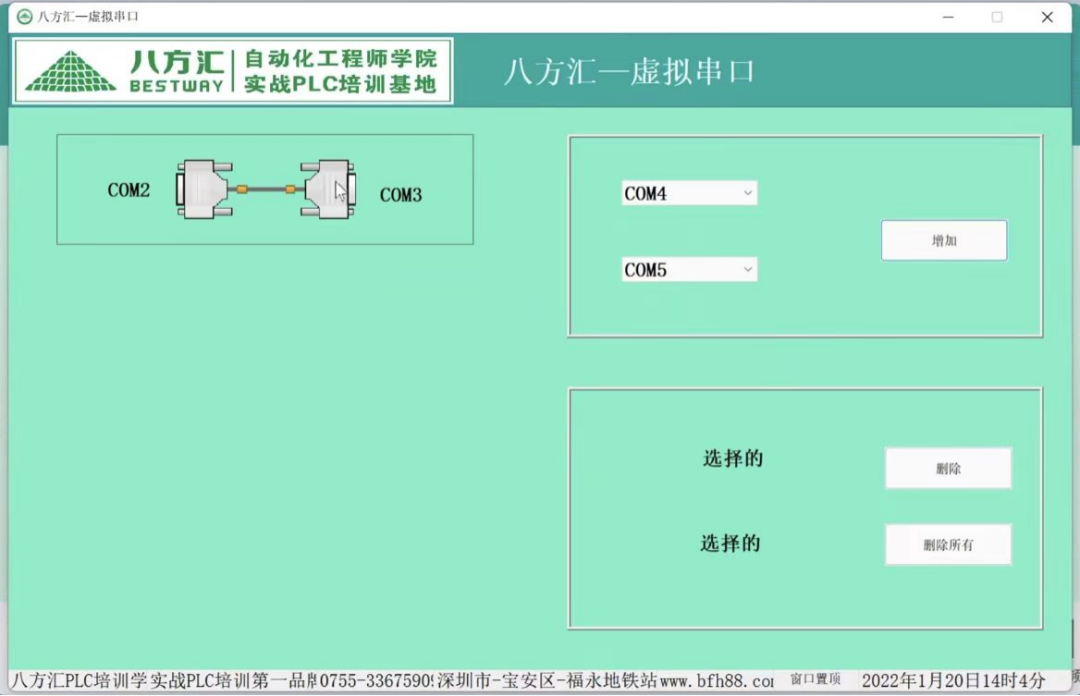
Open the two serial port setting windows and set the two serial ports to COM2 and COM3. We can adjust the positions of the two windows, and choose hexadecimal or ASCII based on the actual situation. You can send hexadecimal or ASCII between the two ports.
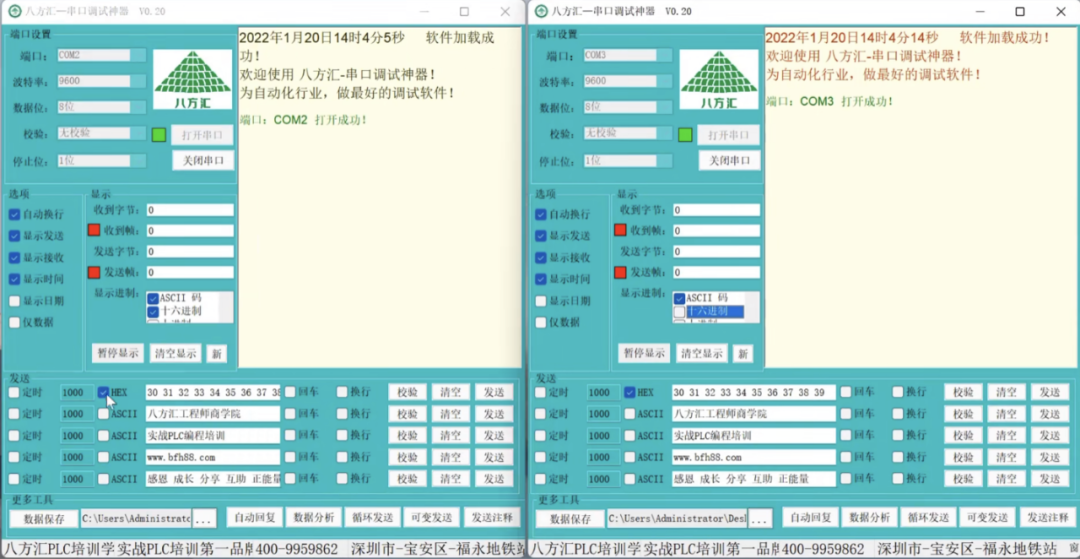
Have you learned how to use the serial port debugging function?~Follow me to learn more about the functions of debugging software!~
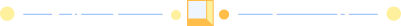
I have a secret to tell you! This is a software with human service. If you have any learning problems or software-related questions, you can contact us. If you haven’t obtained the debugging tool yet, please contact me to get it!



PLC project development, PLC programming training