

Create a new project, enter the new project wizard, and select the model;
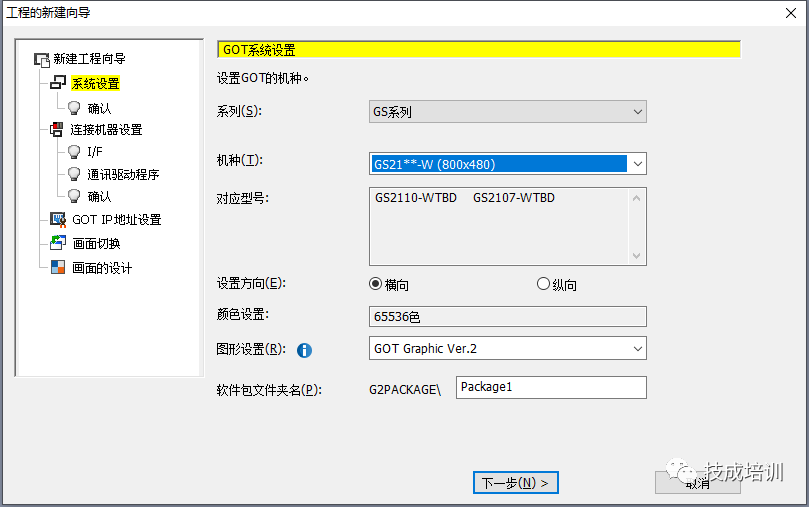
In the project new wizard, select Ethernet in the “Connection Machine Settings” under “I/F”;
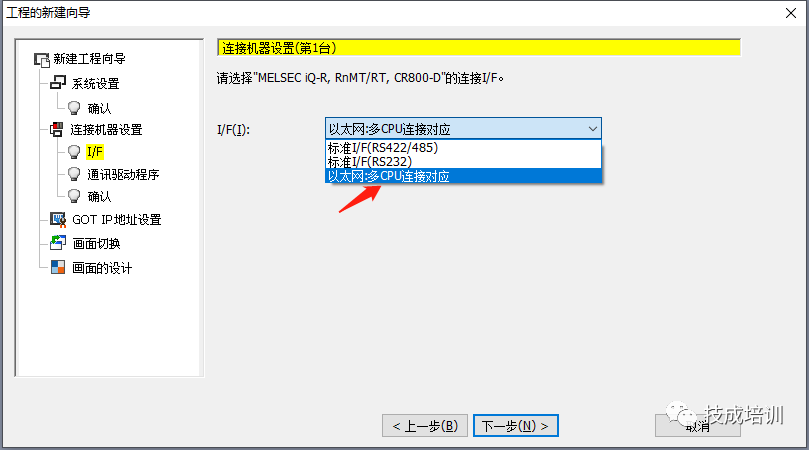
Set the “GOT IP address” to be in the same subnet as the PLC;
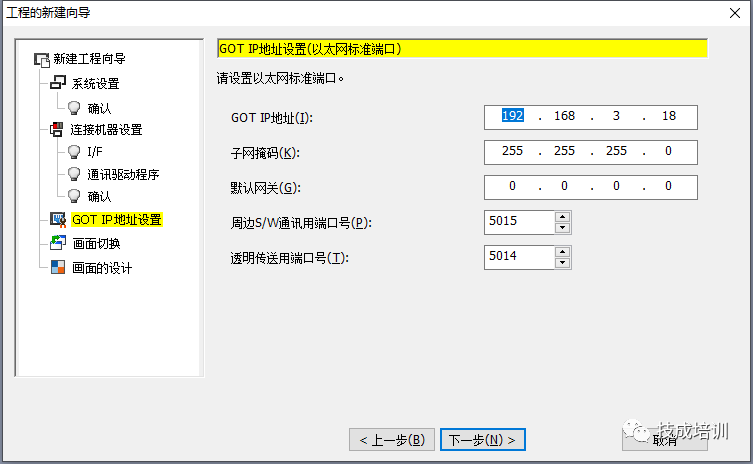
Complete the touch screen settings as follows;
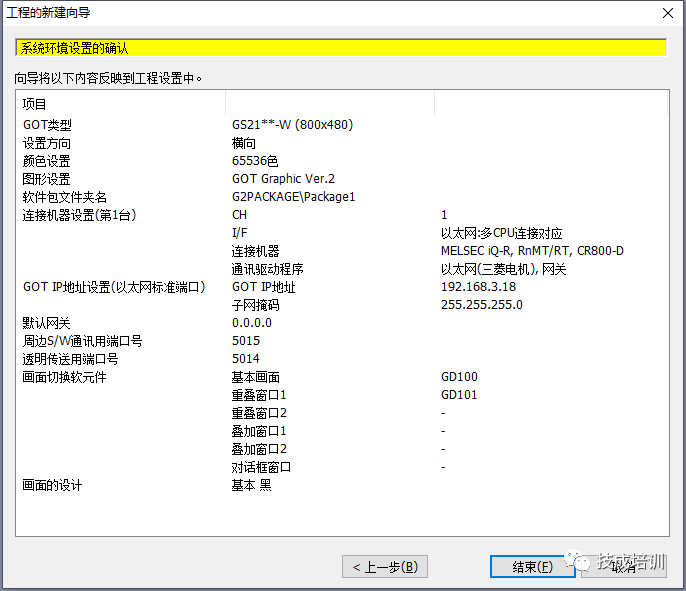
Click the connector settings for “CH1:MELSEC iQ-F”;
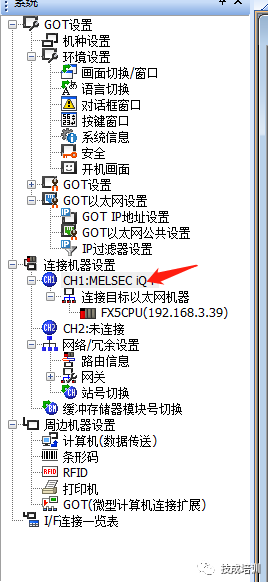
Set PLC “IP address”;
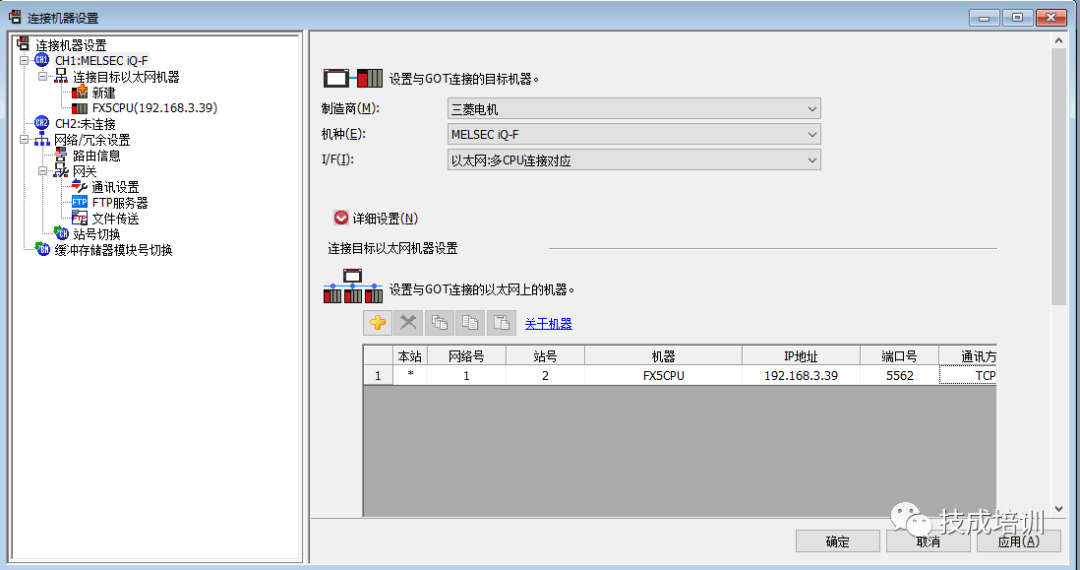
Note:The first PLC station number connected to the touch screen should be set to start from 2. After editing the touch screen interface, download the project to the touch screen.
Set the “IP address” of PLC FX5U to be the same as the IP address of the connected device set on the touch screen;
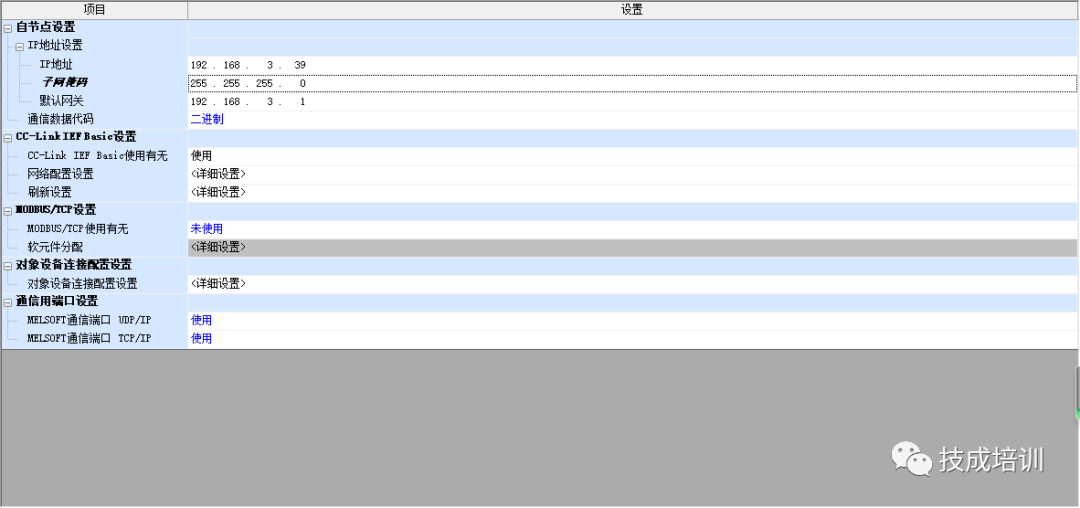
Enter the “Device Connection Configuration Settings” screen;
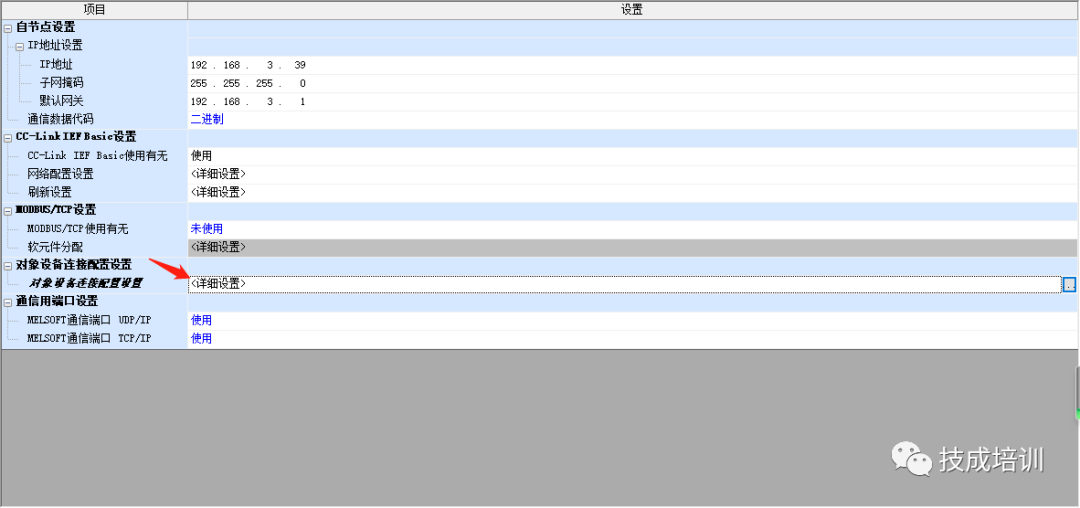
Drag out the “MELSOFT connection device”, then click “Reflect Settings and Close”;
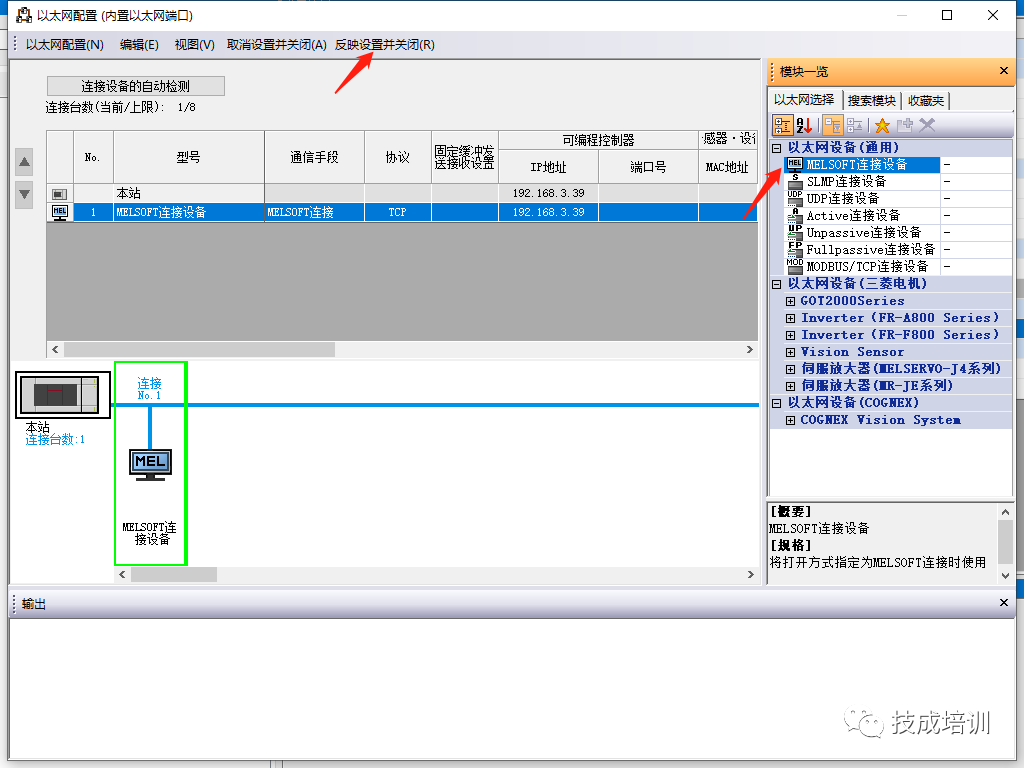
Download the project to the PLC and restart it;
Finally, the connection settings between FX5U PLC and Mitsubishi touch screen are completed. As long as the Ethernet cable (direct connection or using a switch) is properly connected between FX5U PLC and the Mitsubishi touch screen, they can communicate normally.
Source: Technical Training Network Original, Author: Qiu Guoqiang; Reprinting is prohibited without authorization, violators will be prosecuted!
Complete Question Bank for 2021 Electrician Beginner Exam (Includes Answers)
Three essential tools for electrical workers, available for use with one click on WeChat!
[Collection] The “Path” for ten-year veteran electricians, the secret to earning over ten thousand a month!
Which of the five major electrical drawing software (CAD, Eplan, CADe_simu…) do you choose?
The latest electrical version CAD drawing software, with a super detailed installation tutorial!
The latest electrical drawing software EPLAN, with a super detailed installation tutorial!
Common issues for beginners using S7-200 SMART programming software (with download links)
Comprehensive electrical calculation EXCEL sheets, auto-generated! No need for help with electrical calculations!
Bluetooth headsets, electrician/PLC introductory books available for free? Come and claim your electrical gifts!
Basic skills in PLC programming: Ladder diagrams and control circuits (with 1164 practical cases of Mitsubishi PLC)
Still can’t understand electrical diagrams? Basic electrical drawing skills and simulation software available, quickly get started with theory and practice!
12 free electrician video courses, 10GB software/e-book materials, and 30 days of free electrician live courses are available for free!
