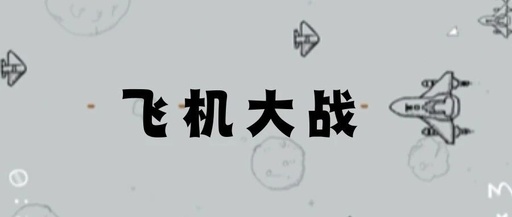Applications of C Language in Game Development: Graphics and Logic
The C language is a powerful programming language widely used in system software and game development. Although modern games typically use higher-level languages and engines, C remains the foundation for many low-level graphics and logic implementations. In this article, we will explore how to use C for simple game development, including basic graphics rendering and … Read more