
This Section Shows


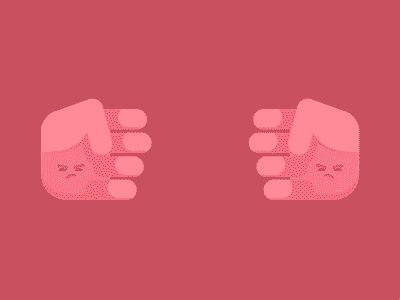
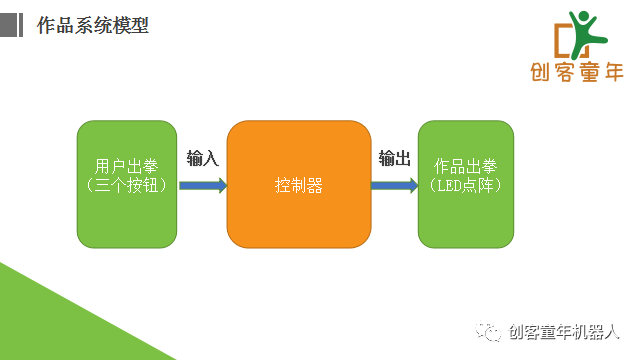
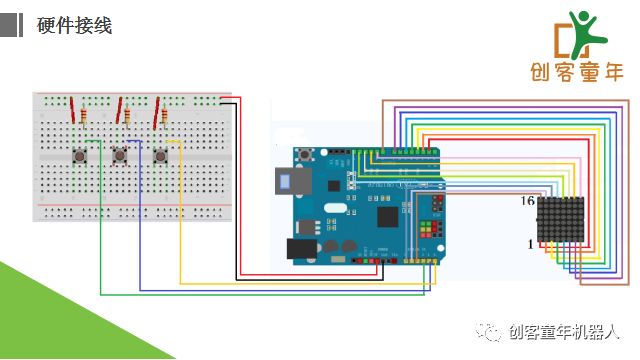
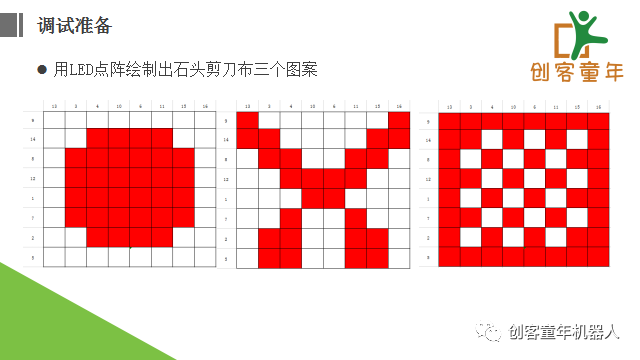
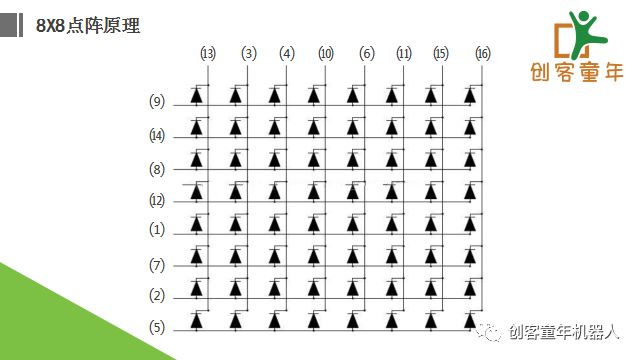
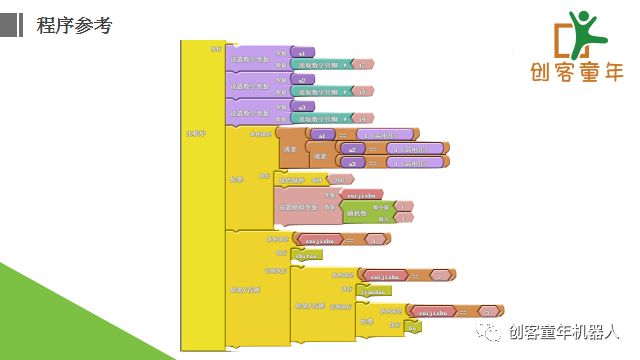
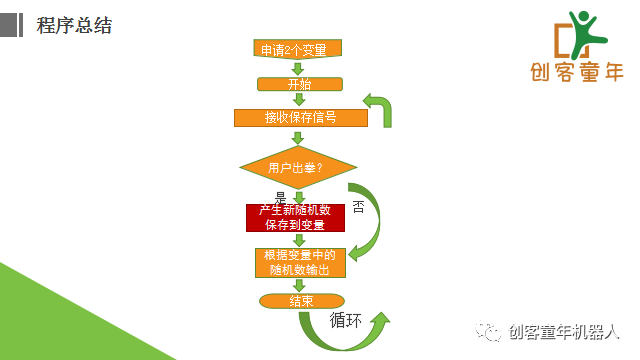

Season 2 Course Access

Season 1 Course Access (Free)

Arduino Course Outline
Note: (Red indicates courses that have been updated and released)
Chapter 1: Arduino Basics – Output Control
1. Light Up LED
2. Blink LED
3. LED Flow
4. Buzzer
5. Air Raid Alarm
6. Music Master
7. Digital Tube
8. Countdown Traffic Light
Chapter 2: Arduino Sensor Control
9. Light-Controlled LED
10. Serial Monitor (Upper)
11. Serial Monitor (Lower)
12. Breathing Light
13. Circuit Basics
14. Button Sensor Principle
15. Digital Dice
16. Electronic Piano
17. Potentiometer Principle
18. RGB Color Light
19. Crazy Motor
20. Infrared Remote Control
21. Remote-Controlled Oscillating Fan
Chapter 3: Arduino Project Mini Creations
22. Creative Fan
23. Welcoming Robot
24. Four-Digit Digital Tube Principle
25. Distance Measuring Device
26. Coin Counting Box
27. LED Dot Matrix Signboard
28. Rock Paper Scissors Game Machine
29. Automatic Watering Device
Chapter 4: Arduino Programming
Chapter 5: Arduino Smart Car Series
Chapter 6: Arduino Creative Robots
Chapter 7: Introduction to Arduino Code Programming
Course Collaboration Description
* What can you gain from collaborating with us?
1. Access to all online course materials and program packages from Maker Childhood
2. Commercial usage rights for Maker Childhood online courses
* What problems can we solve for you?
1. Course Development Issues
2. Convenient teacher training using video courses
3. Having video + materials can improve teachers’ preparation efficiency
4. Teaching efficiency can be improved with video-based instruction
** For more details, please add the personal WeChat of the instructor
Recommended Reading
Learn Arduino Robotics with Kids Season 1 Lesson 1
Learn Robotics with Teacher Peanut: Home Edition Lesson 1
Learn Python with Kids Season 1 Lesson 1
Learn Python with Kids Season 1 Lesson 2
Instructor Introduction

Name: Xiao Huasheng
Nickname: Teacher Peanut
Major: Electrical Engineering and Automation
Profession: Founder of Maker Childhood
Personal WeChat:


Stay updated with our public account by scanning the QR code above