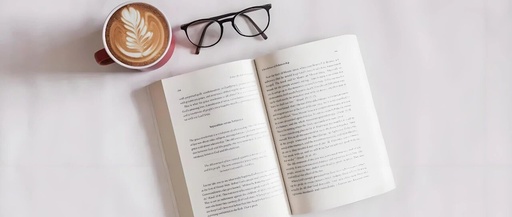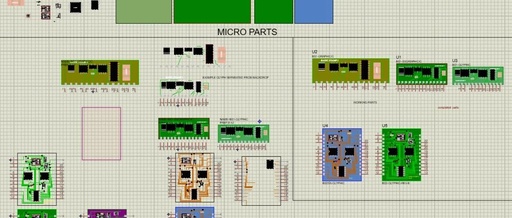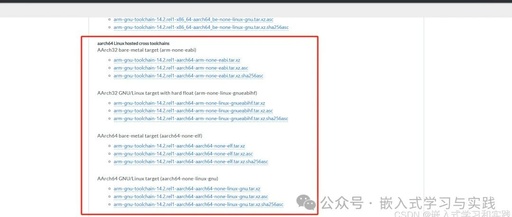Multisim 13.0 Installation Guide
Software Download [Name]:Multisim 13.0 [Size]: 687.9 MB [Language]: Simplified Chinese [Installation Environment]: Windows 7 and above [Download Channel ① Baidu Cloud Download Link]: https://pan.baidu.com/s/1lzD3E91NhLhH8Zx8cLwr-w?pwd=8888 [Extraction Code]:8888 [Download Channel ② Quark Cloud Download Link]: https://pan.quark.cn/s/ced75111bb3d [Backup Link]: If the download link is invalid, please reply with ‘multisim’ in the public account ‘Aikan Technology’ to get the … Read more