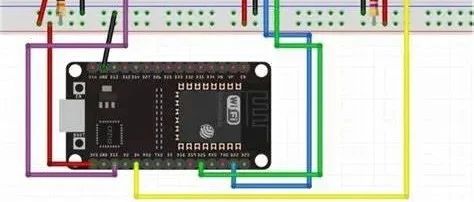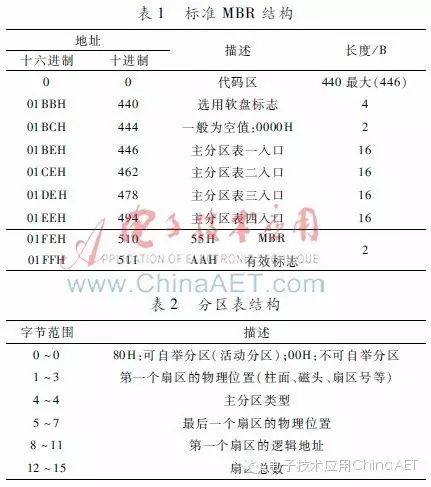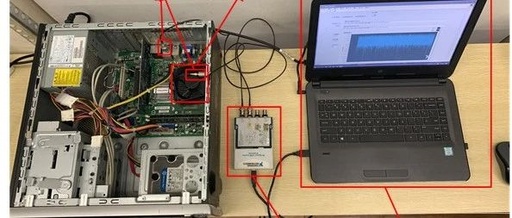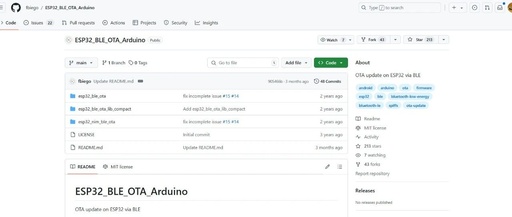Comprehensive Analysis of 5 Reasons for Black Screen on Monitor While Host is Running
Imagine this: You are immersed in an intense game or focused on an important work document when suddenly, the monitor goes completely black while the host continues to run, the fan is whirring, and the indicator lights are flashing normally. At that moment, doesn’t it feel like the whole world has paused? This sudden black … Read more