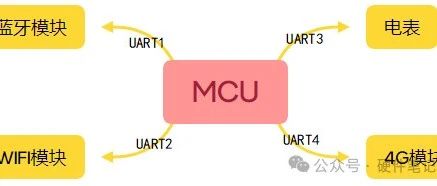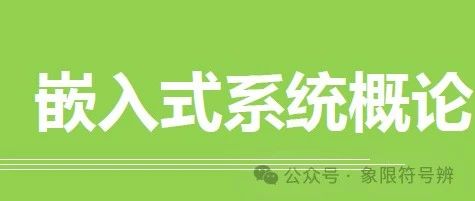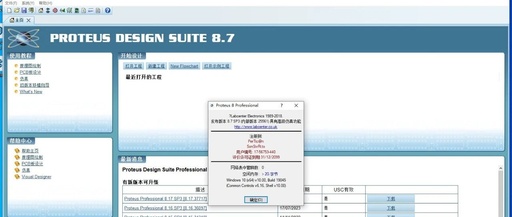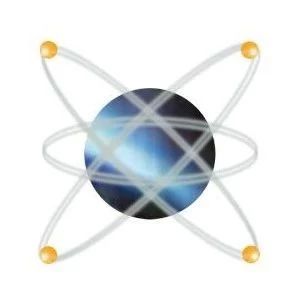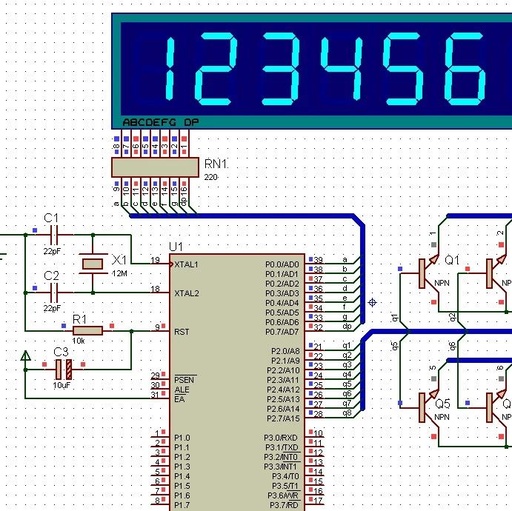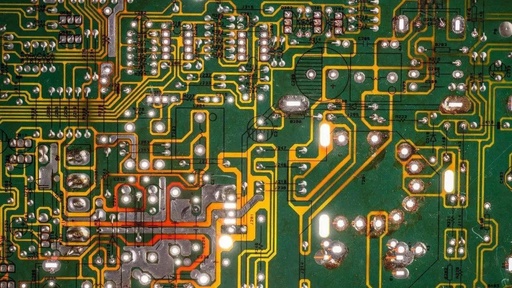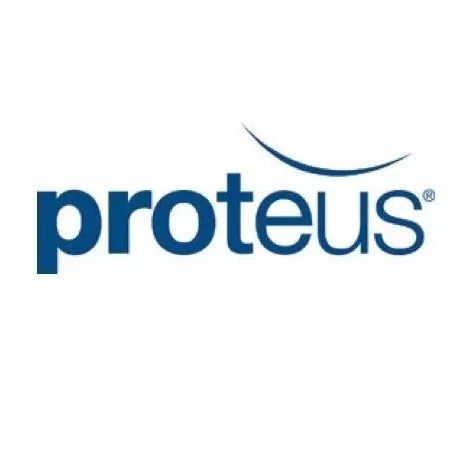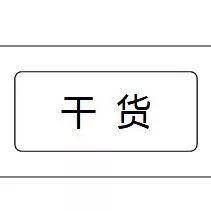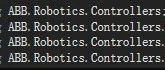Why Is Serial Communication So Popular? RS485, SPI, and I2C?
1. Why Is Serial Communication So Popular? When working on microcontroller products, the most commonly used method is serial communication. For any microcontroller peripherals, the priority is to choose those with serial port functionality, such as Bluetooth modules, WIFI modules, 4G modules, electric meters, and displays. Why Is Serial Communication So Popular? Because it’s simple! … Read more