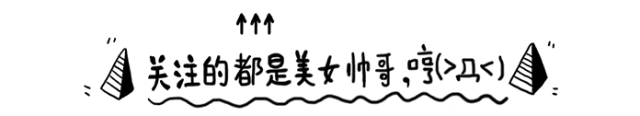For smart cars, interfaces such as Carplay from Apple and Android Auto from Google play a significant role in providing a more comfortable environment for drivers and making smartphone use in cars safer.

CarPlay is an in-car system released by Apple, which seamlessly integrates the user’s iOS devices and iOS experience with the dashboard system.
Android Auto is a feature designed by Google specifically for cars, which requires a connection to a smartphone. It aims to replace the native in-car systems of car manufacturers to execute Android applications and services and access content from Android phones.

Applications of Carplay and Android Auto
-
Phone
-
Messaging services
-
Navigation
-
Music
-
Create new appointments/reminders

Advantages and Disadvantages of Carplay and Android Auto Interfaces
Advantages Points
Users bring their data centers into the car, operating their smartphones through the car’s infotainment system’s touchscreen or via its controllers and buttons. Additionally, voice control can be used (Siri for Carplay and Google Assistant “Ok Google” for Android Auto), with applications clearly arranged and displayed in large formats.

Disadvantages
Rapid battery drain. Data usage costs can be high, as maps are constantly reloaded and kept up to date, especially in the case of navigation applications.
Installation of Carplay and Android Auto

Many manufacturers have already provided Carplay and Android Auto in certain infotainment systems at the factory. Older models can also be equipped with these technologies through retrofittable infotainment systems, although the installation costs should not be underestimated.
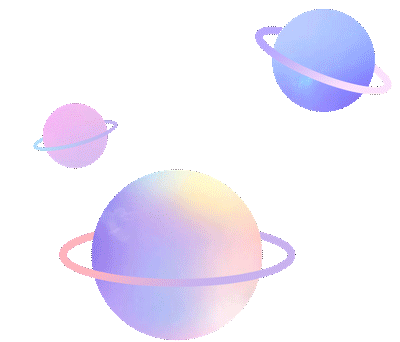
Source: Driving Guide
New Media Editors: Yu Zhijian, Wei Junhong
If there are copyright issues, please contact us, and we will handle them promptly.